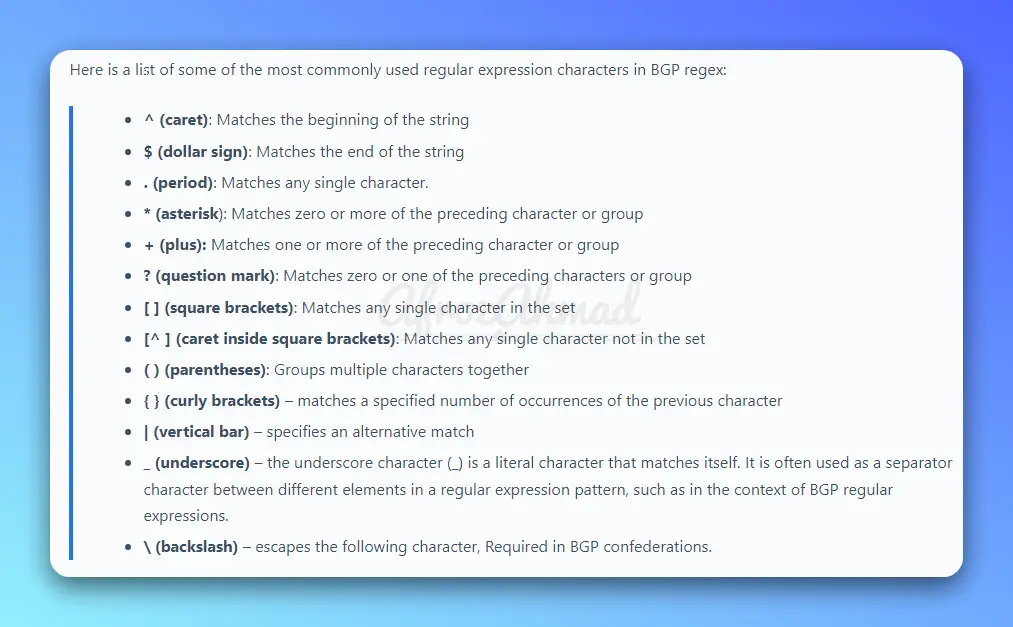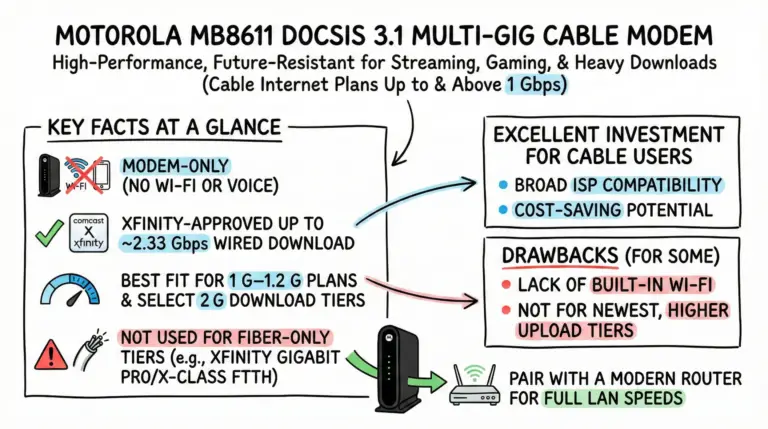Understanding BGP Regular Expressions: A Comprehensive Guide
Border Gateway Protocol (BGP) is a widely used protocol for exchanging routing information between networks. One of the key features of BGP is its ability to manipulate route advertisements using regular expressions (regex). BGP regex is a powerful tool that can be used to filter, modify, and match BGP route announcements based on various criteria. In this comprehensive guide, we will cover everything you need to know about BGP regular expressions and how to use them effectively in your network.
Before we dive in, make sure you have read through my previous BGP posts.
- What is BGP in Networking
- BGP Message Types
- BGP States
- How to advertise routes in BGP – 5 Simple Techniques
- eBGP vs iBGP
What is BGP Regular Expression?
BGP regular expression is a pattern-matching mechanism that allows you to filter BGP route advertisements based on specific criteria. BGP regex works by matching a pattern against a portion of the network prefix. The pattern is defined using a combination of regular expression characters and special symbols.
BGP regex is commonly used to filter out unwanted or unneeded BGP route announcements, to modify the path attributes of BGP routes, or to match BGP route announcements based on specific criteria. BGP regex can also be used to create complex route policies that can be applied to different parts of your network.
BGP Regular Expression Syntax
BGP regular expression syntax is based on the POSIX Extended Regular Expression standard. The syntax consists of a combination of regular expression characters and special symbols that are used to define the pattern to match against the network prefix.
Here is a list of some of the most commonly used regular expression characters in BGP regex:
BGP Regular Expressions
| Character | Character Name | Meaning | Usage |
|---|---|---|---|
| ^ | Caret | Matches the beginning of the string | Used to match a pattern at the start of a string |
| $ | Dollar sign | Matches the end of the string | Used to match a pattern at the end of a string |
| . | Period | Matches any single character | Used to match any character in a string |
| * | Asterisk | Matches zero or more of the preceding character or group | Used to match zero or more occurrences of a pattern |
| + | Plus | Matches one or more of the preceding character or group | Used to match one or more occurrences of a pattern |
| ? | Question mark | Matches zero or one of the preceding character or group | Used to match zero or one occurrence of a pattern |
| [ ] | Square brackets | Matches any single character in the set | Used to match any character in a set of characters |
| [^ ] | Caret inside square brackets | Matches any single character not in the set | Used to match any character not in a set of characters |
| ( ) | Parentheses | Groups multiple characters together | Used to group patterns together for matching |
| { } | Curly brackets | Matches a specified number of occurrences of the previous character | Used to match a specific number of occurrences of a pattern |
| | | Vertical bar | Specifies an alternative match | Used to specify alternative matches for a pattern |
| _ | Underscore | The underscore character (_) is a literal character that matches itself | Used as a separator character between different elements in a regular expression pattern, such as in the context of BGP regular expressions |
| \ | Backslash | Escapes the following character | Used to escape special characters that have a specific meaning in regular expressions, such as the caret (^) or dollar sign ($) characters. It is also required in BGP confederations. |
How to Use BGP Regular Expressions
BGP regular expressions can be used in different ways, depending on your needs. Here are some common use cases for BGP regular expressions:
- Filtering prefixes – You can use BGP regular expressions to filter prefixes based on specific criteria, such as the length of the prefix, the ASN, or the next hop. This filtering helps to control the flow of traffic and prevent network congestion. For example, you can use BGP regular expressions to match and filter routes based on specific AS paths, such as “^65000_” which matches any routes with an AS path that starts with 65000.
- Aggregating prefixes – BGP regular expressions can be used to aggregate multiple prefixes into a single prefix. This aggregation reduces the size of the routing table and improves the efficiency of BGP. For example, you can use the BGP regular expression “^10.0.0.[0-9]{1,3}/24$” to aggregate all routes that belong to the 10.0.0.0/24 network.
- Manipulating attributes – You can use BGP regular expressions to manipulate BGP attributes, such as weight, local preference, or MED (Multi-Exit Discriminator). This manipulation helps to control the flow of traffic and optimize the network.
- Matching BGP routes based on specific criteria – BGP regex can be used to match BGP routes based on specific criteria. For example, you can use BGP regex to match all BGP routes that have a specific community value. ^65535:100$ This regular expression matches the community value 65535:100.
- Prioritizing certain BGP routes over others.
- Reducing the size of the BGP routing table.
- Controlling which BGP routes are announced to other networks.
- Traffic Engineering – BGP regular expressions can also be used for traffic engineering purposes. Traffic engineering is the process of optimizing network traffic to improve performance and reliability. For example, you can use BGP regular expressions to match and filter traffic based on specific community strings.
Regular Expressions Examples
Here are some examples of general regular expressions:
| Regular Expression | Match |
|---|---|
| 518|712 | Matches 518 or 712 |
| [2-6] | Matches any number between 2 and 6 |
| [89] | It matches either 8 or 9 |
| [2-6].[89] | Matches 2/3/4/5/6, then any character, then 8/9, i.e. ‘289’ or ‘456’ |
| ^56 | Matches 56 only at the beginning of the line |
| $43 | It matches 43 only at the end of the line |
| 36 | Matches 36 in the beginning, middle, or end of the line |
| (518|623)_47 | Matches 518 or 623 followed by 47, i.e. ‘518 478’ or ‘623 47’ |
| _24(_79)*53 | Matches “24 53” or “24 79 53” or “24 79 79 79 79 53” |
| _24(_79)?53 | Matches “24 53” or “24 79 53” |
| _24(_79)+53 | Matches “24 79 53” or “24 79 79 79 79 79 79 53” |
| ^\(518_ | Matches (518 at the beginning of the string |
BGP AS PATH Examples:-
| Character | Usage |
|---|---|
| 123 | Matches any AS number that contains 123 anywhere in the AS path |
| _123_ | Passes/passed through AS 123 |
| ^123$ | Matches exactly the AS number 123, Directly connected to AS 123 (begins and ends in AS 123) |
| _123$ | Originated in AS 123 |
| ^123_ | Matches networks behind AS 123, Matches any AS number that begins with 123 |
| ^[0-9]+$ | Matches any AS path that is one AS long |
| ^([0-9]+)(_\1)*$ | Networks originating in neighboring AS, with possible prepending |
| ^$ | Matches the empty string, Networks originating in LOCAL AS |
| .* | Matches everything |
Detailed Example of Regular Expression
Let’s sum up what we have learned so far.
Suppose we want to preferentially select BGP routes with a specific AS path. We can do this using the following BGP regular expression:
^65000(_[0-9]+)*$
This regular expression matches any AS path that begins with AS65000 and is followed by any number of additional AS numbers separated by underscores. Let’s break down this regular expression to understand how it works:
- ^ – matches the beginning of the line
- 65000 – matches the AS number 65000
- (_[0-9]+)* – matches any number of additional AS numbers, separated by underscores, and captures them as a group
- $ – matches the end of the line
When this regular expression is applied to a BGP route advertisement, it matches the AS path if it begins with AS65000 and is followed by any number of additional AS numbers separated by underscores. If the match is successful, the route is preferentially selected based on the policy defined in the route map.
Common Mistakes When Using BGP Regular Expressions
BGP regular expressions can be powerful tools when used correctly, but they can also cause issues if used incorrectly. Here are some common mistakes network administrators make when using BGP regular expressions:
- Not escaping special characters – BGP regular expressions use special characters like dot (.) and asterisk (*) that have special meanings in regular expressions. If you want to match these characters literally, you need to escape them using a backslash \.
- Using too many regular expressions – Using too many regular expressions can make BGP routing policies overly complex and difficult to manage. It’s important to use regular expressions sparingly and only when necessary.
- Not testing regular expressions – It’s essential to test regular expressions before deploying them in a production environment. Testing helps to identify any errors or unexpected behavior that could cause issues.
Best Practices for Using BGP Regular Expression
Here are some best practices to keep in mind when using BGP regular expression in your network:
- Test your regular expressions: Before deploying BGP regex in your network, be sure to test your regular expressions to ensure that they match the intended routes. Use Looking Glass servers to test it. Alternatively, you can also use this BGP-looking glass server.
- Use caution when modifying BGP route attributes: Modifying BGP route attributes can have unintended consequences. Be sure to fully understand the impact of any modifications before applying them to your network.
- Use descriptive regular expressions: Use descriptive regular expressions that are easy to understand and maintain. Avoid using overly complex regular expressions that are difficult to understand.
- Use regular expressions sparingly: Regular expressions can be powerful tools, but they can also be resource-intensive. Use regular expressions sparingly to minimize the impact on your network performance.
- Document Your Configuration: Finally, it’s important to document your BGP regular expression configuration thoroughly. This will help you troubleshoot any issues that may arise and ensure that other members of your team can understand and work with the configuration.
Conclusion
In conclusion, BGP regular expression is a powerful tool that can be used to filter, modify and match BGP route advertisements based on specific criteria. Using BGP regex in your network can help you to create complex route policies that can be applied to different parts of your network. However, it’s important to use BGP regex sparingly and with caution, as it can have unintended consequences. By following best practices and using descriptive regular expressions, you can effectively use BGP regex in your network.
FAQs
What is the difference between BGP regular expressions and BGP communities?
BGP regular expressions and BGP communities are both used to manipulate BGP routing policies, but they work differently. BGP regular expressions filter or match prefixes based on specific patterns, while BGP communities tag prefixes with specific attributes that influence how they are routed.
Can BGP regular expressions be used to match IPv6 prefixes?
Yes, BGP regular expressions can be used to match IPv6 prefixes. However, the syntax for matching IPv6 prefixes is different from that of IPv4 prefixes.
What is the difference between BGP regular expressions and access lists?
BGP regular expressions are more flexible and powerful than access lists. They can be used to match more complex patterns and criteria.
What is the purpose of regular expression?
The purpose of regular expressions is to match patterns in input strings. Regular expressions are used in a wide range of applications, from text editors and programming languages to network protocols like BGP.
In the context of BGP, regular expressions are used to match against path information in order to filter and manipulate BGP routes. BGP regular expressions allow network administrators to control the flow of traffic through their networks and ensure efficient routing of traffic.
- Telecom Network Infrastructure: Complete Guide to Components & Design - January 6, 2026
- TP-Link TL-SG108E vs Netgear GS308E: Budget Smart Switches - January 5, 2026
- MikroTik CRS305-1G-4S+ Review: The Ultimate Budget SFP+ Switch Guide - December 25, 2025