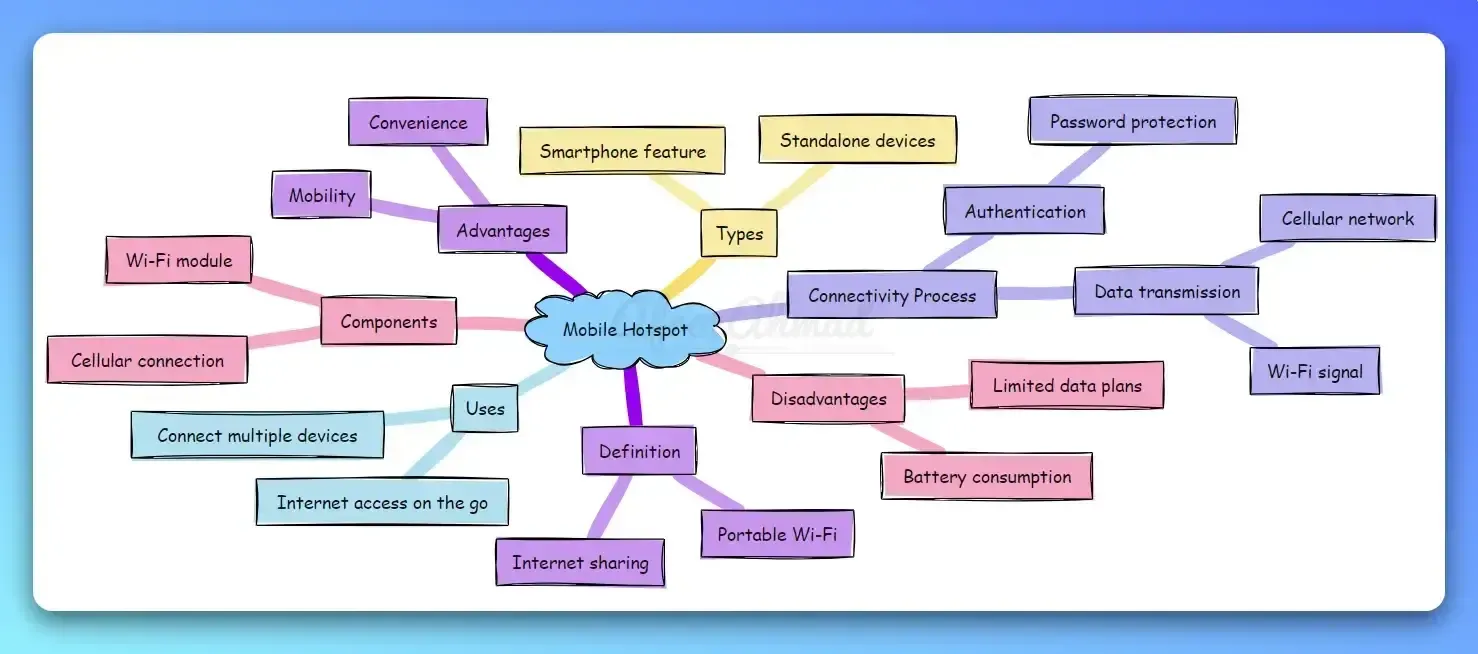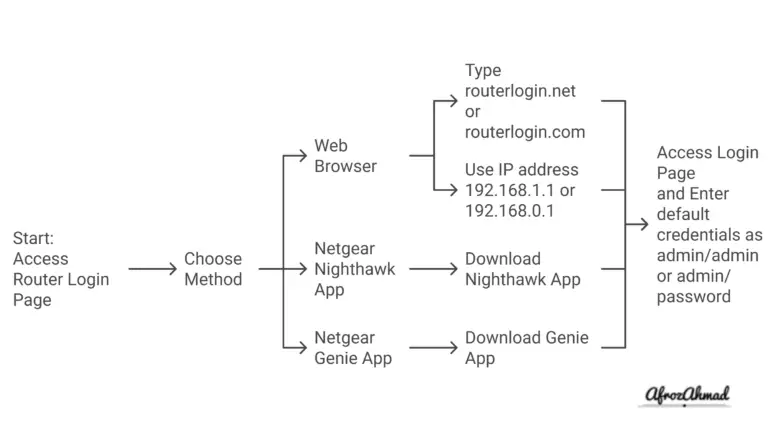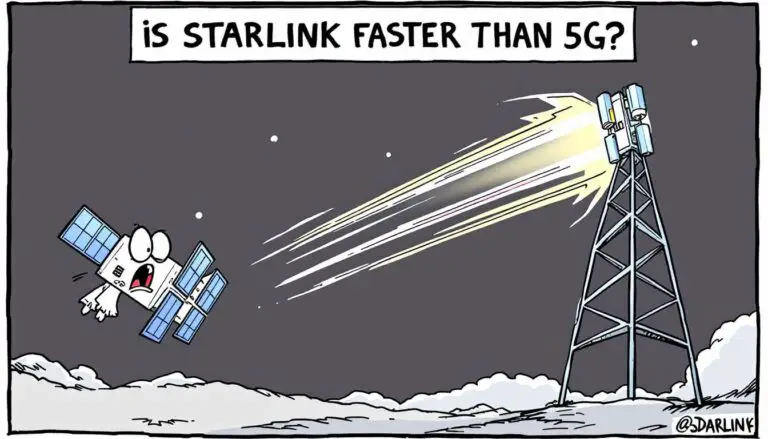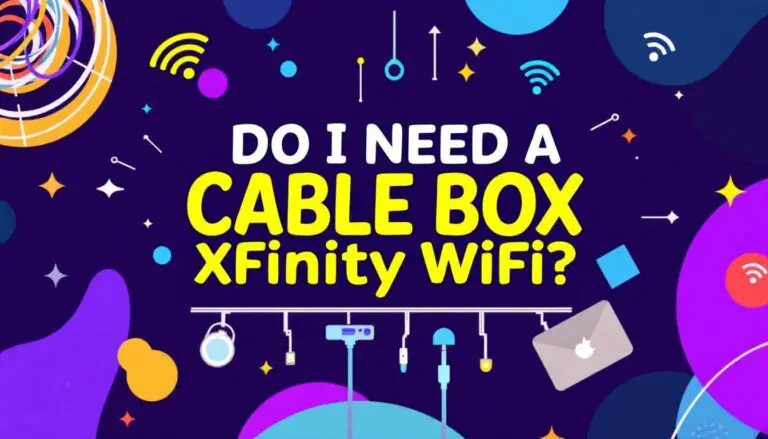A mobile hotspot is a portable device or smartphone capability that allows you to create a personal Wi-Fi network to provide internet access to multiple devices on the go. Mobile hotspots are extremely useful for getting online when you don’t have access to home or public Wi-Fi networks.
Whether you choose to use the mobile hotspot feature built into your phone or opt for a dedicated hotspot device, unleashing a Wi-Fi signal from your pocket delivers plenty of connectivity convenience.
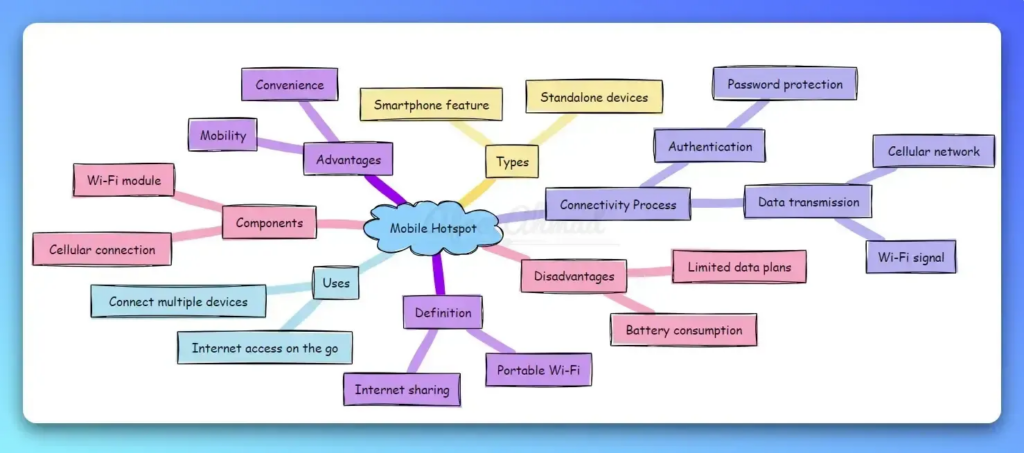
How Do Mobile Hotspots Work?
A mobile hotspot functions by taking a cellular data connection from a 3G, 4G LTE, or 5G network and converting that signal into a wireless access point. Essentially, it’s taking the mobile broadband connection that allows your smartphone to access data and transforming it into a mini Wi-Fi router.
So rather than your phone using mobile data to power its own applications and features, a hotspot utilizes that same data capacity to enable other nearby Wi-Fi gadgets—like your laptop, tablet, or another smartphone—to get online. It creates a tiny bubble of portable internet through which connected devices can browse the web, stream videos, or send emails as if they were connected over any other Wi-Fi network.
This gives you tremendous flexibility when you need to get online. As long as you have cellular service on your hotspot device, you can unleash internet access from anywhere. Whether you’re traveling abroad, commuting on a train, or experiencing an outage of your home internet, a mobile hotspot keeps you connected by sharing its data.
Just bear in mind that hotspots rely on cellular signals to function. You can’t use a hotspot device without having an active data plan connected to a 3G, 4G LTE, or 5G network. Dedicated hotspot devices require their own data plans, while the mobile hotspot capabilities built into most modern smartphones simply share data from the phone’s plan. We’ll cover more details about data plans and using your smartphone as a hotspot device later in this guide.
Key Advantages of Mobile Hotspots
There are a few key perks that make mobile hotspots valuable connectivity tools:
- Portability – Small and lightweight, you can easily carry a hotspot in your pocket or bag to use anywhere you travel.
- Convenience – Getting online is as simple as powering on your hotspot device or enabling the capability on your phone. No hunting for passwords needed!
- Security – Personal hotspots keep your data safer than using public Wi-Fi connections.
- Backup connectivity – When your primary internet fails, a hotspot keeps you online.
- Flexible usage – You can connect anything with Wi-Fi capability, from laptops to tablets, e-readers, and more.
So while hotspots may not fully replace a home broadband connection due to limited data capacities, they fill an important niche for secure and convenient internet when you’re mobile.
Types of Mobile Hotspots
You have two main options when it comes to deploying a mobile hotspot – using your smartphone’s built-in hotspot features or purchasing a dedicated hotspot device. Let’s look more closely at how each type works.
Smartphone Mobile Hotspots
Nearly every modern smartphone comes equipped with the ability to function as a mobile hotspot. Android phones and iPhones alike can easily transform into Wi-Fi routers with just a few taps. This process is sometimes called “tethering” your phone.
Setting up your smartphone as a hotspot is quick and convenient, since you don’t need any extra gear. You simply enable the personal hotspot option in your device settings, usually under a “Connections” or “Tethering and Mobile Hotspot” menu, and turn it on when you want to get other devices online.
Keep in mind that your phone will be pulling double duty when you have your hotspot enabled. It’s maintaining your typical smartphone functions while also delivering data to your connected devices. Running a hotspot can drain your battery life faster than usual, so you’ll want to keep a charger handy.
The major limitation of using your smartphone as a hotspot is that it has to share data from your monthly cell plan. So you’ll want to avoid maxing out your data capacity too quickly. Let’s look at some additional pros and cons:
Pros
- No extra equipment needed
- Simple setup from device settings
- Data comes from existing phone plan
Cons
- Drains battery faster
- Limited data, depending on cell plan
- Can connect a smaller number of devices (usually 5-10)
- Slower speeds compared to dedicated hotspot
Using the mobile hotspot capabilities built into your smartphone works quite well for occasional or casual use. If you just need to get a tablet or laptop online every once in awhile when traveling or facing a home internet outage, your phone should be able to handle the job just fine. But frequent hotspot usage will require a dedicated device and service plan.
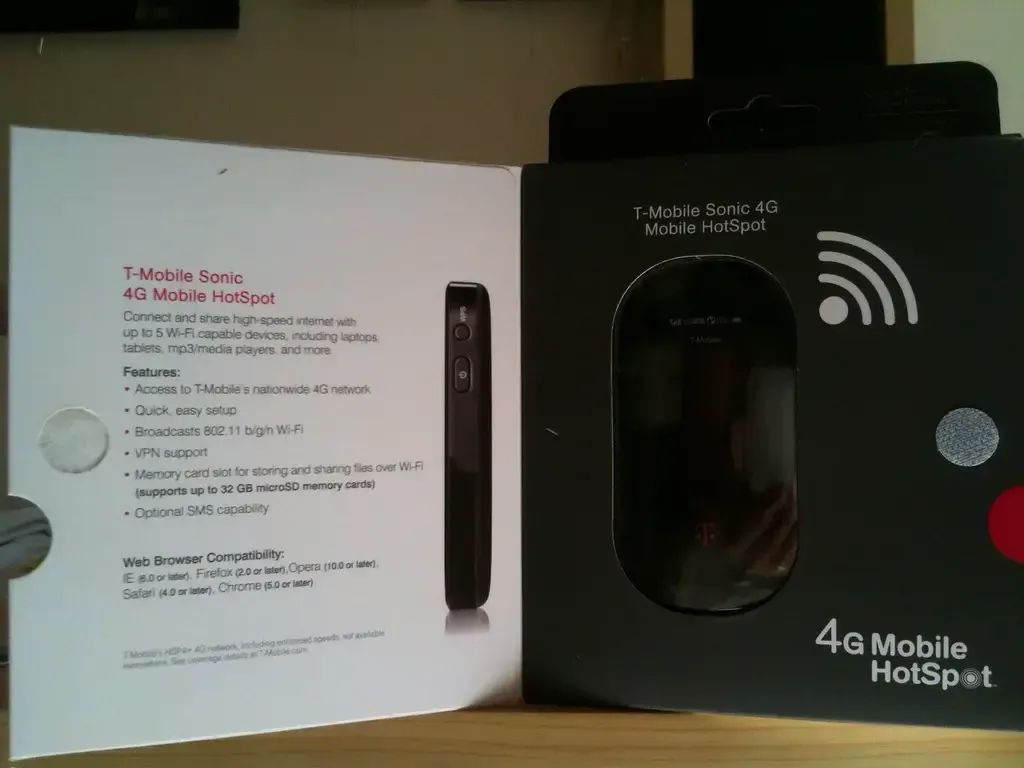
Dedicated Mobile Hotspots
For more robust and extended hotspot usage sessions, dedicated mobile hotspot devices are the way to go. These standalone gadgets are built specifically for the purpose of providing Wi-Fi network access via a cellular data connection.
Mobile carriers like Verizon, AT&T, and T-Mobile all offer various hotspot hardware with corresponding data plans. You can also find unlocked hotspot devices that let you insert a SIM card from the carrier of your choice.
Dedicated hotspot hardware packs much more capability than you’ll typically get tethering your smartphone. These purpose-built devices offer considerable advantages:
Pros
- Faster hotspot speeds and bandwidth
- Ability to connect more devices simultaneously
- Longer battery life
- Better signal strength
- External antenna ports for improved reception
- Option for pooled data plans (share among multiple devices)
- Often less expensive per GB of data
The main drawback of using a dedicated mobile hotspot is that you do have to pay for standalone service. But in many cases, carriers offer hotspot data packages that provide more data for your dollar than regular smartphone plans. Let’s look closer at mobile hotspot data plans and pricing.
Cons
- Requires separate data plan
- More expensive upfront cost for device
- Still limited on total data capacity
Mobile Hotspot Data Plans and Pricing
To unleash internet connectivity from a mobile hotspot device, you’ll need a SIM card associated with a cellular data plan. Most major wireless carriers like Verizon, AT&T, and T-Mobile offer dedicated hotspot plans tailored to their network coverage and monthly data allotments.
Alternatively, many smartphone plans also include the ability to use your phone’s hotspot feature and share a portion of data each month. Just keep watch on your data usage when harnessing your phone as a hotspot, since it pulls data from the same bucket powering the device itself.
Let’s break down some of the factors to consider when selecting a mobile hotspot data plan:
Data Amount
One of the first things to evaluate is how much data you need each month. Most hotspot plans range from 2 GB to 50 GB of full-speed 4G LTE/5G data before speed reductions or overage fees kick in. Think about how you plan to use your hotspot when estimating your monthly data requirement.
Streaming HD video can use over 1 GB per hour, while most other hotspot connectivity like web browsing, social media, messaging, etc. consume relatively minimal data. Also note that connecting multiple devices to your hotspot will eat through data faster.
Ideally, pick a data allotment that gives you some headroom above your expected typical monthly usage. Overage fees for exceeding your plan’s data capacity can be expensive. And many carriers reduce hotspot speeds substantially (to 128 Kbps or lower) after you surpass your high-speed data limit each billing cycle.
Network Coverage and Speed
Since mobile hotspots rely on cellular networks, the performance you get will depend heavily on the reach and capability of your wireless carrier’s infrastructure.
When researching plans, pay attention to coverage maps to make sure your carrier offers strong 4G LTE or 5G signals in the areas where you travel. Rural users may have fewer options available with robust nationwide coverage.
You’ll also want to note maximum hotspot speeds advertised with various plans, as performance can range quite a bit:
- 3G – Usually under 10 Mbps
- 4G LTE – Typically between 10-40 Mbps
- 5G – Ranges from ~50 Mbps to over 1 Gbps
Faster hotspot speeds support more simultaneous users and high-bandwidth uses like streaming HD video. Just make sure 5G service is actually accessible where you need it.
Other Features and Perks
Don’t just focus on data amounts and speeds when comparing plans. Look for extra perks like free streaming subscriptions (Hulu, Netflix, etc.), pooled data options to share allowances across multiple devices, and international roaming for travel connectivity.
Some plans also allow Wi-Fi texting from your phone number when using a hotspot connection. And if you exceed your monthly data limit, having the option to purchase additional high-speed data for the remainder of the billing cycle can prove useful.
Shop around to see which carrier offers the best hotspot plan incentives and bonus features to match your connectivity preferences.
Cost Considerations
Lastly, balance data needs with your budget restrictions. Hotspot plans span a wide pricing spectrum from $10 per month into the $80+ range depending on data amounts. Make sure to factor in additional fees and taxes into rate calculations as well.
Also note that buying a dedicated hotspot device often means paying full price upfront or agreeing to a monthly hardware installment plan. Look for hotspot deals and discounts to offset equipment costs.
Tips for saving money on your mobile hotspot plan:
- Opt for prepaid or pay-as-you-go type plans if you only need occasional hotspot usage
- Use your phone as a hotspot if your smartphone plan includes hotspot data
- Purchase data passes or top-off if you exceed an allotment mid-cycle
- Enable auto-pay and paperless billing for plan discounts when available
- Consider third-party resellers for cheaper rates
- Buy previous generation hotspot hardware to avoid premium pricing on latest models
Mobile Hotspot Speeds
So how fast will your internet connection be when harnessing a mobile hotspot? That all depends on a few key factors related to the wireless technology in use.
Most hotspots today utilize either 4G LTE or 5G networks:
4G LTE Hotspots
- Typical speed range: 5 – 40 Mbps
- Peak download speeds ~75 Mbps
- Supports HD video streaming and high-bandwidth tasks
- Good coverage reach in urban/suburban areas
5G Hotspots
- Typical speed range: 50 Mbps – 1 Gbps+
- Peak speeds vary significantly depending on 5G band
- Enables advanced apps and very high data usage
- Newer technology with limited geographical availability
You can expect a quality internet experience using the latest generation of mobile hotspot speeds. The biggest limitation isn’t necessarily performance, but how much high-speed data you can use each month.
Also keep in mind that real-world speeds fluctuate based on signal strength, number of connected users, network capacity, and other environmental factors like weather and geography. Positioning your hotspot carefully helps ensure the fastest connection.
But whether your mobile hotspot runs on 4G or 5G networks, you can rest assured it will deliver solid wireless performance for most connectivity needs while traveling or facing home internet outage.
Using a Mobile Hotspot
Let’s run through the typical process for setting up and connecting devices to a mobile hotspot. We’ll cover how to enable the hotspot capabilities built into your smartphone first.
Activating Smartphone Mobile Hotspots
Turning your iPhone or Android phone into a Wi-Fi hotspot only takes a few quick steps:
- Open Settings on your smartphone.
- Navigate to Connections or Network & Internet and select Hotspot & Tethering (may be labeled as Personal Hotspot on iPhone).
- Toggle on the Mobile Hotspot or Personal Hotspot switch to enable the feature.
- Your phone will automatically assign a network name and password for devices to connect. You can view or customize these credentials from the hotspot settings menu.
That’s all it takes to get your smartphone ready to broadcast its internet connection as a Wi-Fi signal!
Now you simply connect to your phone’s hotspot network from your laptop, tablet, etc. the same way you would any other wireless network. Select the hotspot SSID broadcasted by your phone, enter the hotspot network security key when prompted, and you’ll have internet access.
Connecting to Dedicated Hotspot Devices
The process for connecting devices to a dedicated mobile hotspot like Verizon’s Jetpack or AT&T’s Nighthawk is pretty much the same. After purchasing mobile broadband service from your carrier, just power on your hotspot gadget to broadcast the wireless network.
Then connect any Wi-Fi enabled laptops, phones, e-readers or tablets to your hotspot by selecting its SSID and typing in the default password when asked.
That’s all there is to it! With just those few simple steps, you can now enjoy portable Wi-Fi internet access from nearly anywhere courtesy of your mobile hotspot.
![photo showing someone using mobile hotspot to connect laptop and tablet]
Whether you configure your smartphone to distribute its mobile data capacity or take advantage of a dedicated hotspot device, gaining a traveling Wi-Fi signal is extremely quick and convenient.
Security Concerns With Public Hotspots
While mobile hotspots deliver great connectivity on-the-go, what about public Wi-Fi networks like those found at coffee shops or hotel lobbies? Connecting to open hotspots can seem like a convenient way to quickly grab internet access. But there are inherent security and privacy risks associated with public wireless connections that mobile users should understand.
Unlike your personal mobile hotspot which broadcasts a password-protected network, public hotspots provide open access by design to allow swift connectivity for customers or guests. While public Wi-Fi networks may simply provide a courtesy service for patrons, there are also risks of:
- Hackers intercepting connection requests to steal usernames, passwords, and other login credentials entered over unsecured connections.
- More sophisticated throttling, spoofing, or man-in-the-middle (MiTM) attacks that can give cybercriminals access to redirect your connection or modify data in transit.
- Potential for injection of malware, viruses, or other threats targeting connected devices.
- Activity and communication surveillance by third parties spying on unprotected Wi-Fi traffic.
- No protection of sensitive transactions, emails, or access to personal accounts.
So how do you safeguard your security when connecting devices away from your home network? Here are smart tips to follow:
- Whenever possible, stick to connecting via your personal mobile hotspot secured with a strong password. This encrypts traffic end-to-end to hide from prying eyes.
- If using public networks, enable your device’s firewall protection and avoid accessing sites that contain sensitive personal or financial data.
- Use a Virtual Private Network (VPN) like Norton or ExpressVPN to establish an encrypted tunnel protecting online communications and obscuring your location.
- Ensure your smartphone, laptop, tablet and other connected gadgets run the latest software versions with all security patches installed for vulnerability protection.
- Beware of shoulder surfers in public peering at your screens. Angle devices to avoid exposing passwords and other info.
Following those best practices for mobile security minimizes risks while harnessing public hotspots. But sticking to personal mobile hotspot connections whenever feasible remains the most surefire method.
Mobile Hotspots: Convenience With Limits
From getting work done remotely to keeping the family entertained on vacation, mobile hotspots enable tremendous flexibility through portable Wi-Fi connectivity powered via cellular signals.
Converting your smartphone into a mobile hotspot or using a dedicated hotspot device makes getting secure internet while traveling or away from your residence an absolute breeze. Data speeds keep improving as wireless carriers expand next-gen 5G networks with increased capacity and responsiveness.
Just keep realistic expectations when utilizing hotspot connections in place of home broadband or public WiFi. Mobile data plans often carry relatively restrictive monthly limits before hitting reduced speeds or expensive overages. And factors like cell signal availability and surrounding terrain play important roles in determining hotspot performance.
As more activity shifts online, we believe mobile hotspots will only continue growing in popularity and usefulness thanks to their unmatched convenience. Getting dependable Wi-Fi on-the-go lets us stay continually connected, making hotspots indispensable productivity enablers.
So whether as a supplemental internet source or your primary connectivity away from home, be sure to leverage mobile hotspots to enjoy wireless freedom wherever your travels lead!
- Epson EpiqVision Flex CO-W01 Projector Review - February 21, 2025
- How to Log in to Your Netgear Router - January 17, 2025
- Gaimoo GM200 Mini Projector Review - January 12, 2025