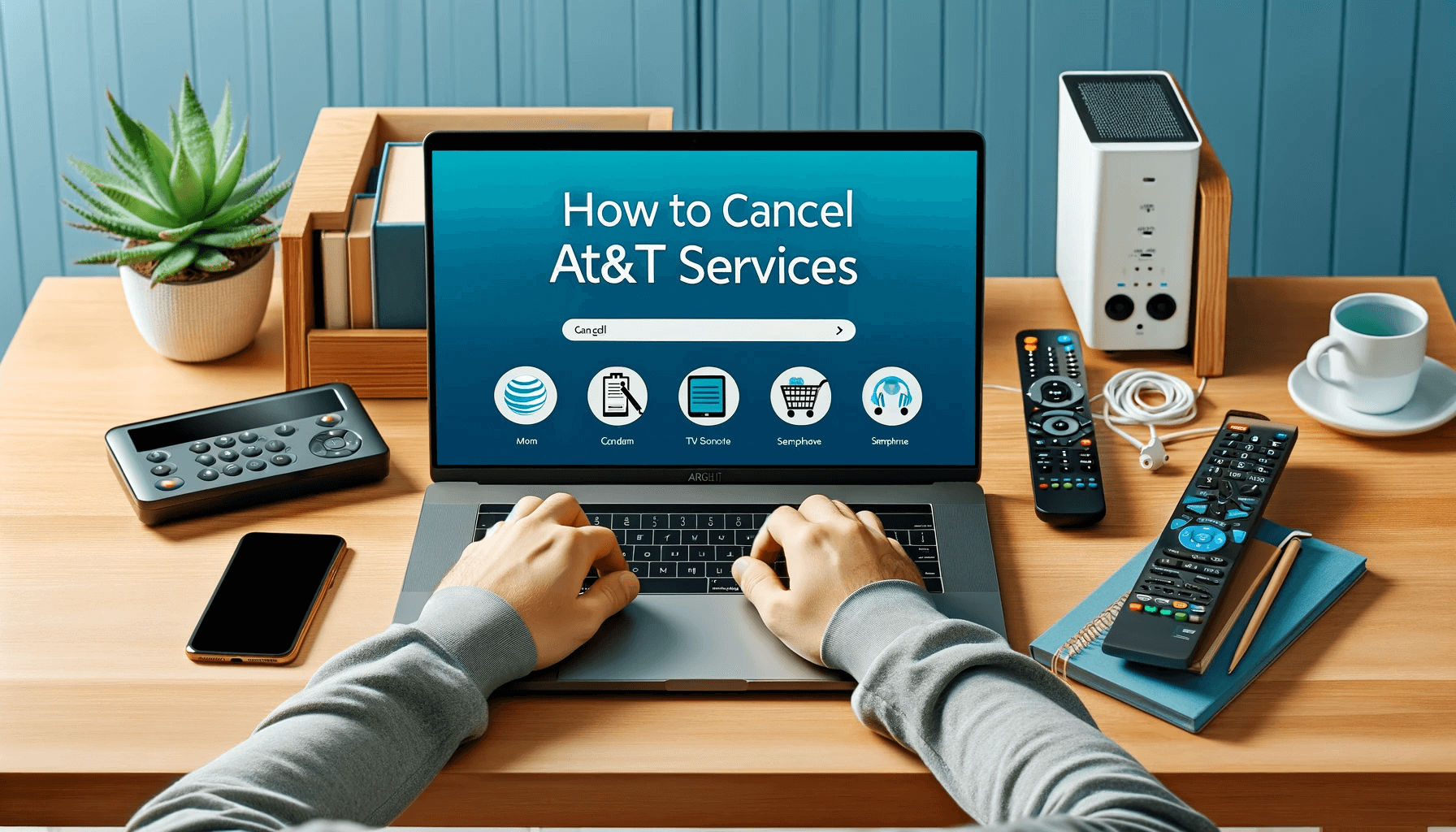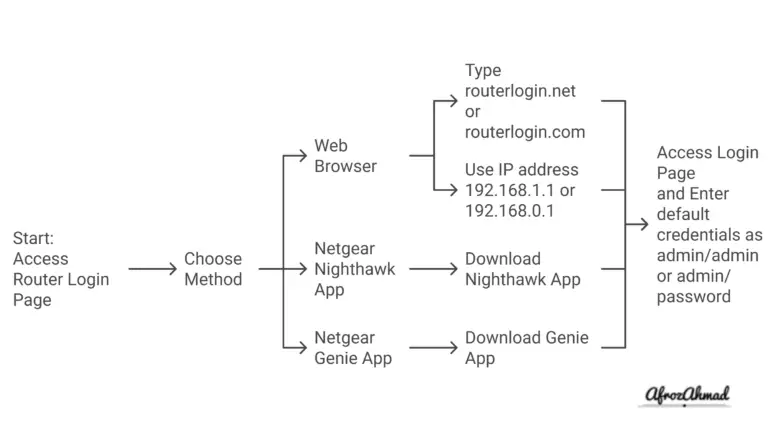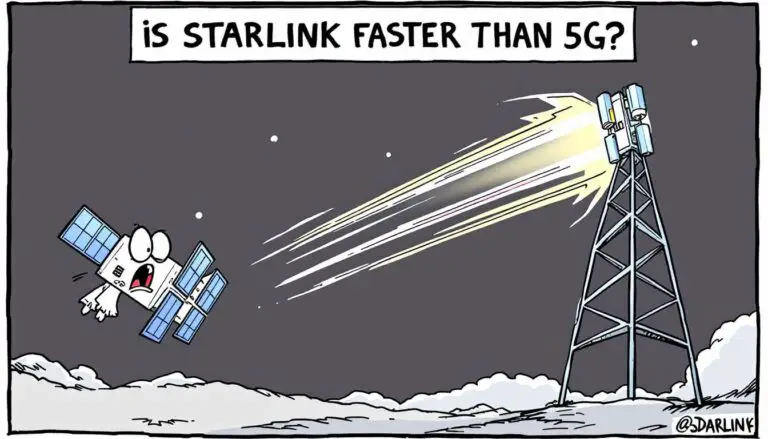To cancel AT&T internet, wireless plans, TV, or landline service efficiently and avoid unexpected costs, follow this guide. I have researched not only the AT&T websites but also forums and other websites to give you the best information about canceling your AT&T services.
I have outlined cancellation policies and processes, early termination fees for each service type, equipment return procedures, and how to evade additional charges. The guide also discusses the option of downgrading or temporarily suspending instead of canceling and provides answers to common questions. Begin the cancellation process informed and prepared.
Overview of Canceling AT&T Services
Before getting into the specifics, here is a quick overview of some key things to keep in mind when canceling AT&T:
- Only the account owner can request cancellation. If you are not the account owner, you will need to have them call or go online to cancel.
- Cancellation may incur early termination fees if you are under contract. Expect to pay $15-20 for each remaining month.
- You must return leased equipment within 21 days or risk additional fees.
- Outstanding balances must be paid before closing your account.
- Confirm cancellation to avoid being billed incorrectly.
- Cancellation can take 24-48 hours to finalize even if requested online or by phone.
Now let’s look at how to cancel each type of AT&T service.
Jump to the section: Cancel Internet | Wireless | TV | Bundle | Landline | Prepaid
How to Cancel AT&T Internet?
If you want to cancel your AT&T internet service, here are the steps to follow:
1. Gather Account Details
Have the following information ready before canceling:
- Account number
- Account holder’s name
- Service address
- Last 4 digits of SSN
This allows AT&T to verify your identity and pull up your account.
2. Call to Cancel Service
Contact AT&T customer service at 800-288-2020. Select the cancellation prompt when prompted.
- Let the representative know you want to disconnect your internet service and cancel your account.
- Specify whether you want service discontinued immediately or at the end of your billing cycle.
- Request confirmation that your service will be canceled.
3. Return Leased Equipment
Return any AT&T leased equipment like a modem within 21 days:
- Local AT&T store
- Nearby UPS or FedEx store (free shipping label from AT&T required)
Obtain a return receipt to avoid fees.
4. Pay Final Bill
Pay any outstanding balance and fees on your final bill. This may include:
- Service charges for the final month
- Early termination fees
- Non-return equipment fees
Confirm the fees before paying your final bill.
5. Confirm Cancellation
- Check online or call back after a few days to confirm AT&T completed the cancellation request.
- Ensure no additional charges appear after cancellation.
Following these steps will allow you to smoothly disconnect AT&T internet without owing extra fees down the line.
How to Cancel AT&T Internet at an AT&T store?
Alternatively you can also cancel by visiting any AT&T Store nearby you, here is the process:
At a retail location:
- AT&T has retail stores located throughout the country. If you prefer to cancel your internet service in person, you can visit an AT&T store.
- Pack up any equipment you received from AT&T, such as the modem, receivers, gateway, and cables, and take them to the store. Inform the store agent that you need assistance canceling your AT&T account because you are moving out of their service area.
- Set a cancellation date within the billing period and request a receipt for the returned equipment and the interaction.
How do you cancel AT&T Internet Online?
Online (only for DSL customers):
- If you are a legacy DSL customer, you may have the option to cancel your AT&T Internet service online through your account.
- However, this method may not be available for customers with IPBB or AT&T fiber service.
- If you are eligible for online cancellation, ensure that you have no outstanding balances on your account, understand the contract terms, and follow the online cancellation process.
- Make sure to return any equipment as instructed and confirm that billing has stopped.
AT&T Internet Cancellation Fees
Here are the most common fees and charges associated with canceling AT&T internet service:
Early Termination Fee (ETF)
If you cancel after the first 14 days but before completing your 1-year contract, expect to pay an ETF of $15 per remaining month. For example, if you cancel with 5 months left, your ETF would be $75.
This fee appears on your final bill within 1-2 billing cycles as “Early Termination Fee.”
Unreturned Equipment Fees
- $150 for not returning leased modem or router
- $15 per unreturned cord or accessory
Avoid these fees by returning all AT&T equipment within 21 days to a local store or UPS.
Final Month Charges
AT&T will bill you for the full final month after cancellation rather than prorating by date. Expect to pay for full service even if you cancel mid-month.
Understanding these charges ahead of time allows you to cancel without unexpected fees on your final bill.
See also: Why is My AT&T Internet So Slow? An In-Depth Troubleshooting Guide
How to Cancel AT&T Wireless Plans?
Review your AT&T service agreement: Before canceling your wireless plan, it’s important to review your service agreement to understand any early termination fees (ETFs) or unpaid balances that may apply. The amount of the fee or balance is determined by your agreement with AT&T Wireless
Follow these steps to cancel your AT&T wireless service:
1. Collect Account Information
Have your AT&T wireless account number, account holder information, and any PINs ready. This is required for AT&T to pull up your account.
2. Call AT&T Customer Service
Call 800-331-0500 to reach the AT&T wireless cancellation department. Inform the representative you want to cancel service and shut down your wireless account.
If trying to port your number to a new carrier, do not cancel but instead request your account number and PIN to provide your new carrier.
3. Set Cancellation Date
Choose whether to discontinue service immediately or at the end of your billing cycle. Immediate cancellation starts the final billing and cancellation process faster.
4. Pay Any Outstanding Balances
Settle the remaining balance for any device installment plans or service charges for the current month. AT&T will email and mail your final bill statement.
5. Confirm Cancellation
Call back or check your account online a few days after requesting cancellation to confirm AT&T completed the process successfully.
By following these wireless cancellation steps, you can switch carriers or close your AT&T wireless account without issue.
How to Cancel AT&T Wireless Services through a local store or kiosk?
Visit an AT&T Wireless store or kiosk: Alternatively, you can visit an AT&T Wireless store or kiosk to cancel your wireless plan. Inform the representative that you want to cancel your service and provide any necessary account information. They will guide you through the cancellation process and may assist with returning any equipment
AT&T Wireless Early Termination Fees
When canceling AT&T wireless services, you may owe the following ETFs or device balances:
- Device Installment Plan: Remaining balance for smartphone device payment agreement comes due immediately.
- Smartphones: If you cancel your wireless service after the first 14 days but before completing your service commitment, the ETF for smartphones is $325 minus $10 for each full month of your service commitment that you have completed.
- Tablets, basic phones, mobile hotspots, or USB modems: For these devices, the ETF is $150 minus $4 for each full month of your service commitment that you have completed.
- Month’s Service Charge: Owe for any outstanding service charges in the current billing period. Expect a final prorated bill.
Understanding these wireless cancellation policies ahead of time eliminates surprise fees on your final AT&T bill. Just be sure to settle any outstanding device payment plans or service charges.
How to Cancel AT&T TV or DirectTV?
The account owner should call 800.288.2020 with the account number and PIN during normal operating hours.
AT&T U-verse TV Cancellation Policy
- You can cancel your AT&T U-verse TV service within 14 days of activation without an Early Termination Fee (ETF).
- If you cancel after this period and have a term commitment, you’ll incur service fees and other charges, including an ETF.
Early Termination Fee
- An ETF applies if you disconnect your service more than 14 days after activation with a term commitment.
- The ETF is prorated and reduces each month over the 12-month term. For example, starting at $180 and decreasing by $15 each month.
Equipment Return Policy
- Upon service termination, leased equipment must be returned undamaged within 21 days to avoid charges.
- Charges for non-returned or damaged equipment are applicable.
- If equipment is returned within 90 days of termination, any charged fees (except for damages) will be refunded.
- No refunds for equipment returned after 90 days.
- This policy also applies when replacing or upgrading equipment.
Returning Equipment
- Return equipment to a UPS Store or FedEx® Office, as AT&T stores do not accept returns.
- Bring the equipment, 9-digit account number, and the letter or email received for the return process.
How to Cancel AT&T Internet + TV Bundle
Do you want to cancel an AT&T service bundle with TV, internet and home phone? Follow these steps:
1. Have Account Details Handy
Write down your AT&T account number, home phone number, service address and other account details before calling to cancel.
2. Call Customer Service
Contact the AT&T cancellation line at 800-288-2020. Explain you want to disconnect your bundled services and shut down your account. Specify cancellation date.
3. Settled Outstanding Balances
Pay off current month’s charges, unreturned equipment fees, and any early termination fees from broken contracts. AT&T will email and mail your final bill.
4. Return Leased Equipment
Take routers, receivers, cords and other AT&T equipment back to a local store or UPS within 21 days. Get return receipt showing all items were returned successfully.
5. Confirm Services Are Disconnected
Call back a few days after initial cancellation request to verify service disconnection for all products in your bundle. Ensure no extra charges going forward.
Canceling an AT&T bundle with home internet, TV, and phone can be complex. Following these instructions closely prevents misunderstandings around fees, equipment returns, account closure, and final balance.
See also: How to Connect AT&T U-Verse Modem: A Step-by-Step Guide
How to Cancel AT&T Landline Phone
Are you looking to cancel AT&T home phone service? Follow these simple steps:
1. Gather Account Information
Have your AT&T home phone number, account number, and billing details handy before cancellation call.
2. Contact Customer Service
Call 800-288-2020 and say “cancel service” to the automated system. Explain to the representative you want to disconnect your landline and shut down the account.
3. Choose a Cancellation Date
Pick the date to discontinue your home phone service based on your preference. Mid-month cancellations still require paying for the full final billing cycle.
4. Settle Final Bill
Check your final bill for any outstanding charges and to see if fees apply based on your contract and cancellation timing. Pay total amount due.
5. Confirm Phone Line Disconnection
Contact AT&T customer service after several days to confirm your landline service cancellation went through as requested without any issues.
By following these simple but essential steps, you can smoothly disconnect AT&T home phone service and avoid extra charges both now and in the future.
How to Cancel AT&T Prepaid Phone
Did you purchase an AT&T prepaid phone but want to cancel service? Here is how:
1. Stop Making Payments
AT&T prepaid accounts automatically expire if not refreshed after 60 days. Simply stop adding funds to trigger eventual account closure.
2. Turn Off AutoPay
If you have a payment method saved on your account, remove it through your MyAT&T account portal to prevent unwanted future charges after service ends.
3. Let Account Balance Expire
Allow account balance to fully expire after 60 days. AT&T will automatically deactivate it for you at that point.
4. Unlink Other Services
Manually cancel any additional third-party services not tied directly to your AT&T prepaid phone to stop potential billing.
5. Confirm Account Closure
Check online or use the AT&T prepaid app to confirm your phone line was deactivated after about 60 days without payments.
Canceling an AT&T prepaid phone line is simple since it expires automatically without renewals. Just unlink any attached services and confirm closure.
Avoiding Extra Fees When Canceling AT&T
Follow these tips to prevent surprise charges, fees and complications when canceling AT&T services:
- Carefully review and pay final bill including service charges, installments, termination fees
- Return equipment to local AT&T store or UPS within 21 days and obtain receipt
- Confirm service cancellation in writing 1-2 billing cycles after disconnecting
- Provide written dispute notice within 60 days for any improper cancellation fees
- Escalate billing issues to AT&T executive resolution department to remove unfair charges
Knowing these best practices when closing your AT&T account allows you to cancel worry-free without ongoing billing headaches.
How to Temporarily Suspend AT&T Service
Rather than permanently disconnecting service, AT&T allows you to temporarily suspend certain services like internet or wireless plans for short periods when traveling internationally or during other life changes.
AT&T Postpaid Wireless
- Access your myAT&T account overview and sign in, if prompted.
- Scroll down to the “My devices” section and choose either “Manage device” or “Manage plan & device.”
- Go to the “Options & settings” tab and select “Suspend wireless service.”
- Choose a reason for the suspension and click on “Suspend.”
- Follow the prompts provided to suspend your service.
- If your device was stolen, make sure to block it as well.
- Available for up to 3 months per year
- Reduced monthly fee applies after first suspension
AT&T Internet, AT&T Phone, or U-verse TV (Vacation hold)
- Call 800.288.2020 to put your AT&T services like Internet, phone or U-verse tv into vacation hold.
- You can suspend your service twice a year for a minimum of 2 months and a maximum of 9 months.
Call AT&T or visit your account portal to request suspension and reactivation when ready. This conveniently pauses service rather than fully canceling and paying new fees to restart later. However, monthly access fees still apply at a reduced rate.
How to Reactivate Canceled AT&T Service
Did you regret canceling your AT&T services? No problem – you can easily restart service if it has been less than 60 days since disconnecting:
AT&T Wireless
- Call 800-331-0500 to reopen recently canceled account
- May need to sign 1-2 year service contract
AT&T Internet
- Call 800-288-2020 to have prior service address reconnected
- Expect new 1-year contract and equipment fees
As long as it has not been over 60 days, AT&T allows fast reactivation at your old address and phone number in most cases. Going longer than this period often requires opening a new account.
Downgrading vs. Canceling AT&T Services
Rather than completely shutting off service, existing customers have the option to downgrade to reduce monthly costs:
AT&T Wireless
- Switch to cheaper unlimited plan
- Drop extra lines not being used
- Remove unnecessary features
AT&T Internet
- Change to lower-speed DSL or fiber plan
- Eliminate TV/phone bundles to reduce costs
Simply call AT&T billing at 800-288-2020 to discuss available downgrade options and reduce your monthly charges. This prevents having to cancel then reopen service later.
In Summary…
Canceling any AT&T services like wireless, internet, TV or phone does not need to be a frustrating process if you follow the proper steps. Now that you know exactly what to expect when closing your account, you can easily switch providers without ongoing billing headaches or surprise fees from AT&T down the line.
Frequently Asked Questions
Can I cancel AT&T services online?
You cannot cancel most AT&T services online. Cancellation requests should be handled directly through customer service over the phone for proper processing and to avoid complications.
What is the AT&T cancellation fee amount?
AT&T cancellation fees are $15 per remaining month on your 1 or 2-year service contract. So if you cancel internet with 8 months left, your early termination fee would be $120.
This is subject to change and depends on your services and other factors, better call AT&T customer care 800-288-2020.
What number do I call to cancel AT&T services?
To cancel AT&T services, call 800-288-2020 which is the main AT&T cancellation line that can help disconnect your account.
How long does AT&T cancellation take to process?
It takes 24-48 hours for AT&T to fully complete cancellation and shut down services after initially being requested. Confirm your service disconnection after several days.
Hopefully this FAQ clears up some of the most common questions around managing the AT&T cancellation process smoothly.
Disclaimer: The information provided in this guide is intended for general informational purposes only. Policies, fees, and procedures are subject to change and may vary based on individual circumstances and AT&T’s current terms of service. Always contact AT&T directly or visit their official website for the most up-to-date information regarding your specific service and contractual obligations.
- Justifying a $50k or even Higher Annual Switch Upgrade: What Must-Have Features Are We Missing? - November 13, 2025
- Managing Overlapping Private IPs in Multi-Client Site-to-Site VPNs: Best Practices? - November 7, 2025
- Epson EpiqVision Flex CO-W01 Projector Review - February 21, 2025