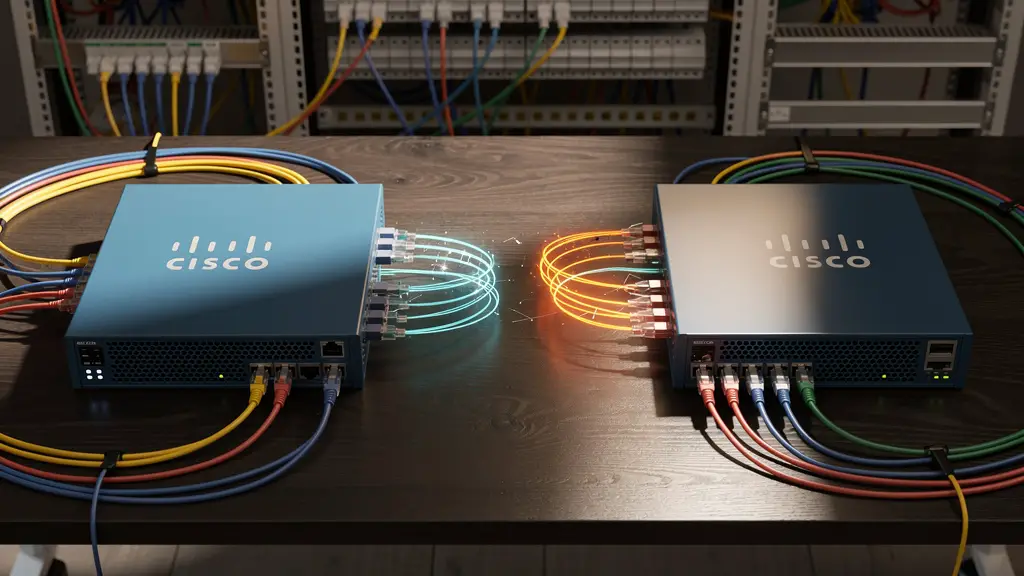Afroz Ahmad
Education:
- Bachelor in Technology (Electronics & Communication)
- CCNA (Cisco Certified Network Administrator)
- CCIE (Cisco Certified Internetworking Expert)
Expertise:
- Computer Networking
- Networking Gears like Routers, Switches, WiFi equipments, Firewalls, etc
- Telecom
- Internet
- Internet Services
- Data Center Networks
- ISPs (Internet Service Providers)
Introduction:
- Network Designer and Technology writer specializing in Computer Networking, Electronics, Internet, and Telecom.
Experience:
I’m a Network Engineer with more than 17 years of experience in Computer Networking, Data Centers, Telecom, Internet Services, and ISPs. Currently, I work as a Network Designer for a leading ISP equipment vendor.
I share my expertise through my blog and courses, aiming to help people solve everyday internet issues, select the appropriate equipment for their tech needs, and simplify complex networking concepts for both beginners and experienced professionals.
Reach out to me with any questions you have on Computer Networking, Modems, Routers, Internet services, etc.
Latest Posts from Afroz
Latest Posts
Comprehensive guide to telecom network infrastructure covering physical components, 5G requirements, virtualization, and emerging technologies from a CCIE engineer.
Best compare TP-Link TL-SG108E vs Netgear GS308E, two standout 2026 budget switches with different strengths that could transform your home network—if you choose wisely.
MikroTik CRS305-1G-4S+ Review: Best Budget SFP+ Switch for Homelab? In-depth look at performance, noise, power use, SFP+ compatibility, and ideal homelab setups.
Boost your home network with 2026’s top switches—Gigabit, 2.5G, PoE, and smart features—discover which model fits your setup before you buy.
Discover the best budget router for small business with Wi-Fi 6, solid security, VPN, and easy management. Compare 7 under-$200 picks for small offices.
Learn how to configure a secure site-to-site VPN on Cisco Firepower with a step-by-step guide covering policy-based and route-based VPNs, NAT, routing, and troubleshooting.