High-speed fiber internet connections are becoming more widely available, providing lightning-fast speeds and reliable connectivity. However, to take full advantage of a fiber connection, you need a compatible router capable of handling the immense bandwidth. The right router serves as the central hub for your home network, connecting all your devices and ensuring smooth performance.
When selecting a router for fiber internet, you need to consider essential factors like Wi-Fi standards, the number of connected devices, range, throughput speeds, and security features. This comprehensive guide will outline the top 12 routers for fiber, what features to look for when buying, recommendations for different needs and budgets, and answers to frequently asked questions.
Best Routers for Fiber Internet – Comparison Table
| Product Type | Best For | Number of Ports | Coverage | Speed | Technology | Setup | Security | Price |
|---|---|---|---|---|---|---|---|---|
| NETGEAR 4-Stream WiFi 6 Router (R6700AX) | Small to medium homes with multiple devices | 4 LAN | Up to 1,500 sq. ft. | AX1800 (Up to 1.8 Gbps) | WiFi 6 | Easy with Nighthawk App | NETGEAR Armor (30-day trial) | $$ |
| TP-Link AC1750 Smart WiFi Router (Archer A7) | High-speed fiber internet with great range for streaming and gaming | 4 LAN, 1 USB | Long-range | AC1750 (Up to 1750 Mbps) | WiFi 5 | Easy with TP-Link Tether app | Basic | $ |
| NETGEAR Nighthawk WiFi 6E Router (RAXE300) | High connectivity demands and exceptional performance | 4 LAN | Up to 2,500 sq. ft. | AXE7800 (Up to 7.8 Gbps) | WiFi 6E | Easy with Nighthawk app | NETGEAR ARMOR | $$$ |
| Tenda AC2100 Smart WiFi Router AC19 | Reliable coverage for multiple devices in large homes | 4 LAN, 1 USB | Whole-home coverage | AC2100 (Up to 2033 Mbps) | WiFi 5 (802.11ac wave2) | Quick and easy | Basic | $ |
| NETGEAR Nighthawk 6-Stream AX5400 WiFi 6 Router (RAX50) | Medium homes with high connectivity needs | 4 LAN, 1 USB | Up to 2,500 sq. ft. | AX5400 (Up to 5.4 Gbps) | WiFi 6 | Easy with Nighthawk App | NETGEAR Armor | $$ |
| Linksys Hydra Pro Mesh WiFi 6E Router MR7500 | High-speed mesh networking for homes or small businesses | 3 LAN | Up to 2,700 sq. ft. | AXE6600 (Up to 6.6 Gbps) | WiFi 6E | Easy with Linksys App | Basic with app limitations | $$ |
| TP-Link Deco AXE5400 Mesh System (Deco XE75 Pro) | Large homes needing mesh coverage and smart features | 2 LAN per unit | Up to 7,200 sq. ft. | AXE5400 (Up to 5.4 Gbps) | WiFi 6E Mesh | Easy with Deco App | TP-Link HomeShield | $$$ |
| ASUS ROG Rapture GT-AXE16000 Gaming Router | Unmatched gaming performance and advanced connectivity | 4 LAN, 2x 10G | Large homes | AXE16000 (Up to 16 Gbps) | WiFi 6E | Complex | ASUS AiProtection Pro | $$$ |
| NETGEAR Nighthawk 12-Stream WiFi 6E Router (RAXE500) | High-bandwidth activities across large areas | 4 LAN | Up to 3,500 sq. ft. | AXE11000 (Up to 10.8 Gbps) | WiFi 6E | Easy with Nighthawk App | NETGEAR Armor | $$$ |
| TP-Link AX3000 WiFi 6 Router (Archer AX55 Pro) | Enhanced performance for small businesses and homes | 4 LAN | Large homes | AX3000 (Up to 3 Gbps) | WiFi 6 | Easy with Tether app | TP-Link HomeShield | $$ |
| Synology RT6600ax Wi-Fi Router | High-performance with robust network management | 4 LAN, 1 USB | Extended coverage | AX6600 (Up to 6.6 Gbps) | WiFi 6 | Easy with Synology Router Manager | Comprehensive | $$ |
| ASUS RT-AX86U Pro Gaming Router (AX5700) | Gamers needing fast speeds and reliable connections | 4 LAN, 1 USB | Large homes | AX5700 (Up to 5.7 Gbps) | WiFi 6 | Easy with ASUS app | AiProtection Pro | $$ |












How Routers Impact Fiber Internet Performance
A router acts as the central connection point in your home network setup. It takes the incoming signal from your fiber optic line and distributes connectivity through your house, whether via Wi-Fi or Ethernet. As such, having a powerful and high-quality unit is critical for harnessing the immense bandwidth potential of fiber.
The most crucial specification is compatibility with multi-gigabit speeds. Entry-level routers may struggle to support over 500 Mbps throughput. In contrast, the latest premium models can reliably handle upward of 5 Gbps or more.
You also need sufficient Wi-Fi range and bandwidth to prevent bottlenecks when multiple devices connect simultaneously. Top-tier routers integrate leading-edge technologies like Wi-Fi 6/6E, MU-MIMO, beamforming, and others to enable robust whole-home coverage.
With the right gear, you can achieve low latency, 4K/8K video streaming, VR gaming, rapid large file transfers, and consistent connectivity – truly unlocking the promise of fiber internet.
See also: Modem Router Combo vs Separate Units: Differences & What To Get?
Tenda AC2100 Smart WiFi Router AC19 (Dual Band Gigabit Wireless)

If you need a high-performance router that can handle the demands of multiple devices and provide reliable, whole-home coverage with no dead zones, the Tenda AC2100 Smart WiFi Router AC19 is the ideal choice for households with fiber internet.
With dual-band gigabit wireless capabilities reaching up to 2033 Mbps, this router supports 802.11ac wave2 technology, ensuring WiFi speeds of up to 2033Mbps (2.4 GHz: 300Mbps, 5GHz: 1733Mbps). It can connect up to 40 devices and features 4 LAN ports, 1 USB port, 4X4 MU-MIMO technology, and 46 dBi external antennas for exceptional coverage.
With a built-in signal amplifier, it optimizes long-range WiFi and provides a better 5GHz WiFi signal. This router is perfect for reliable streaming, gaming, and internet surfing, making it a top choice for your high-speed internet needs.
Best For:
The Tenda AC2100 Smart WiFi Router AC19 is best for households with fiber internet that require reliable whole-home coverage with no dead zones and need to connect multiple devices.
Pros:
- High wireless data rates
- Quick and easy setup
- Reliable and stable performance
Cons:
- Some users experienced issues with customer support
Linksys Hydra Pro Mesh WiFi 6E Router MR7500

The Linksys Hydra Pro Mesh WiFi 6E Router MR7500 is an ideal choice for homes or small businesses seeking ultra-high speed 6E WiFi, multi-gigabit internet support, and seamless connectivity across multiple devices. This tri-band WiFi mesh router offers a dedicated 6 GHz band for ultra-fast data streaming and connections throughout the home, providing a WiFi range of up to 2,700 square feet. Users have praised its easy setup and control through the free Linksys App, as well as its performance and speed, especially on the 6 GHz channel.
However, there have been compatibility issues reported with certain devices and limitations with the app and lack of advanced features. Despite these limitations, customers have expressed satisfaction with the router’s speed, reliability, and range, making it a recommended choice for those looking for high-performance WiFi.
Best For: Homes or small businesses seeking ultra-high speed 6E WiFi and multi-gigabit internet support across multiple devices.
Pros:
- Dedicated 6 GHz band for ultra-fast data streaming and connections throughout the home.
- Easy setup and control with the free Linksys App.
- Good performance and speed, especially on the 6 GHz channel.
Cons:
- Compatibility issues reported with certain devices.
TP-Link AX3000 WiFi 6 Router (Archer AX55 Pro)

Boasting speeds of up to 2402 Mbps at the 5GHz band and 574 Mbps at the 2.4GHz band, the TP-Link AX3000 WiFi 6 Router (Archer AX55 Pro) is the ideal choice for households or small businesses seeking high-performance connectivity with their fiber internet.
With 2.5 Gbps multi-gigabit connectivity and four high-performance antennas utilizing Beamforming technology, it ensures wide coverage and a strong, reliable signal throughout your home or office. The router’s MU-MIMO and OFDMA technology further enhance throughput, enabling high-speed connections for multiple devices.
Additionally, it supports VPN Client & Server, TP-Link HomeShield for network and IoT protection, and is compatible with Alexa and Google Assistant. Users have reported improved speed and performance compared to previous routers, along with easy setup using the Tether app.
At a competitive price point of $135, it outperforms other routers in its class, making it a top choice for maximizing your fiber internet connection.
Best For: Small businesses and households seeking high-performance connectivity with fiber internet, improved speed and performance, and easy setup.
Pros:
- Speeds of up to 2402 Mbps at the 5GHz band and 574 Mbps at the 2.4GHz band
- 2.5 Gbps multi-gigabit connectivity and strong, reliable signal strength throughout the space
- Support for VPN Client & Server, TP-Link HomeShield for network and IoT protection, and compatibility with Alexa and Google Assistant
Cons:
- Special settings required for some cable company ISPs
Synology Tri-Band Wi-Fi Router RT6600ax (US Version)
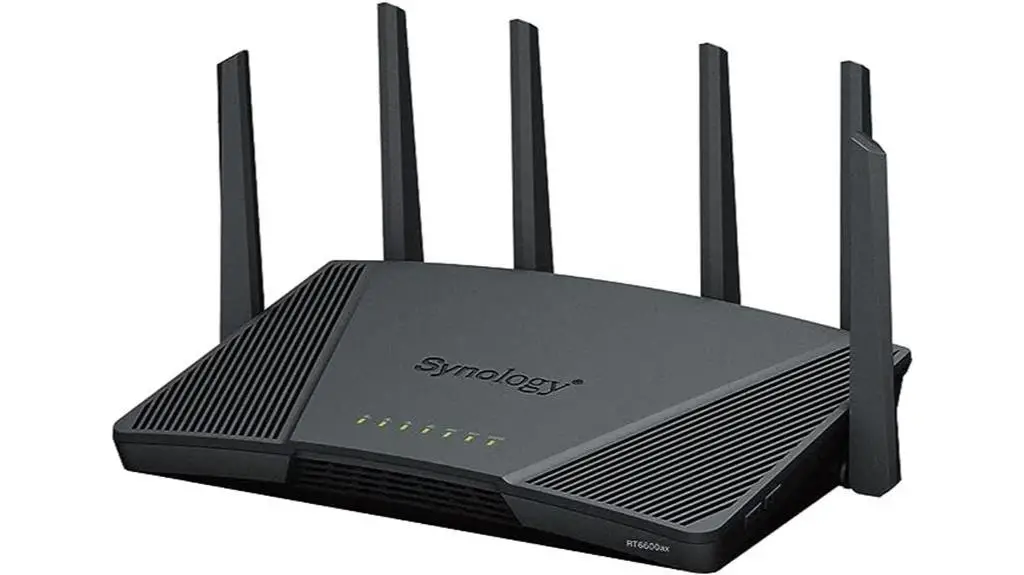
With its tri-band 4×4 160MHz capability and 2.5Gbps Ethernet, the Synology Tri-Band Wi-Fi Router RT6600ax (US Version) is an ideal choice for those seeking high-performance routers for fiber internet connections. This router, built around the new Wi-Fi 6 standard, delivers up to 6.6 Gbps in combined wireless throughput, ensuring a seamless online experience.
Additionally, its VLAN segmentation, multiple SSIDs, and parental controls offer robust network management. The 2.5GbE port caters to the fastest ISPs, and the expanded 5.9 GHz spectrum support enhances its capabilities. With the Synology Router Manager operating system, you can easily manage network security and configurations.
Despite minor limitations like only one USB port and manual selection of 5GHz channels, the majority of users commend its strong Wi-Fi signal, firewall functions, and overall performance, making it a compelling choice for optimizing fiber internet connections.
Best For: Those in need of a high-performance router for fiber internet connections, seeking robust network management and comprehensive security features.
Pros:
- Tri-band 4×4 160MHz capability and 2.5Gbps Ethernet for high-performance and seamless online experience
- Robust network management features including VLAN segmentation, multiple SSIDs, and parental controls
- Easy-to-use operating system and strong Wi-Fi signal
Cons:
- Limited USB and 2.5Gb Ethernet LAN ports
ASUS ROG Rapture GT-AXE16000 Gaming Router

If you’re seeking unparalleled gaming performance and seamless connectivity for your fiber internet, the ASUS ROG Rapture GT-AXE16000 Gaming Router stands out as the ultimate choice. With speeds of up to 16000 Mbps and the world’s first quad-band WiFi 6E technology, this router offers unmatched performance for gaming with fast and stable connections.
It utilizes the 6 GHz frequency band for higher performance and lower latency, reducing lag and ensuring no connection drops. The exclusive ASUS RangeBoost Plus improves signal range and coverage, providing an excellent range and coverage, even in distant areas.
Additionally, the router boasts a sleek and gamer-centric design, complementing ASUS PC builds, and is compatible with multiple devices. With positive customer reviews and ratings, this router promises reliable performance and advanced features, making it a top-tier addition to any ASUS-powered gaming setup.
Best For:
Gamers and tech enthusiasts seeking unparalleled gaming performance and seamless connectivity for their fiber internet.
Pros:
- Unmatched speeds of up to 16000 Mbps for fast and stable connections.
- Utilizes 6 GHz frequency band for higher performance and lower latency.
- Exclusive ASUS RangeBoost Plus improves signal range and coverage, providing excellent range and coverage even in distant areas.
Cons:
- High-end features may come with a premium price.
Netgear Nighthawk WiFi 6E Router (RAXE300) – Tri-Band Wireless Gigabit Speed

The Netgear Nighthawk WiFi 6E Router (RAXE300) stands out for its exceptional 7.8Gbps WiFi speed, making it the ideal choice for those seeking a top-tier router to meet high connectivity demands on a fiber internet network.
Its AXE7800 Tri-Band Wireless Gigabit Speed, equipped with a new 6GHz band, offers 6.5 times faster performance than WiFi 5. This router covers up to 2,500 sq. ft. and 40 devices, making it suitable for 4K/8K video streaming, AR/VR gaming, and HD videoconferencing.
The 6GHz WiFi band is dedicated to WiFi 6E devices, ensuring reduced interference for smoother streaming and gaming experiences. Additionally, the powerful 1.7GHz quad-core processor and backward compatibility for all WiFi devices guarantee maximum Gigabit internet speeds.
With NETGEAR ARMOR for enhanced security and easy setup via the Nighthawk app, this router delivers exceptional performance, range, and security, making it a top choice for upgrading your home network.
Best For:
The Netgear Nighthawk WiFi 6E Router (RAXE300) is best for households with high connectivity demands and a need for exceptional performance and security.
Pros:
- Exceptional 7.8Gbps WiFi speed
- Covers up to 2,500 sq. ft. and 40 devices
- Enhanced security with NETGEAR ARMOR
Cons:
- Slightly higher price point
TP-Link Deco AXE5400 Tri-Band WiFi 6E Mesh System (Deco XE75 Pro) – 3-Pack, Black and White

Ideal for those seeking an ultra-fast, expansive, and intelligent WiFi solution for their fiber internet connection, the TP-Link Deco AXE5400 Tri-Band WiFi 6E Mesh System (Deco XE75 Pro) offers unparalleled performance and coverage. With a total speed of up to 5,400 Mbps and support for up to 200 devices, this system covers up to 7,200 square feet, eliminating dead zones and buffering.
The new 6GHz band and stable connections between nodes ensure interference-free and reliable connectivity. The AI-driven mesh system learns network environment, client quality, and user behaviors, delivering smart WiFi without interruption. Additionally, the easy setup and management through the Deco app, support for voice commands via Alexa, and premium security services with TP-Link HomeShield make it a comprehensive and efficient choice for larger homes and high-speed internet plans.
Best For: Users with large homes and high-speed internet plans seeking ultra-fast and expansive WiFi coverage with intelligent AI-driven mesh technology.
Pros:
- Ultra-fast total speed of up to 5,400 Mbps
- Covers up to 7,200 square feet, eliminating dead zones and buffering
- AI-driven mesh system learns network environment, client quality, and user behaviors for uninterrupted smart WiFi
Cons:
- Initial setup may be complex for some users
NETGEAR Nighthawk 6-Stream AX5400 WiFi 6 Router (RAX50)

Optimizing your home network with the NETGEAR Nighthawk 6-Stream AX5400 WiFi 6 Router (RAX50) ensures seamless connectivity and high-speed performance for your fiber internet setup. This router offers dual-band wireless speeds of up to 5.4 Gbps, covering up to 2,500 square feet and supporting up to 25 devices simultaneously.
With its fast AX5400 Gigabit speed and WiFi 6 technology, it’s compatible with any internet service provider up to 1Gbps. The router also features 4 x 1G Ethernet ports, 1 x 3.0 USB port, and NETGEAR Armor for enhanced security across all connected devices.
Customers praise its easy setup, impressive range, and robust security features, making it a worthwhile investment for cutting-edge technology and top-tier performance.
Best For: Small to medium-sized homes or households with high device connectivity needs, and users seeking top-notch security and robust performance in their home network setup.
Pros:
- High-speed dual-band wireless connectivity
- Exceptional coverage for multiple devices
- Robust security features and easy setup process
Cons:
- Relatively high initial investment
NETGEAR 4-Stream WiFi 6 Router (R6700AX)

If you’re looking for a router that offers high-speed internet connections and strong coverage for small to medium homes with multiple connected devices, the NETGEAR 4-Stream WiFi 6 Router (R6700AX) is an excellent choice. With AX1800 wireless speed of up to 1.8 Gbps and coverage for up to 1,500 sq. ft., this router is designed to handle the demands of modern households.
Its simultaneous dual-band 2.4 & 5GHz WiFi range makes it suitable for multimedia streaming, online gaming, and audio/video chats. With four 1G Ethernet ports, it easily connects to computers, game consoles, and streaming players. The router’s compatibility with any internet service provider up to 1Gbps and easy setup with the Nighthawk App further enhance its appeal. Additionally, the NETGEAR Armor provides a 30-day free trial to protect connected devices.
Best For: Small to medium homes with multiple connected devices seeking high-speed internet and strong coverage.
Pros:
- High-speed AX1800 wireless connection
- Coverage for up to 1,500 sq. ft.
- Easy setup with the Nighthawk App
Cons:
- Compatibility issues with certain devices (e.g., Brother printers)
ASUS RT-AX86U Pro WiFi 6 Gaming Router (AX5700)

With ultrafast speeds of up to 5700 Mbps and support for WiFi 6 (802.11ax) technology, the ASUS RT-AX86U Pro WiFi 6 Gaming Router (AX5700) is an excellent choice for those seeking a high-performance router for fiber internet connections. This router features Mobile Game Mode, minimizing lag and latency in mobile gaming, and supports true 2 Gbps wired and wireless speeds with aggregated WAN connections and a 2.5 Gbps port. It also offers commercial-grade network security with AiProtection Pro powered by Trend Micro and easy extendable network with AiMesh compatibility.
The ASUS RT-AX86U Pro has received positive reviews for its excellent performance, web-based browser dashboard, CPU power, RAM size, and support for WPA3 and easy MAC filtering. However, some users have reported troubleshooting connection issues with Apple devices and software bugs, although many have had positive experiences with customer support and the user interface.
Best For: Gamers and heavy internet users seeking high-performance and secure WiFi connectivity with advanced features and support for multiple devices.
Pros:
- Ultrafast speeds of up to 5700 Mbps with WiFi 6 (802.11ax) technology
- Mobile Game Mode for minimizing lag and latency in mobile gaming
- Support for WPA3 and easy MAC filtering
Cons:
- Troubleshooting connection issues with Apple devices
NETGEAR Nighthawk 12-Stream WiFi 6E Router (RAXE500) – AXE11000 Tri-Band Wireless Speed (Up to 10.8Gbps)

The NETGEAR Nighthawk 12-Stream WiFi 6E Router (RAXE500) is an ideal choice for households or businesses seeking lightning-fast internet speeds and seamless connectivity over a wide coverage area.
With an impressive AXE11000 tri-band wireless speed of up to 10.8Gbps, this router introduces a new 6GHz band and offers coverage of up to 3,500 sq. ft. for up to 60 devices.
Its powerful 1.8GHz quad-core processor ensures smooth performance, while its backward compatibility caters to all WiFi devices.
The router’s dedicated 6GHz WiFi band for WiFi 6E devices supports high-bandwidth activities such as 4K/8K video streaming, AR/VR gaming, and HD videoconferencing.
With fast and reliable speeds, automatic firmware updates for security, and compatibility with any Internet Service Provider up to 2Gbps, the Nighthawk RAXE500 delivers exceptional performance and security for a seamless online experience.
Best For: Homes or businesses with multiple high-bandwidth activities and a need for seamless connectivity and wide coverage area.
Pros:
- Lightning-fast speeds and seamless connectivity for high-bandwidth activities
- Impressive coverage of up to 3,500 sq. ft. for up to 60 devices
- Enhanced security features with NETGEAR Armor
Cons:
- Slightly higher price point
TP-Link AC1750 Smart WiFi Router (Archer A7)

Best choice for high-speed fiber internet, the TP-Link AC1750 Smart WiFi Router (Archer A7) offers excellent range and fast performance for streaming and gaming. With a dual-band setup and compatibility with 802.11ac and older standards, it delivers speeds of up to 1750 Mbps, making it ideal for high-bandwidth activities. The router’s three external antennas ensure long-range Wi-Fi coverage, while its four Gigabit LAN ports allow for multiple wired connections. Additionally, its integrated USB port enables easy media sharing.
The TP-Link tether app simplifies setup and management, enhancing user experience. With OneMesh compatibility and support for all Wi-Fi devices, this router is a versatile choice. Customers report easy setup, reliable performance, and positive feedback on its range, making it a strong contender for those seeking a high-performance, user-friendly router for their fiber internet connection.
Best For: Those seeking a high-performance, user-friendly router with excellent range and fast performance for streaming and gaming.
Pros:
- Easy setup and fast performance
- Excellent range for streaming and gaming
- User-friendly interface and management app
Cons:
- May not have the most advanced features compared to some high-end routers
Key Router Features and Specs to Consider When Choosing Routers for Fiber Internet
Besides compatibility with multi-gigabit fiber connections, many additional router characteristics impact real-world performance and functionality. Here are the most vital ones to factor when shopping:
Wi-Fi Standards and Frequency Bands
The Wi-Fi specifications dictate theoretical maximum speeds and connection capabilities. Current routers utilize either Wi-Fi 5, Wi-Fi 6, or Wi-Fi 6E standards:
- Wi-Fi 5 (802.11ac) – Dual-band, up to 3 Gbps, stable mainstream option
- Wi-Fi 6 (802.11ax) – Dual or tri-band, up to 9.6 Gbps, OFDMA and MU-MIMO for better multi-device handling
- Wi-Fi 6E – Adds new 6 GHz band for less interference plus spatial streams using 1024 QAM for throughput up to 16 Gbps
Any of these is fine for fiber, but Wi-Fi 6E routers offer the most future-proofing. The 6 GHz band is newer and less congested for optimal performance.
Total Throughput Speeds
Fiber internet packages vary drastically in maximum speeds – plans range from 100 Mbps basic options to 5 Gbps or multi-gig. Routers need sufficient wireless data rates to match:
- 100-500 Mbps Plans – Budget Wi-Fi 5 or entry Wi-Fi 6 with 1800+ Mbps throughput
- 500 Mbps – 1 Gbps – Higher-end Wi-Fi 6 with 3000-5000+ Mbps
- Multi-gig (2.5 Gbps+) – Premium Wi-Fi 6E routers 8000+ Mbps
With enough headroom, routers can smoothly handle multiple demanding devices without limiting fiber speeds.
Wired LAN Ports
Having four or more gigabit (1000 Mbps) RJ-45 Ethernet LAN ports enables connecting devices like gaming PCs via cable. This avoids occupying Wi-Fi bandwidth. Top-tier routers also integrate 2.5G, 5G, or 10G multi-gig ports future-proofing for faster LAN.
Wi-Fi Range and Signal Strength
More extended range allows router placement flexibility for covering larger spaces. Premium routers utilize optimized high-gain antennas and Wi-Fi beamforming for punching Wi-Fi through walls/floors and focusing signals on clients. Up to 5000+ square feet of coverage is possible for the best models.
Device Handling
Advanced MU-MIMO and OFDMA transmission technologies allow routers to concurrently serve many devices without bandwidth/speed drops. Top fiber routers reliably handle 50+ connected clients across Wi-Fi bands.
Network Security Protocols
Robust security like WPA3 encryption and firewalls are vital for protection, even over direct fiber links. Leading routers also integrate complimentary or subscription suites with intrusion detection, malware screening, and content filters.
Quality of Service Controls
To prevent network congestion during high-demand uses like gaming/streaming, QoS intelligently manages bandwidth distribution across clients. It also allows user devices like gaming PCs to receive prioritized data packets when enabled.
Administration and Monitoring
Cloud connectivity, mobile apps, and web UIs simplify monitoring usage per device, adjusting settings like guest networks/parental controls, running speed tests, and performing firmware updates.
Recommended Routers by Budget
Routers supporting multi-gigabit fiber internet span a wide spectrum cost-wise. Here are the top models across budget tiers:
| Budget Range | Router | Features | Price |
|---|---|---|---|
| Under $100 | NETGEAR 4-Stream WiFi 6 Router (R6700AX) | AX1800 Wireless Speed (Up to 1.8 Gbps), Coverage up to 1,500 sq. ft. | $89.99 |
| Under $100 | TP-Link AC1750 Smart WiFi Router (Archer A7) | Dual Band Gigabit Wireless Internet Router | $56.04 |
| Under $100 | Tenda AC2100 Smart WiFi Router AC19 | Dual Band Gigabit Wireless (up to 2033 Mbps) Internet Router | $44.99 |
| $100 – $200 | NETGEAR Nighthawk 6-Stream AX5400 WiFi 6 Router (RAX50) | AX5400 Dual Band Wireless Speed (Up to 5.4 Gbps) | $166.95 |
| $100 – $200 | TP-Link AX3000 WiFi 6 Router (Archer AX55 Pro) | Multi Gigabit Wireless Internet Router, 1 x 2.5 Gbps WAN Port | $129.99 |
| $100 – $200 | ASUS RT-AX86U Pro (AX5700) | Dual Band WiFi 6 Extendable Gaming Router, 2.5G Port, Mobile Game Mode | $219.98 |
| $200 – $350 | NETGEAR Nighthawk WiFi 6E Router (RAXE300) | AXE7800 Tri-Band Wireless Gigabit Speed (Up to 7.8 Gbps) | $339.99 |
| $200 – $350 | Linksys Hydra Pro Mesh WiFi 6E Router MR7500 | Tri-Band WiFi Mesh Router AXE 6600 For Wireless Speedsup to 6.6 Gbps | $229.99 |
| $200 – $350 | Synology RT6600ax | Tri-Band 4×4 160MHz Wi-Fi router, 2.5Gbps Ethernet, VLAN segmentation | $299.99 |
| $350+ | ASUS ROG Rapture GT-AXE16000 Gaming Router | 6GHz Quad-band WiFi 6E, Dual 10G Ports | $499.99 |
| $350+ | NETGEAR Nighthawk 12-Stream WiFi 6E Router (RAXE500) | AXE11000 Tri-Band Wireless Speed (Up to 10.8Gbps) | $460.98 |
| $350+ | TP-Link Deco AXE5400 Tri-Band WiFi 6E Mesh System (Deco XE75 Pro) | 2.5G WAN/LAN Port, Covers up to 7,200 square feet | $349.99 |












When selecting any networking hardware, be sure to match sufficient throughput rates to your existing plan and account for future speed tier upgrades you may make. This prevents limiting fiber performance. Also, factor house dimensions – large spaces benefit from mesh systems or more powerful routers engineered for wide coverage.
Lastly, advanced security protections and QoS for traffic shaping offer nice bonuses but aren’t mandatory. Weigh whether you need bleeding-edge specifications or can save money getting by with more budget-friendly models.
Get the Most From Your Fiber Connection!
That sums up everything needed when shopping for fiber optic internet routers! By matching equipment upgrades to your subscribed speeds and evaluating aspects like Wi-Fi generation compliance, hardware design, feature sets and OS quality – you’re guaranteed to enjoy the extremely low latency, rapid downloads, 8K video streaming and VR gaming that fiber enables.
We encourage browsing top models across budget tiers and always checking the latest ratings/reviews before buying. Manufacturers issue updates and swap parts sans warning at times, making early reviews crucial. Feel free to post feedback about your current router or questions below to engage our helpful reader community for more insights!
Frequently Asked Questions About Routers for Fiber
Do I need a special router for fiber optic internet?
Not necessarily “special,” but absolutely fiber compatible! Ensure any router bought explicitly supports multi-gig WAN connectivity. Models without 2.5G, 5G, 10G, or faster ethernet ports limit speeds. Also, modem/router combinations selling for cable won’t work since fiber links directly to homes sans modems.
What Wi-Fi router speed should I get for fiber?
Ideally, at least 30-50% faster than your maximum plan speeds for headroom, especially if you have many connected devices concurrently. For instance, on a 1 Gbps (1000 Mbps) plan, target routers with 1500+ Mbps bandwidth. This prevents bandwidth choking and eliminates needing future upgrades soon as ISPs roll out faster multi-gig tiers.
What is the best router brand for fiber optic?
All leading manufacturers like TP-Link, Netgear, Asus, and Linksys sell excellent fiber routers. Main factors are sufficient ports, Wi-Fi 6/6E standards compliance, range, device handling, and throughput rates matching your fiber plan rather than sticking to a single brand. Review tip – the fewer ratings/reviews a newer model has, the riskier it likely is!
Should I get a mesh network or Wi-Fi router for my fiber connection?
Mesh systems provide the best whole-home fiber coverage, with satellite modules blanketing dead zones via wireless backhaul. However, they carry higher hardware costs and overkill for smaller spaces. Inexpensive extenders also fix dead spots but not as elegantly. For large houses or struggling coverage far from the router, start with mesh. Otherwise, value routers work excellently.
Do I still need a VPN if I have fiber internet?
Absolutely! VPNs encrypt internet traffic shielding browsing data and location versus merely protecting the “last mile” local network pathway that fiber alone does. Fiber links ARE more secure direct to homes without third-party cable infrastructure. However, VPNs remain vital for anonymity and preventing snooping beyond your house. Security suites in premium routers include VPN clients.
- Telecom Network Infrastructure: Complete Guide to Components & Design - January 6, 2026
- TP-Link TL-SG108E vs Netgear GS308E: Budget Smart Switches - January 5, 2026
- MikroTik CRS305-1G-4S+ Review: The Ultimate Budget SFP+ Switch Guide - December 25, 2025


