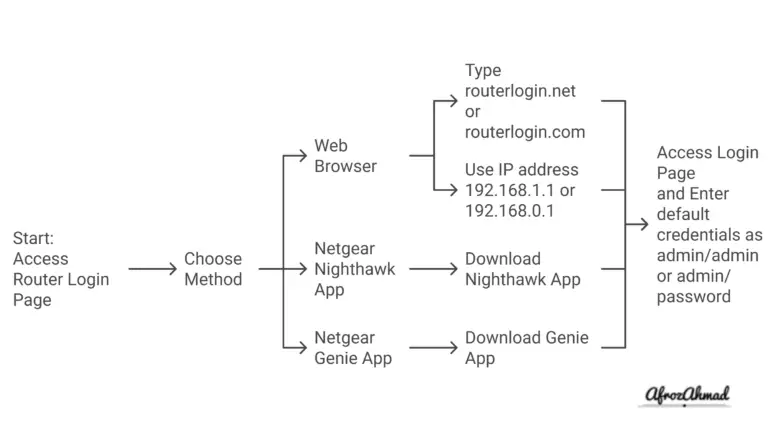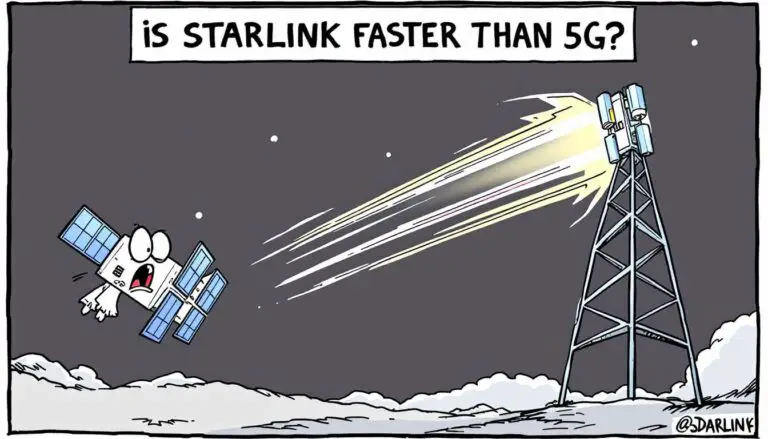Google WiFi is a toned-down version of Google Nest WiFi. Google successfully created a buzz amongst tech geeks as it was set afloat back in 2016. It definitely isn’t the best mesh WiFi, but it doesn’t claim to be one either. So, does it hold its relevance in 2024?
With Wi-Fi 5, 1200 Mbps speed capacity, wireless coverage of up to 4,500 Sq Ft, a powerful processor, and ample RAM, I feel it’s worth it, especially for a bargain price of $150. But are there any headaches to watch out for?
I revisited Google WiFi, used it for one week, and tried all the aspects involved to help you make an informed decision through this in-depth review of Google WiFi.
Pros & Cons of Google WiFi
Pros:
Cons:

Product Specifications and Reviews
Upon examining the Google Wifi system’s product specifications, it becomes evident that it offers an array of features designed to enhance Wi-Fi coverage and user experience within the home.
- The product dimensions are 4.17 x 4.18 x 2.7 inches, with an item weight of 12 ounces.
- Each unit is powered by a Quad-Core processor that works harmoniously with the Wi-Fi standards to deliver a powerful performance. You can expect a consistent throughput during your usage time.
- Besides, 4GB NAND storage and 512MB RAM give you ample space to store your firmware.
- Google Wifi requires 1 Lithium Ion battery.
- It has received a high customer rating of 4.6 out of 5 stars based on 13,848 ratings.
- Furthermore, it ranks #1,504 in Electronics and #8 in Whole Home & Mesh Wi-Fi Systems on Amazon.
The system is compatible with all Google Wifi points and can be added to any existing Nest Wifi system. The installation process is simple and can be easily managed through the Google Home app, providing users with a hassle-free setup experience.
See also: https://afrozahmad.com/blog/how-does-google-wifi-work/
Wireless Speeds & Suitability
Despite featuring an inferior Wi-Fi 5 technology, the Google WiFi AC1200 smart mesh performed decently well in my throughput tests.
- With real-life testing using IxChariot software, it showed that Google WiFi delivered a download speed of close to 494 Mbps at 5 feet, dropping to 227 Mbps at 100 feet.
- Similarly, upload speeds raked at 405 Mbps and 185 Mbps in similar tests. All the measured results are for the 5GHz band.
- The Google WiFi speed results on the low-frequency 2.4 GHz band were around 150 Mbps and 87 Mbps for download and upload.
These numbers are respectable compared to single mesh routers but with some noticeable issues. The signal loss was the worst among all, followed by limited customization.
Transferring or uploading a large file became a headache over time. Nevertheless, I used the bandwidth received to undertake heavy tasks like online gaming, streaming Netflix in 4K, and attending Zoom calls alongside.
Besides, some bandwidth was left for me to send emails and post pictures on social media.
WiFi Coverage & Devices Capacity
Google WiFi boasts four powerful internal antennas around the circumference. Each node is expected to cover around 1,500 Sq Ft, getting a total of 4,500 Sq Ft on Google WiFi mesh 3 Pack.
This makes it a suitable mesh WiFi system for big homes. To test out how the antennas fare in real life, I tested it in my 3,700 Sq Ft two-story house.
Unsurprisingly, it covered most of the corners, and all connected devices were receiving strong signals through concrete walls.
Courtesy of that and beamforming antennas, connecting over 30 devices concurrently doesn’t feel like much of a task. I ran several tasks on them, be it streaming, gaming, video conferencing, and others, with ease.
Google WiFi Ports & Design
The mesh system boasts a decent arrangement of ports with two Ethernet ports on each node. Connecting your devices to it can get you to speed at 1015 Mbps for downloads and 457 Mbps for uploads with the Gigabit plan.
It is a much more significant upgrade to what you’re getting with wireless connections.
With dimensions of 4.2 x 2.7 x 4.2 inches, Google WiFi AC1200 smart mesh is as small as to fit into a window sill or hidden on a shelf. Besides weighing only 0.75 pounds, it’s one of the lightest mesh routers out there.
Each Google Wi-Fi unit has a LED ring to show its status. It gets dim or turns off and glows bluish-off to indicate that the internet connection is working fine.

Security Features
Google WiFi mesh router has got WPA2 password encryption which doesn’t deliver the required level of security like its latest upgrade, WPA3.
But, the built-in Infineon Trusted Platform Module creates an encrypted link with Google servers for downloads and verifies firmware updates upon reboot to baffle the hackers.
The device automatically updates the firmware as needed. However, the mesh system lacks advanced parental controls.
You can pause the Wi-Fi anytime to specific or all devices, but that’s it. You won’t get features like setting age-based filters, limiting online use, and blocklisting websites.
Google WiFi Setup
With the Google app, setting up Google WiFi feels like a cakewalk. Start by connecting the mesh system to the modem, which is plugged into the power source, and wait until the indicator light turns on.
Next, with a set of built-in guided instructions available on the app, you can easily get through the setup process and browse the internet.
Customer Reviews
Examining the high customer rating and the extensive coverage provided by the Google Wifi system, it’s evident that users have had positive experiences with its performance and reliability. As a user, I’ve found that the system not only offers seamless connectivity but also comes with invaluable customer experiences and troubleshooting tips, such as:
- Quick setup process with the Google Home app
- Improved Wi-Fi signal strength throughout the entire home
- Elimination of buffering issues for uninterrupted streaming
- Easy expansion of the network for larger coverage areas
- Effective parental controls for managing screen time and restricting adult content
The positive customer reviews highlight the system’s ease of use, fast internet speeds, and reliable coverage, making it a compelling choice for anyone seeking a robust mesh Wi-Fi system.
Additional Information
Based on my personal experience and feedback from other users, I found that the Google Wifi system offers valuable additional information. This includes instructions on providing feedback on pricing, submitting product feedback, and helpful troubleshooting and optimization tips.
The troubleshooting tips cover various common issues users may encounter, such as connectivity problems or slow speeds. They provide step-by-step solutions to address these issues. This is beneficial because it allows users to quickly and easily resolve any problems they may be experiencing with the system.
Additionally, the feedback submission process is straightforward. It allows users to share their thoughts on the product and suggest potential improvements. This open line of communication demonstrates Google’s commitment to continuously improving the Wifi system based on user input.
The optimization tips are also beneficial. They offer guidance on maximizing the performance of the system to ensure seamless connectivity and efficient network operation. By following these tips, users can ensure that they are getting the most out of their Google Wifi system.

Setup and Coverage
After exploring the additional information provided by Google Wifi, I can now delve into the setup process and coverage capabilities of this mesh Wi-Fi system.
- The installation process is straightforward and can be easily completed using the Google Home app.
- Google Wifi offers reliable coverage up to 4500 square feet, ensuring a strong and consistent signal throughout the home.
- The mesh network design provides excellent range and signal strength, minimizing dead zones and ensuring consistent connectivity.
- Users can optimize coverage by strategically placing additional Google Wifi points to expand the network and enhance signal strength in specific areas.
- The system intelligently works behind the scenes to ensure fast Wi-Fi speeds, even in larger homes with multiple connected devices.
Performance and Reliability
In my experience, Google Wifi has consistently delivered high performance and reliable connectivity, meeting the demands of a household with multiple connected devices. The mesh system ensures seamless roaming and eliminates dead zones, providing a strong and stable connection throughout the entire home.
Google Wifi outperforms traditional routers by creating a unified network, optimizing signal strength, and reducing interference. Compared to its competitors, Google Wifi stands out for its ease of use, reliability, and ability to handle multiple devices simultaneously.
The benefits of mesh Wifi systems, particularly Google Wifi, include enhanced coverage, reliable performance, and the flexibility to expand the network as needed. With Google Wifi, I’ve experienced faster streaming, minimal buffering, and reliable connectivity, making it a top choice for those seeking a robust and dependable Wifi system.
User Tips and Experiences
Having used Google Wifi extensively in my home, I can offer firsthand insights and practical tips for maximizing the system’s performance and user experience.
Here are some troubleshooting tips and ways to optimize performance:
- Ensure each Google Wifi point is placed strategically to maximize coverage.
- Regularly check for firmware updates through the Google Home app to ensure the system is running the latest software.
- Utilize the priority device feature to allocate bandwidth to specific devices for seamless performance.
- Experiment with different placement options for your primary Google Wifi point to find the optimal location for your home layout.
- If experiencing connectivity issues, consider power cycling the Google Wifi points and modem to refresh the network connection.
These tips have significantly improved the reliability and performance of my Google Wifi system, enhancing my overall user experience.
Conclusion
In conclusion, Google Wifi has exceeded my expectations with its reliable coverage, seamless setup, and impressive performance. Its mesh system has effectively eliminated dead zones and buffering in my home, providing a strong and consistent internet connection.
To sum up, priced below $150, Google WiFi Mesh 3 Pack is a good budget mesh system. Although it lacks some customizations and parental controls, it makes up for reliable performance and consistency.

FAQS – Frequently Asked Questions
Can Google Wifi Be Used in Outdoor Areas or in a Separate Building on the Same Property?
Yes, Google Wifi can provide outdoor coverage and extend to separate buildings on the same property. It’s possible by strategically placing additional Wifi points to create a mesh network, ensuring reliable coverage throughout.
Is There a Limit to the Number of Devices That Can Be Connected to the Google Wifi System?
Yes, there’s a limitation to the number of devices connected to Google Wifi. It’s scalable, but network performance may be affected with too many devices. Device compatibility is crucial for optimal usage.
Can Google Wifi Work With a VPN for Added Security and Privacy?
Yes, Google Wifi supports VPN for added security and privacy. Using VPN with Google Wifi enhances network security by encrypting internet traffic. It provides an extra layer of protection for devices connected to the network.
Does Google Wifi Support IPv6 for Future-Proofing the Network?
Yes, Google Wifi supports IPv6 compatibility, which is crucial for network future proofing. It ensures that the system can handle the increasing number of devices and growth of the internet. This feature enhances long-term network sustainability.
Are There Any Recommended Accessories or Add-Ons That Can Enhance the Performance of the Google Wifi System?
I’ve found that adding additional Google Wifi points can significantly enhance performance and extend coverage in a mesh network. These points can be strategically placed to optimize signal strength, providing a seamless and reliable Wi-Fi experience.
Is Google WiFi mesh worth it in 2024?
Google WiFi mesh router is a reliable, effortless, and simplest router to set up, and that’s considering it comes as a three-pack system. For such a price point, it gives you decent speed performance and great coverage to encase your decent-sized apartment with a powerful connection.
How fast is the Google WiFi AC1200?
Concerning speeds, you get speeds at around 500 Mbps with the respective plan, and it is enough to eliminate most dead spots or no-network zones in your space. Thanks to the WiFi5 technology, the Google Wi-Fi 3-pack system can get decent speeds and signal strength on around 30 devices at once.
On most devices, you can even run high-bandwidth tasks like gaming and video streaming.
How much area does Google WiFi cover?
The powerful antennas in each unit of Google Wi-Fi can give out a maximum theoretical coverage of 1,500 Sq Ft, taking the total to 4,500 Sq Ft for a three-pack. But in a real-life setting with thick walls and multiple interferences can get its coverage to around 4,500 Sq Ft, which is enough for large apartments.
Does Google WiFi support WiFi 6?
No, Google WiFi does not support WiFi 6.
- Epson EpiqVision Flex CO-W01 Projector Review - February 21, 2025
- How to Log in to Your Netgear Router - January 17, 2025
- Gaimoo GM200 Mini Projector Review - January 12, 2025