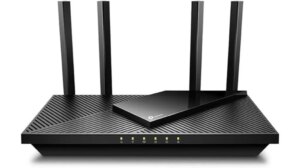When it comes to staying connected, a reliable modem is key. But How Long Do Modems Last? Typically, modems endure anywhere from two to five years. Factors like power surges, overheating, and heavy usage can shorten their lifespan. Luckily, simple steps like using a surge protector or ensuring proper ventilation can help extend it.
Up next, we’ll dive into how to spot signs of modem wear and the right time for an upgrade. Keep reading to ensure your connection stays strong!
Key Takeaways
- The average lifespan of most modems is 3-5 years, with high-end models lasting 5-8 years under optimal conditions.
- Signs like slow internet speeds, frequent disconnections, overheating, and firmware issues indicate when a modem needs replacement.
- Modems may need upgrading if your ISP increases speeds, removes the modem from their approved list, or switches your Internet providers.
- Position your modem for maximum ventilation, use a surge protector, update firmware regularly, and clean dust to extend lifespan.
- When buying a new modem, choose an advanced DOCSIS 3.1 model officially supported by your ISP for the greatest longevity.
The Role and Importance of Modems
A modem is a hardware device that enables internet access in your home or office. It converts the digital data from your internet service provider (ISP) into information that your routers, computers, phones, and other devices can interact with.
Without a modem you would not be able to connect to the internet at all. That’s why it’s crucial to have a reliable one that can deliver fast, stable connectivity.
Modems are a fundamental part of home and small business networks. Replacing them promptly when required prevents disruptions to your internet access. Understanding their average lifespan and signs of failure helps you stay connected.

How long do modems last? – Average Lifespan of a modem
Most modems can be expected to function reliably for 3-5 years with regular use. High-end modems built with premium components can last upwards of 5-8 years under normal conditions.
Let’s examine the factors that influence how long your modem remains operational:
- Quality of Components – Budget modems usually have less durable components that degrade faster. Investing in a high-quality modem made by a reputable brand ensures longevity.
- Usage Patterns – Light household usage preserves a modem better than heavy commercial-grade usage with hundreds of connecting devices.
- Power Surges – Electrical spikes can damage modems over time. Using a surge protector lengthens their lifespan.
- Firmware Updates – Keeping the modem firmware updated improves performance and security. Neglecting updates shortens lifespan.
- Operating Conditions – Keeping the modem cool and dry extends its life. Exposure to heat sources or humidity reduces it.
- Technology Advancements – New WiFi and internet technologies emerge constantly. Modems not upgraded to support them become obsolete quicker.
As you can see, 3-5 years is a typical modem lifespan, but high-end models can stay operable for longer if conditions are optimal. However, technology changes often dictate replacement regardless of whether your existing modem works fine or not.
Signs You Need to Replace Your Modem
Since modems play a crucial role in delivering internet to your home or office, it’s important to recognize when yours is failing and requires replacement. Here are key indicators to watch out for:
- Slow Internet Speeds – With an outdated or damaged modem, your internet speeds will be consistently lower than what your plan provides, even when connected directly to the modem.
- Frequent Disconnections – An aging modem starts dropping the internet connection intermittently. Unstable connectivity prevents you from working, streaming, or gaming reliably.
- Noisy Phone Calls – For modems with built-in voice ports, phone call quality deteriorates as the modem wears out, with audible static and echoes.
- Failing to Sync – When turning on your modem, the lights never stabilize to indicate a stable connection. This prevents accessing the internet at all.
- Overheating – Excessive heat emanating from your modem is a sign of hardware problems. Automatic reboots and shutdowns followed.
- Firmware Failures – Corrupted firmware can cause glitches like login failures or login pages not loading. Firmware crashes indicate hardware deterioration.
If you notice one or more of these issues, it’s definitely time to replace your modem. Catching problems early prevents prolonged outages and lets you upgrade to faster connectivity.
Choosing the right Ethernet cable makes a difference if you are facing slow internet speeds- this Cat5 vs Cat6 comparison covers everything about Ethernet cable categories.
If dealing with slow upload speeds, this upload speed troubleshooting guide provides solutions to fix the issue.
When Should You Upgrade Your Modem?
Beyond complete failures, you may need to upgrade your modem if:
- Your ISP increases internet speeds in your area, but your modem only supports slower speeds. Upgrading allows you to benefit from faster plans.
- Your modem lacks key features like WiFi 6 support or voice capabilities needed for new services from your ISP.
- Your modem is no longer certified by your ISP and loses access to essential firmware updates as a result. This causes performance and compatibility issues.
- You switch ISPs and your existing modem is not compatible with the new provider’s network standards.
- Newer modems support faster WiFi standards like WiFi 6, which your devices need.
Even if your current modem is operational, upgrading it periodically ensures you benefit from the speed and feature improvements. ISP networks evolve rapidly, so a modem’s lifespan is sometimes cut short for technological reasons rather than device failures.
Even slower internet plans may be adequate for basic use, as discussed in this 10 Mbps speed guide and this 200 Mbps speed analysis.
Gigabit speeds like 1000 Mbps are becoming the new standard as covered in this 1000 Mbps speed guide.
Tips to make your Modem Last Longer
You can optimize your modem placement and maintenance to extend its functional lifespan. Here are some tips:
- Position your modem in an open, well-ventilated area so heat can dissipate. Avoid cramming it into a cabinet.
- Keep your modem away from heat sources like direct sunlight or heating vents, which can overheat the hardware.
- Connect your modem to a surge protector to safeguard from power spikes that damage the internals.
- Upgrade your modem’s firmware regularly to get critical security patches and performance enhancements.
- Reboot periodically like once a month, to clear memory leaks or glitches for smoother operation.
- Clean dust buildup on vents using compressed air to prevent overheating issues.
- Check the modem diagnostics page for error counters, signal noise, and connection parameters to catch problems early.
- Buy an advanced modem with robust components instead of a basic model for longevity. Compare warranties.
With some diligence, you can extend your modem’s useful lifespan and reduce connectivity disruptions. But remember to watch for the failure symptoms indicating replacement is necessary.
How to Select a Long-Lasting Replacement Modem
When purchasing a new modem, look for models that will provide lasting performance and resist premature obsolescence. Consider the following factors:
- Robust hardware components – Avoid cheap plastic modems prone to breaking. Metal housing, sealed ports, and heat sinks improve durability.
- High-end chipsets like Broadcom – Better processing power and hardware integration ensures optimal functionality for years.
- DOCSIS 3.1 – This latest standard for cable internet connectivity supports gigabit speeds.
- WiFi 6/6E support – The newest WiFi technology for fast wireless connectivity from all your devices.
- Active firmware support – Check that long-term firmware updates are being released by the manufacturer.
- ISP approved – Confirm that your ISP certifies the modem for use on their network. This guarantees compatibility.
- Positive reviews – Research user reviews and expert sites like PCMag for robust, long-lasting models.
Investing in an advanced DOCSIS 3.1 modem with active firmware updates and support ensures you won’t need to replace it for 5 years or longer. Check your ISP site for approved models. This minimizes connectivity disruptions.
Real-World Insights on Modem Lifespan
Looking at real-world data provides helpful insights into how long modems actually last for consumers before needing replacement.
A survey by PCMag asked readers how often they have replaced their modems over 10 years. The results indicate 3-4 years is typical:
- Once only – 34%
- Twice – 49%
- 3 times – 13%
- 4 times or more – 4%
Another survey of 1200 consumers by DecisionData.org revealed:
- 69% replaced their modem after 4 years
- 18% replaced it after 5 years
- 13% replaced it after 3 years
Analyzing reviews for popular modem models like the Netgear CM1000 and Arris SB8200 shows consumers getting 4 to 6 years of life before noticing degraded performance.
Overall, the real-world experience of consumers matches the 3-5 year average lifespan for most modems. With proactive maintenance and firmware updating, higher-end models last over 5 years. However, manufacturers only guarantee a 1-year warranty in most cases.
Case Study: Extending Your Modem’s Lifespan
John bought a Linksys CAX80 modem router 3 years ago for $199. He wants to maximize his working life to avoid spending on a replacement.
Here is what John can do to prolong the lifespan of his modem router:
- Position the modem in an open area on a shelf to enable airflow and reduce overheating risk.
- Connect the modem to a $20 surge protector to protect it from electrical spikes.
- Set a calendar reminder to reboot the modem once a month to clear any memory issues.
- Frequently check the Linksys firmware page and upgrade to the latest firmware for fixes and enhancements.
- Use the browser diagnostics dashboard to monitor signal strength, errors, and logs for early warning of problems.
- Use compressed air every 4 months to clean dust accumulation on the vents and openings.
- Avoid moving or jarring the modem unnecessarily to prevent hardware damage.
With reasonable care and maintenance, John can expect his high-end Linksys modem router to remain operational for 5 years or more before needing end-of-life replacement. Proactively monitoring diagnostics extends lifespan.
Regular maintenance along with good placement and surge protection allow most modems to deliver consistent connectivity for home users beyond the 3-5 year average lifespans.
Conclusion
Getting the most out of your home internet connection relies on having a modem that works reliably. Understanding modem lifespans and replacement considerations prevent unexpected connectivity outages.
While basic modems may only last 3-4 years, high-quality modems can stay operable for over 5 years with optimal placement, ventilation, and firmware updates. But ISP network upgrades often necessitate replacement to gain faster speeds regardless of whether your modem fails or not.
Watch for symptoms like frequent disconnections, slow speeds, overheating, and firmware glitches to identify when replacement is necessary. Selecting an advanced future-proof modem and proactively maintaining it extends its lifespan.
Careful modem selection, together with proactive maintenance, delivers consistent connectivity enabling you to work and play online without annoying disruptions.
Frequently Asked Questions – FAQs
Here are some common questions related to how long modems last and when to replace them:
How often should you replace a modem?
Ideally, every 5-8 years for high-quality modems. But technology changes often dictate replacement after 3-5 years to benefit from faster internet speeds and features.
How do i know if my modem is going bad?
Clues like slow internet speeds, frequent drops in connectivity, overheating, abnormal lights, unreliability of phone service, and problems upgrading firmware all indicate modem failure.
Will a new modem give me faster internet speeds?
Only if your modem is limiting your current internet plan speeds, otherwise, your internet speed depends only on what plan you pay for, not the modem itself.
Does turning off the modem extend its lifespan?
Periodic reboots help clear memory leaks, but leaving it off for too long can actually shorten lifespan since power cycling stresses electronic components.
Does buying an expensive modem guarantee a longer lifespan?
Generally, yes, as premium models have sturdier hardware that withstands problems better. But no modem lasts forever and will need replacement when outdated or damaged.
Should I rent a modem from my ISP instead of buying one?
Renting saves upfront costs but you pay monthly fees forever. Also, the ISP owns it, so you have less control over the replacement timing and model selection.
- NETGEAR Nighthawk (RAX54S) WiFi 6 Router Review - August 24, 2024
- TP-Link AX1800 Archer AX21 WiFi 6 Router Review - August 24, 2024
- How to Connect Nanit to Hotel WiFi? - August 12, 2024