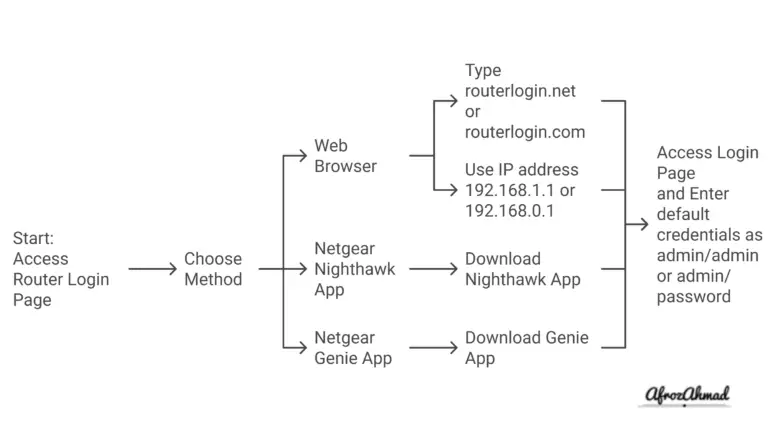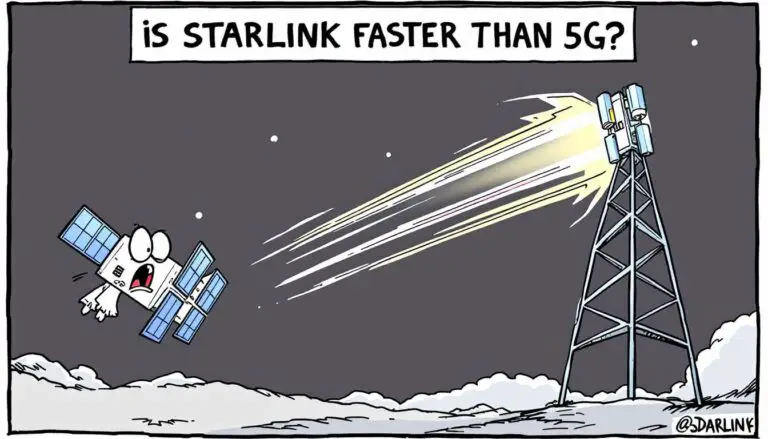Why is my upload speed so slow? – Common culprits include issues with your ISP, old hardware, misconfigured routers, or simply the need for a router upgrade.
Stay tuned as we explore these factors in detail and offer actionable solutions to boost your upload speed for a smoother online experience.
Jump Straight to How to increase upload speed? (Effective Strategies)
Why My Upload Speed is Really Slow – Quick Reasons and Solutions
Why Is My Upload Speed So Slow – Cheatsheet
| Common Reasons Causing Slow Upload Speed | Potential Solutions |
|---|---|
| 📉 Inadequate Internet Service | 🛠️ Ensure equipment aligns with your internet plan. Upgrade your plan if needed. Discuss any restrictions with your Internet Service Provider. |
| ⚠️ ISP Outage or Maintenance in your local Area | 📞 Check with your ISP to see if there are any known issues. |
| 📶 Weak Wi-Fi Signal | 📌 Move closer to the router, adjust the router’s antennas, update your router’s firmware, or switch to a wired connection. |
| 🌐 Network Overload | 🔼 Upgrade your plan or invest in a better router. Monitor and manage background processes to control bandwidth usage. |
| 📟 Outdated Router Model | 🔄 Ask your provider to replace their modem/router or consider buying your own high-quality router. |
| 🦠 Malware Presence | 🛡️ Use reliable antivirus software for regular scans. Avoid downloading files from unverified sources. |
| ⏱️ Outdated Router Firmware | 📡 Regularly update your router’s firmware to the latest version. |
| 🔒 Firewall Settings | 🔍 Review and optimize your firewall settings to avoid unnecessary restrictions. |
| 📈 Bandwidth-Intensive Apps | 📊 Monitor and manage the usage of apps and services that consume a lot of bandwidth. |
| 🗑️ Temporary and Cache files | 🧹 Clear cache and temporary files: Clearing your browser’s cache and temporary files can help improve internet performance. Navigate to your browser’s settings or preferences menu to clear the cache. |
| 🚧 Organization-Imposed Limitations | 💬 Speak with your network administrator about your specific needs. |
| 🔄 Saturated Upload Channels | ⏰ Limit the number of concurrent uploads or schedule them during off-peak hours. |
| 📶 Poor Quality or Damaged Cables | 🔌 Replace them with high-quality Ethernet cables. |
| 💻 Software Conflicts | 🔄 Update software and drivers; close unnecessary applications to reduce conflicts. |
| 🔐 VPN or Proxy Interference | 🔀 Disable them when not in use or switch to a faster VPN service. |
| 🖥️ Outdated Network Interface Card (NIC) | 🆙 Upgrade to a newer NIC that supports faster internet speeds. |
| ⚙️ Incorrectly Set QoS Settings | 🛠️ Correctly configure QoS settings in your router for prioritizing upload traffic. |
| 🌐 Overloaded ISP | ☎️ Contact your ISP about possible congestion issues and ask about potential upgrades. |
What is Upload Speed?
Upload speed is the rate at which your internet connection sends data from your devices like your PC, mobile or laptop to the internet. It’s important for activities like sending emails, posting on social media, and streaming videos.
Upload speed is determined by how well data is transmitted from your router to your internet service provider (ISP) and then to the server. The quality of this transfer affects your internet experience.
The ideal upload speed depends on what you use the internet for. For basic tasks like emails and video calls, 10 Mbps may be enough. But for things like 4K video streaming or uploading large files, you may need speeds higher than 35 Mbps.
Why is Upload Speed So Slow: Common Causes and Solutions
1. Inadequate Internet Service
Issue: Factors such as outdated equipment, network congestion, and interference can slow down your upload speed.
Solution: Ensure your equipment aligns with your internet plan’s requirements. If necessary, upgrade to a faster Internet plan. Check with your Internet Service Provider about any restrictions that might affect your connection.
2. ISP Outage or Maintenance:
Issue: Sometimes, slow upload speeds can be attributed to an outage or maintenance work being carried out by your internet service provider.
Solution: It’s worth checking with your ISP to see if there are any known issues in your area.
3. Weak Wi-Fi Signal
Issue: Distance from the router, interference from other electronic devices, and outdated hardware can result in a poor Wi-Fi signal and slow upload speed.
Solution: To boost your Wi-Fi signal, you can relocate closer to the router, adjust the router’s antennas, or update your router’s firmware. If feasible, switch to a wired connection.
4. Network Overload
Issue: Multiple devices streaming or sending data simultaneously can overload your network, leading to slower upload speeds.
Solution: Consider upgrading your plan or investing in a router that can handle more devices. Monitor and manage background processes to limit excessive bandwidth consumption.
You can check out my previous posts to understand how much Internet speed suits you.
- Is 10 Mbps fast Enough?
- The Ultimate Guide to 200 Mbps Internet Speed: Is 200 Mbps Fast Enough
- Is 1000 Mbps Fast Internet? (The Gold Standard of Internet Speeds)
5. Outdated Router Model
Issue: Outdated routers often result in slow router upload speeds due to their inability to handle multiple devices and outdated drivers. Additionally, network equipment provided by ISPs may be of lower quality, further impacting performance.
Solution: Request your provider to replace their modem/router or consider buying a high-quality router yourself.
See also: 12 Best Routers for Fiber Internet to Boost Your Connection Speed
6. Malware Presence
Issue: Certain malware types can covertly consume a substantial part of your network bandwidth, significantly slowing down your upload speed.
Solution: Here are some steps you can take to remove malware from your system:
- Use reputable antivirus software to scan and remove malware.
- Update your antivirus software regularly to ensure it has the latest virus definitions.
- Avoid downloading software or files from untrusted sources.
- Enable automatic updates for your operating system and applications to patch any security vulnerabilities.
- Consider using a firewall to block unauthorized access to your network.
- Be cautious when clicking on links or opening email attachments from unknown or suspicious sources.
- Regularly back up your important files to prevent data loss in case of a malware infection.
By following these steps, you can protect your system from malware and improve your overall internet performance, including upload speeds.
7. Outdated Router Firmware
Issue: Firmware that hasn’t been updated can lead to glitches and vulnerabilities, affecting your internet speed.
Solution: Regularly update your router’s firmware to its latest version.
8. Firewall Settings
Issue: A firewall that’s not configured properly can limit upload speeds by hindering specific traffic types.
Solution: Check and optimize your firewall settings to prevent unnecessary restrictions.
9. Bandwidth-Intensive Apps
Issue: Apps and services like video streaming platforms or large file downloads can significantly consume your available bandwidth.
Solution: Monitor and manage the usage of apps and services that consume a lot of bandwidth.
10. Clear cache and temporary files
Issue: Cache and Temp files can accumulate over time and impact upload speed.
Solution: Clearing your browser’s cache and temporary files can help improve internet performance. Navigate to your browser’s settings or preferences menu to clear the cache.
11. Organization-Imposed Limitations
Issue: Organizations often restrict upload speeds to manage their network bandwidth effectively.
Solution: Speak with your network administrator about your specific needs.
12. Saturated Upload Channels
Issue: Multiple devices uploading data simultaneously can overwhelm your network.
Solution: Limit the number of concurrent uploads or schedule them during off-peak hours.
13. Poor Quality or Damaged Cables
Issue: Substandard or damaged Ethernet cables can degrade upload speeds.
Solution: Replace them with high-quality Ethernet cables.
14. Software Conflicts
Issue: Running outdated software or having too many applications open can affect upload speed.
Solution: Update software and drivers; close unnecessary applications to reduce conflicts.
15. VPN or Proxy Interference
Issue: VPNs and proxies can slow down internet connections due to additional routing. Solution: Disable them when not in use or switch to a faster VPN service.
16. Outdated Network Interface Card (NIC)
Issue: An old NIC in your device might not support higher speeds.
Solution: Upgrade to a newer NIC that supports faster internet speeds.
17. Incorrectly Set QoS Settings
Issue: Misconfigured Quality of Service (QoS) can lead to inefficient traffic prioritization.
Solution: Correctly configure QoS settings in your router for prioritizing upload traffic.
18. Overloaded ISP
Issue: ISP network congestion can reduce upload speeds.
Solution: Contact your ISP about possible congestion issues and ask about potential upgrades.
By understanding these potential problems and implementing the provided solutions, you can greatly improve your upload speed, ensuring a smoother online experience.
How to increase upload speed? (Effective Strategies)
If you want to increase your upload speed, there are a few steps you can take to optimize your internet connection. Here are some tips to help you achieve faster upload speeds:
- Check your internet plan: Ensure that you are subscribed to an internet plan that offers high upload speeds. Contact your internet service provider (ISP) to inquire about any available upgrades.
- Use a wired connection: If you are currently using Wi-Fi, consider switching to a wired connection by connecting your device directly to the router using an Ethernet cable. Wired connections tend to provide more stable and faster upload speeds.
- Optimize Router Placement: Place your router in a central location away from obstructions and interference.
- Limit connected devices: If you have multiple devices connected to your network, it can impact your upload speed. Disconnect any unnecessary devices or limit their usage while you require a faster upload speed.
- Close bandwidth-consuming applications: Applications such as file-sharing programs or streaming services consume significant bandwidth and can slow down your upload speed. Close any unnecessary applications running in the background to free up bandwidth.
- Update your router firmware: Ensure that your router’s firmware is up to date. Manufacturers often release firmware updates that can improve the performance and stability of your router, including upload speeds.
- Enable Quality of Service (QoS): Some routers have QoS settings that allow you to prioritize certain types of network traffic. If available, enable QoS and prioritize applications or devices that require faster upload speeds, such as video conferencing or online gaming.
- Use a different DNS server: Your internet service provider’s default DNS server might not always be the fastest. Consider switching to a public DNS server like Google DNS or Cloudflare DNS, which can potentially improve your upload speed.
- Upgrade your equipment: If you’ve tried all the above steps and are still experiencing slow upload speeds, it might be time to upgrade your modem or router. Older equipment might not be capable of handling higher upload speeds, so investing in newer and more advanced hardware could make a significant difference.
- Contact Your ISP: If problems persist, contact your ISP to check for issues on their end.
Remember that actual upload speeds depend on various factors, including your internet plan, geographical location, and network congestion. It’s also worth contacting your ISP if you consistently experience slow upload speeds, as they may be able to provide further assistance or identify any underlying issues with your connection.
What is the difference between Download and upload speeds, and how to check it?
As mentioned above, Upload speed refers to the rate at which a device can upload or send data to the internet. Meanwhile, download speed refers to the rate at which a device can download or receive data from the internet.
You can use an internet speed test tool to check your upload and download speed. There are various websites and apps available that enable users to test internet speed, including Speedtest.net by Ookla, Google Speedtest, and Fast.com. These tools measure your internet speed in Mbps (megabits per second) or Kbps (kilobits per second).
The impact of slow upload speed on different activities
Slow upload speeds can have a significant impact on various activities that require sending data over the internet. Some of the notable impacts include:
- Video Conferencing and Online Meetings: Slow upload speeds can result in poor video and audio quality during video conferences and online meetings. Participants may experience lag, buffering, and distortion, making communication difficult.
- Cloud Storage and File Sharing: Uploading files to cloud storage platforms or sharing large files with others can be time-consuming and frustrating with slow upload speeds. It takes longer to back up data or send files to colleagues or clients, affecting productivity.
- Online Gaming: Gamers heavily rely on stable and fast internet connections, including upload speeds, for seamless multiplayer gaming experiences. Slow upload speeds can lead to network lag, disconnections, and a poor gaming experience.
- Content Creation and Uploading: Content creators, such as YouTubers and podcasters, often need to upload large files, such as videos and audio recordings. Slow upload speeds can delay the publishing process and hinder their ability to create and distribute content efficiently.
- Remote Desktop Access and Virtual Private Networks (VPNs): Slow upload speeds can result in lag and delays when accessing remote desktops or using VPNs. This can impact productivity for individuals who rely on these tools for work or accessing resources.
- Live Streaming: As live streaming becomes increasingly popular, slow upload speeds can prevent smooth and uninterrupted streaming. Viewers may experience buffering, freezing, and low-quality stream resolutions.
- Online Backup and Data Sync: Services that require data backup and synchronization, such as cloud backup solutions or syncing files across devices, can be impaired by slow upload speeds. It takes longer to back up data or ensure that files are up to date across different devices.
It’s crucial to have a reliable and fast upload speed to ensure a seamless and productive internet experience across various activities. Assessing and addressing the factors contributing to slow upload speeds can significantly improve online performance.
How to test if your internet upload speed slow?
Testing your upload speed is essential to determine the actual performance of your internet connection. There are several tools and methods available to test your upload speed:
Online Speed Testing Tools: There are numerous websites that offer online speed testing tools, such as Speedtest.net and Fast.com. These tools measure your upload speed by sending and receiving data packets to and from their servers, providing you with accurate results.
Internet Service Provider (ISP) Speed Testing: Some ISPs have their own speed testing tools that you can access through their website. These tools are specifically designed to test your connection speed to their servers and give you a more accurate measurement of your upload speed.
Third-Party Mobile Apps: Mobile apps like Ookla’s Speedtest and Netflix’s Fast allow you to test your upload speed directly from your smartphone or tablet. These apps use similar technology to online speed testing tools and provide reliable results.
When performing an upload speed test, it’s important to follow these guidelines to ensure accurate results:
- Close all unnecessary applications and processes that may interfere with the test.
- Connect your device directly to the modem/router using an Ethernet cable, if possible, to bypass any potential Wi-Fi interference.
- Make sure no other devices on your network are consuming excessive bandwidth during the test.
- Run multiple tests at different times of the day to get a better understanding of your average upload speed.
By regularly testing your upload speed, you can monitor the performance of your internet connection and troubleshoot any issues that may be affecting your upload speed.
Conclusion
In conclusion, slow upload speeds can be improved by identifying common issues like outdated equipment, weak Wi-Fi signals, network congestion, and malware. It’s essential to keep your hardware and software updated, manage network usage effectively, and understand your internet service plan’s capabilities. By doing so, you can ensure a smoother online experience.
FAQs
How can I check my internet speed?
There are various websites and apps available that enable users to test internet speed, including Speedtest.net, Ookla, Google Speedtest, and Fast.com. These tools measure your internet speed in Mbps (megabits per second) or Kbps (kilobits per second).
Can a wired connection help fix slow upload speeds?
Yes, using an ethernet cable to connect your device to the internet can help increase upload speed compared to using a wireless connection.
How to fix slow upload speed
Some ways to fix slow upload speeds include using a wired connection, limiting the number of connected devices on your network, optimizing your computer’s settings by updating the operating system, and closing unnecessary processes.
If the issue persists, contact your internet service provider for further assistance. Regularly monitor and test your upload speeds for optimal performance.
What is a good upload speed?
A good upload speed generally ranges between 2-10 Mbps. However, it also depends on the type of internet usage and the number of devices on your network.
What are some causes of slow upload speeds?
Some causes of slow upload speeds include a weak wireless signal, too many devices on the network, outdated router firmware, or a problem with your internet provider.
How can I increase my upload speed?
You can try upgrading your internet plan, using a wired connection, updating your router firmware, or contacting your internet provider to troubleshoot the problem.
How slow is too slow for upload speed?
Generally, an upload speed of less than 1 Mbps is considered too slow for most internet usage, such as video conferencing or uploading files to cloud storage.
Can wifi upload speeds be slower than download speeds?
Yes, wifi upload speeds can be slower than download speeds due to factors such as signal strength and interference from other devices.
What are some things that can slow down your upload speed?
Some things that can slow down your upload speed include low signal strength, outdated router firmware, too many devices on your network, or running other applications while trying to upload files.
Why is my wifi upload speed so slow?
Possible reasons for slow Wi-Fi upload speeds include network congestion, distance from the router, interference, outdated router firmware, limitations imposed by the ISP, Wi-Fi channel congestion, and network security settings.
To improve speeds, try disconnecting devices, moving closer to the router, avoiding obstacles and interference, updating router firmware, contacting the ISP, changing Wi-Fi channels, and temporarily disabling security settings. If the issue persists, seek technical support.
- Epson EpiqVision Flex CO-W01 Projector Review - February 21, 2025
- How to Log in to Your Netgear Router - January 17, 2025
- Gaimoo GM200 Mini Projector Review - January 12, 2025