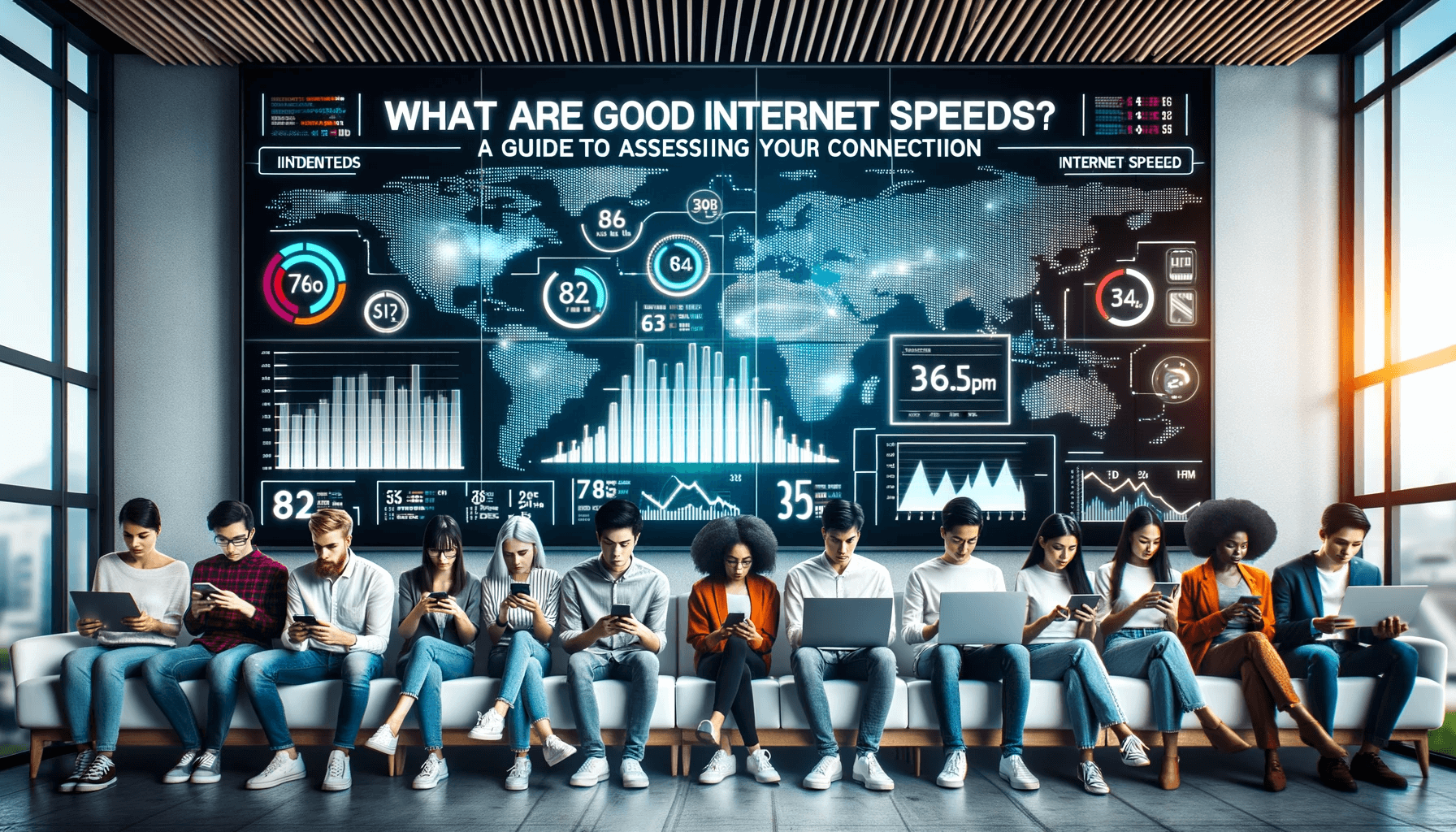Having a good internet connection at home is more important than ever before. With working remotely, video calls, streaming entertainment, and smart home devices all relying on your home WiFi network, slow internet speeds can really get in the way. But what exactly constitutes a “good” internet speed? And how can you know what internet plan is right for your household?
In this complete guide, we’ll cover everything you need to know about what are good internet speeds—from how they’re measured to what speeds you need for specific online activities. Read on to learn how to determine what internet speeds are considered good based on your usage, number of connected devices, and other factors.
Key Takeaways on What are Good Internet Speeds
- Good internet speeds are faster than the 25/3 Mbps (25 mbps Download and 3 Mbps Upload) minimum standard set by the FCC.
- 50-100+ Mbps down and 10+ Mbps up is recommended for homes with moderate to high use.
- The more devices and bandwidth-intensive activities, the faster your speeds need to be.
- Test your current internet speeds to determine if an upgrade is needed based on your daily usage.
- While faster speeds are better, factors like network congestion and WiFi can still impact performance.
- Upgrade internet plans any time sluggish speeds are interfering with your ability to work, learn, stream, game, or connect online.
How Internet Speeds Are Measured
First, let’s quickly go over the key metrics used to measure internet speeds:
- Mbps (Megabits per second) – The standard unit used to measure both download and upload speeds. It refers to how much data can be transferred each second.
- Download speed – How fast you can pull data from the internet to your device. This covers loading webpages, streaming video, gaming, etc.
- Upload speed – How fast you can send data from your device to the internet. Needed for video calls, uploading photos/videos, online gaming, etc.
- Latency – How much time it takes for data to make a round trip. Important for activities like online gaming where lag can cause issues.
Knowing what these terms mean is key to understanding internet speeds. For most homes, download speed is the most important measurement—but don’t underestimate the value of good upload speeds too.
What Determines How Much Speed You Need?
Many factors influence how much internet speed your household requires:
- Number of users – More people using the internet means more devices connected and using bandwidth simultaneously.
- Number of devices – All connected devices from phones and laptops to smart home tech use bandwidth.
- Online activities – Light use like email needs less speed than heavy use like 4K streaming.
The more users, devices, and high-bandwidth activities—the faster internet speeds you need for optimal performance. Slow speeds with many devices can lead to buffering, lag, and other issues.
Light vs Moderate vs Heavy Internet Use
It helps to categorize internet usage when determining speed needs:
- Light use – Email, social media, web browsing
- Moderate use – Streaming HD video
- Heavy use – Gaming, video conferencing, downloading/uploading large files
Heavy use requires the fastest speeds to avoid interruptions during data-intensive online activities.
Minimum Speed Standards and Recommendations
- According to the FCC, the minimum download speed to qualify as broadband internet is 25 Mbps. However, this speed is really only sufficient for light use by 1-2 people.
- For good performance with moderate to high use, the FCC recommends download speeds closer to 100 Mbps. This allows for streaming, gaming, and working from home without issue.
- The FCC’s minimum upload speed for broadband classification is 3 Mbps. But for solid performance, 10-20 Mbps upload or higher is recommended, especially for video calls and gaming.
Keep in mind that these are minimum standards—faster speeds are almost always better, if available and affordable.
What are Good Internet Speeds for Everyday Activities
To give you an idea of real-world internet speed needs, here are good download speeds based on common online activities:
- Web browsing and email – 10 Mbps
- SD video streaming – 3-4 Mbps
- HD video streaming – 5-8 Mbps
- 4K streaming – Minimum 25 Mbps
- Online gaming – 20+ Mbps recommended
- Video conferencing – 1.5-4 Mbps for 1:1, more for groups
- Smart home devices – Add 5 Mbps per 10 devices
Of course, you’ll likely be using multiple devices and doing different activities simultaneously throughout the day. More bandwidth gives you flexibility to do more without speed issues.
You can also check detailed posts on how fast 10 Mbps, 30 Mbps, 200 Mbps, 600 Mbps, or 1000 Mbps is for your Internet needs.
When to Consider Faster Internet Speeds
Here are some cases where paying for faster download and upload speeds is beneficial:
- Homes with many connected devices – phones, computers, TVs, game consoles, and smart home tech.
- Frequent high-bandwidth use like streaming HD/4K video, online gaming, and video conferencing.
- Using multiple bandwidth-intensive apps at the same time – like streaming Netflix during a Zoom call.
- Quickly downloading/uploading large files and media.
- Consistent speed during peak congestion times when your neighborhood usage is high.
If you notice frequent buffering, lag, or other issues during daily internet use, an upgrade to a faster plan may be needed.
Good Internet Speeds vs. Bad Internet Speeds
- Good internet speeds – Download above 25 Mbps and upload above 10 Mbps. Allows for moderate to high use by multiple devices without interruptions.
- Bad internet speeds – Download below 25 Mbps and/or upload below 3 Mbps. Only sufficient for very light use by 1-2 devices – will struggle with high bandwidth activities.
Of course, speed isn’t everything. A plan with good speed can still underperform due to factors like network congestion and poor WiFi coverage. But in general, faster internet speeds result in better performance and user experience across all devices.
How to Check Your Current Internet Speed
Before choosing a new plan, test your current internet speeds using tools like:
- Speedtest – Tests download, upload and latency. Easy to use browser and smartphone apps.
- Fast – Netflix’s speed test tool. Quick and simple way to test.
- Provider speed test tools – Many ISPs offer apps or online tools to measure the speeds you’re getting.
This gives you a benchmark to compare new plans against. If your speeds are below 25/3 Mbps, an upgrade may be needed depending on your usage.
Tips for Improving Slow Internet Speeds
If your internet is performing poorly, there are ways to optimize your connection without upgrading plans:
- Reboot modem and router – Cycling the power can clear up speed issues.
- Check for interference – Nearby appliances can interfere with WiFi signals and reduce speeds.
- Upgrade router – Newer routers offer faster speeds, wider coverage, and bandwidth management features.
- Use Ethernet connections – Wired connections provide faster, more reliable speeds compared to WiFi.
- Limit intensive activities during peak times – When neighborhood usage is high, scale back streaming and downloads to avoid congestion issues.
- Contact ISP – Notify your provider of consistent speed problems – they may fix connection issues or suggest plans better suited to your usage.
Factors That Impact Internet Speeds
It’s important to be aware of factors that can limit your speeds, even on a fast internet plan:
- WiFi vs Wired – Wireless connections are almost always slower than wired, often by 50% or more.
- Network usage – Peak congestion times when more neighbors are online can slow speeds.
- Range from router – Speeds decrease as distance from the router increases.
- Older devices – Outdated hardware can limit wireless speeds. Newer routers have faster capabilities.
- Number of devices connected – More devices means bandwidth is shared and speeds are reduced.
- Network traffic priority – ISPs may prioritize certain types of traffic, like streaming video, over others.
- Internet bottlenecks – Areas with limited infrastructure capacity can throttle speeds during busy times.
- Bandwidth caps – Plans with data limits often heavily slow or suspend speeds once the cap is reached.
Being aware of these technical factors can prevent frustration over internet speeds. Despite paying for a fast connection, your speeds will dip during high-usage times or over a WiFi network.
Conclusion: Right-Sizing Your Internet Speeds
Having internet speeds suited to your household’s needs is key to avoiding frustrations with buffering, lag, and connectivity problems. While the FCC’s minimum 25 Mbps download and 3 Mbps upload qualifies as broadband internet, this is really only adequate for light use. For households with many users, devices, and bandwidth-hungry activities, faster speeds above 100 Mbps down are recommended.
The range of internet speeds available to homes today spans from basic plans offering 25-50 Mbps to ultra-high-speed fiber connections with nearly 1 Gbps speeds. Review your regular online activities and the number of connected devices in your home to determine what download and upload speeds make the most sense for your situation. Prioritize speed over cost within your budget to ensure everyone and everything can get online smoothly and enjoy a frustration-free internet experience.
Frequently Asked Questions About Internet Speeds
What are good internet speeds for streaming?
- SD video: 3-4 Mbps
- HD video: 5-8 Mbps
- 4K video: Minimum 25 Mbps
What internet speed is best for online gaming?
For a good gaming experience, a minimum of 20 Mbps is recommended. Low latency below 30ms is also key to avoid lag.
How much speed do I need per device?
10-15 Mbps per device is good for light use. For heavy use like streaming 4K video, allocate 25+ Mbps per device.
Is 100 Mbps a good internet speed?
Yes, 100 Mbps is considered a good internet speed for most general home usage. It allows for several devices using high-bandwidth apps simultaneously.
Is it worth paying more for faster internet speeds?
It depends on your usage. Households that require reliable HD/4K streaming, gaming, video calls, and downloading should consider plans above 100 Mbps. For light use, slower plans around 25-50 Mbps are likely sufficient.
What is the fastest home internet speed available?
With fiber optic internet, speeds up to 1 Gbps (1000 Mbps) are widely available for residential plans. Some providers even offer speeds of up to 8 Gbps in limited areas.
- Telecom Network Infrastructure: Complete Guide to Components & Design - January 6, 2026
- TP-Link TL-SG108E vs Netgear GS308E: Budget Smart Switches - January 5, 2026
- MikroTik CRS305-1G-4S+ Review: The Ultimate Budget SFP+ Switch Guide - December 25, 2025