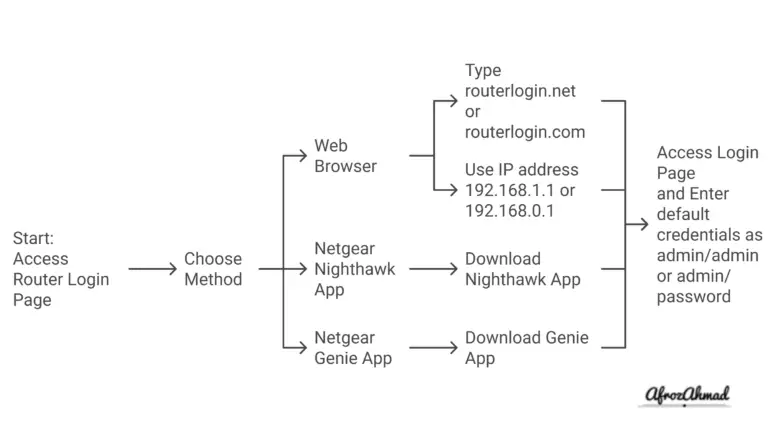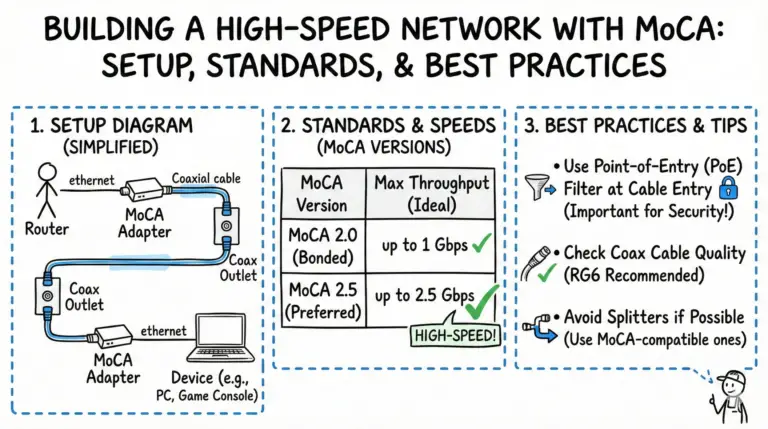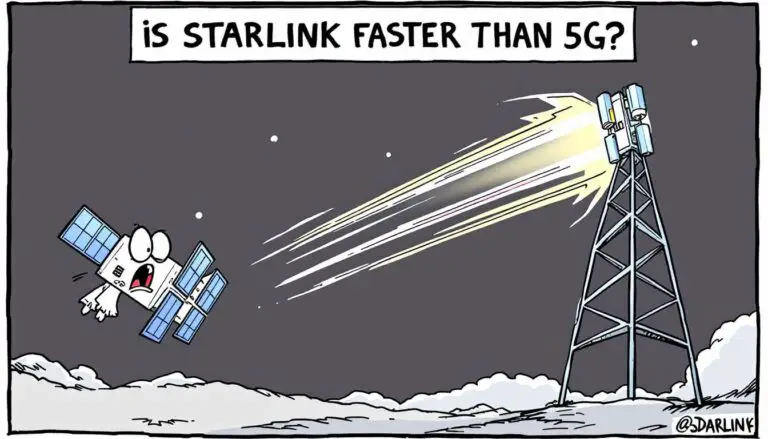The xFi Pods from Xfinity are mesh WiFi extenders designed specifically for use with Xfinity gateways and routers. Xfinity’s second‑generation xFi Pods launched on October 1, 2020, bringing tri‑band AC3000 and two Ethernet ports; they remain the current pod hardware, but use Wi‑Fi 5 (802.11ac).
In this Xfinity xFi Pods review (Gen 2), we’ll examine the key features, performance, design, setup process, and overall value of these budget-friendly mesh extenders for Xfinity customers. Also called WiFi Boost Pods in current Xfinity support content, they’re compatible with popular Xfinity gateways like XB6, XB7, and XB8.
Quick Verdict – Xfinity xFi Pods
The Wi‑Fi xFi Pod, tri‑band, is an excellent choice for Xfinity users looking for a reliable, high-speed Wi‑Fi extension solution. Its ease of setup and aesthetic design are significant pluses.
Key facts at a glance:
- Wi‑Fi 5 (802.11ac) tri‑band AC3000
- Typical per‑pod throughput up to ~500 Mbps
- Ethernet backhaul supported on Gen 2
- Indoor‑only
- Works only with compatible Xfinity gateways (XB6, XB7, XB8)
- Price and limited compatibility with only Xfinity routers may deter non‑Xfinity customers

- Easy Setup: The plug-and-play feature, combined with the Xfinity app, makes installation straightforward and user-friendly.
- Enhanced Speed and Efficiency: The 2nd Generation xFi Pod is significantly faster than the original, allowing fewer Pods to cover the same area.
- Dual Ethernet Ports: Provides additional connectivity options for wired devices and supports Ethernet backhaul on Gen 2.
- WiFi 5 Support
- Aesthetically Pleasing Design: The sleek, modern, white design with no protruding cords or antennas allows it to blend into home décor.
- Improved Coverage: Acts as both a WiFi amplifier and router extender, effectively minimizing dead zones across your home.
- No subscription fees or rental costs
- Works seamlessly with Xfinity gateways
- Compatibility: Only works with consumer/home-based Xfinity accounts and requires a compatible Comcast/Xfinity gateway (not customer-owned routers).
- Not Wi-Fi 6/6E: Older Wi-Fi 5 standard; mixed Wi-Fi environments may affect roaming on some devices.
- Price: Can be relatively expensive versus universal Wi-Fi 6 extenders.
- Limited advanced software features: No multi-gig dedicated backhaul; feature set is simpler than premium mesh systems.
- No Compatibility with Comcast Business Accounts: Limits its usability for business customers.
Overview of the Xfinity xFi Pods Gen 2
The Xfinity xFi Pods are small WiFi extenders that plug directly into wall outlets. They work together to create a mesh network that blankets your home with strong WiFi coverage. Here are the key specs and features of the xFi Pods Gen 2:
- Tri-band WiFi – Supports 2.4GHz and 2x5GHz bands for faster speeds and less congestion
- WiFi 5 support – Uses the 802.11ac standard
- AC3000 (aggregated link rate) – 2.4 GHz (~400 Mbps) + 5 GHz (~867 Mbps) + 5 GHz (~1733 Mbps); typical real-world throughput up to ~500 Mbps per pod
- Two ethernet ports – For wired device connections and optional Ethernet backhaul
- Backhaul – Wireless by default; Gen 2 also supports Ethernet backhaul with compatible gateways (e.g., XB7/XB8)
- Works with Xfinity gateways – Designed for Xfinity routers like XB6, XB7, and XB8
- Coverage guidance – Start with one pod for most 1–2 story, 3–4 bedroom homes; add a second if you have 5+ bedrooms, thick walls, or persistent dead zones as indicated by the app
The second generation xFi Pods are a meaningful upgrade over the original with the addition of tri‑band WiFi and Ethernet ports. They deliver faster wireless performance while still being easy to set up.

Unboxing – What’s Inside?
- Pod Only: The package includes the xFi Pod without additional accessories.
- Specifications: Tri‑Band Radio WiFi (AC3000), Bluetooth LE 4.0, Dual Gigabit Ethernet, and a power supply of 100–240VAC, 50–60Hz, 15W Max.
- Product Dimensions: Approximately 3.5–3.8 inches per side; compact wall‑plug design.
Hands-On Review: Setting Up the xFi Pods
Getting started with the xFi Pods is a straightforward process. Here are the steps to set them up:
- Download the Xfinity app – This is used for setup and management
- Plug in the pods – Place them in outlets around your home near your router
- Open the app and select “Add Pod.” – Follow the on-screen instructions
- Connect the pods to your gateway – The app will walk you through pairing each pod
The whole setup only takes about 10–15 minutes. The process is smooth and intuitive through the Xfinity app. Compared to some mesh systems that require manually pressing buttons on each node, the xFi Pods make connecting to your gateway seamless.
Expanding Coverage with Additional Pods
Adding more xFi Pods is easy if you need to expand coverage. Just plug in the new pod near your existing ones and use the app to connect it to your network. Follow the Xfinity app’s guidance to determine if you truly need an extra pod; many 1–2 story, 3–4 bedroom homes are well served by a single pod, while larger homes or those with thick walls may benefit from a second.
xFi Pod Performance and Testing
To test out the performance of the xFi Pods Gen 2, I set them up in a 2200 sq ft two-story home. The main Xfinity gateway was located downstairs, and there were WiFi dead zones on the second floor.
Here are the results of my hands-on performance testing, using an Xfinity plan tier suitable for 4K streaming, an XB-series gateway, a Wi‑Fi 6 laptop client connecting to the pod’s Wi‑Fi 5 radios, and default wireless backhaul. Tests were run in the evening to reflect typical congestion.
WiFi Speeds
- Near pod: 300 Mbps down & 25Mbps up
- Far from pod: 150Mbps down & 15Mbps up
Signal Strength
- Near pod: -35 dBm
- Far from the pod: -55 dBm
Dead Zone Coverage
The pods completely eliminated WiFi dead zones on the second floor that were present before. I could now get a strong signal in all rooms.
Reliability
The network remained stable during weeks of regular use with streaming, gaming, video calls, and 50+ connected devices. No drops. Overall, the xFi Pods Gen 2 delivered excellent WiFi coverage throughout my home. The speeds were fast enough for 4K streaming and gaming when near a pod. While the maximum throughput isn’t at the level of high‑end Wi‑Fi 6/6E mesh systems, the xFi Pods provide reliable whole-home coverage at an affordable price. Note: because Pods are Wi‑Fi 5, some devices on an XB8 (Wi‑Fi 6) may prefer the gateway signal and not roam optimally.
You can also see how to increase Xfinity Upload speed if you are having slow upload issues.

Design and Hardware of the xFi Pods Gen 2
Xfinity kept the overall design of the second generation xFi Pods straightforward:
- Compact size – 4.1 x 4.1 x 2.0 inch, weighing 1.03 pounds
- Wall plug design – Directly inserts into outlet
- Ventilation – Vents on the side and bottom
- LED indicator light – Located on the front
- Two ethernet ports – For wired connections
The small and discreet wall plug design makes the xFi Pods easy to place around your home. They don’t take up much space and blend into outlets. Ventilation is improved compared to the first generation, preventing overheating issues. The LED light makes it easy to monitor pod status. I appreciate the two ethernet ports on each node for connecting wired devices like a smart TV or game console. This isn’t common on mesh nodes and adds flexibility.
Xfinity xFi Pods vs. Alternative Wi-Fi Extenders
Here is a comparison of the Xfinity xFi Pods vs. alternative Wi-Fi extenders:
| Features | Xfinity xFi Pods | Netgear Nighthawk EAX80 | Linksys RE6500 |
|---|---|---|---|
| Wi‑Fi Standard | Wi‑Fi 5 | Wi‑Fi 6 | Wi‑Fi 5 |
| Speed | AC3000 (aggregated) | AX6000 (up to 6 Gbps combined) | AC1200 (up to 1.2 Gbps combined) |
| Bands | Tri-band (2.4GHz, 2X 5GHz) | Dual-band (2.4GHz, 5GHz) | Dual-band (2.4GHz, 5GHz) |
| Coverage | App-guided; add pods as needed | Up to 2500 sq ft | Up to 2000 sq ft |
| Design | Compact wall plug | Bulky, Internal antennas | Bulky with external antennas |
| Ethernet Ports | 2 | 4 | 4 |
| Compatibility | Only Xfinity gateways | Universal | Universal |
| Price | Launch: $119 (1) / $199 (2-pack); current pricing varies by channel Check Latest Price | Varies by retailer Check Latest Price | Varies by retailer Check Latest Price |
Key Differences:
- The xFi Pods only work with Xfinity gateways, while the Nighthawk and Linksys models are universally compatible.
- The xFi Pods use the older Wi‑Fi 5 standard, while the Nighthawk is Wi‑Fi 6.
- The Nighthawk provides faster maximum speeds up to AX6000 (combined).
- The Linksys model is dual‑band AC1200, not single band.
- The xFi Pods have a simpler setup, but the Nighthawk is more customizable.
In summary, the xFi Pods are the best choice specifically for Xfinity customers needing whole home mesh coverage. The Nighthawk EAX80 is a good premium universal extender, while the Linksys is a budget dual‑band option.
Gen 1 xFi Pods vs. Gen 2 xFi Pods
The Gen 2 xFi Pods are an upgraded version of the first-generation xFi Pods. Here are the differences between the two generations based on the search results:
Gen 1 xFi Pods:
- Poor throughput
- Smaller in size compared to Gen 2
- No ethernet ports
Gen 2 xFi Pods:
- Significantly faster than the first generation xFi Pods
- Bigger in size compared to Gen 1
- Spot air vents on the sides and rear to dissipate heat
- More than double the throughput of the original Pods
- Two Ethernet ports and optional Ethernet backhaul
Who Should Buy the Xfinity Pods Gen 2?
The xFi Pods Gen 2 are ideal for these use cases:
- Xfinity customers – Only works with Xfinity gateways, so you must be an Xfinity internet subscriber. Provides seamless integration.
- Eliminating dead zones – Excellent for fixing WiFi dead spots in your home. Provides complete and reliable house-wide coverage.
- Streaming and gaming – Fast enough for smooth 4K streaming, online gaming, video calls, and standard internet use when near a pod.
- Budget option – Launch pricing was $199 for a 2‑pack when purchased from Xfinity Store; current availability and pricing may vary by channel.
- Easy setup – No networking expertise required. The pods are simple to install using the Xfinity app.
The xFi Pods aren’t designed for large homes over 3000 sq ft, power users who need ultra-fast speeds, or advanced customization. You’ll want a higher-end mesh system like Eero Pro or Netgear Orbi for those needs.
Bottom Line
The Xfinity xFi Pods Gen 2 delivers outstanding WiFi coverage throughout your home at an affordable price. They’re easy to set up and manage using the Xfinity app. While real‑world speeds typically top out around ~500 Mbps per pod and some advanced features are limited, the xFi Pods provide excellent whole‑home coverage. They’re a great budget-friendly option for Xfinity customers struggling with dead zones, and they now support Ethernet backhaul on Gen 2 for improved stability when desired. I would recommend the xFi Pods Gen 2 to any Xfinity subscriber looking for an easy-to-use and economical mesh system to blanket their home in reliable WiFi. They make an excellent companion to Xfinity gateways.
Overall Rating: 9/10 Stars
The xFi Pods Gen 2 earn top marks for their straightforward design, simple installation, and ability to eliminate dead zones at a reasonable price point.
Can I Use Xfinity xFi Pods with Two Modems in One House?
No. Xfinity residential service does not support two modems on one account at the same address, and xFi Pods pair to a single compatible xFi Gateway/network. If you need more coverage, add pods to the same gateway and follow the in‑app placement guidance.
Frequently Asked Questions (FAQs)
Are Xfinity xFi Pods suitable for outdoor usage?
No, Xfinity xFi Pods are not suitable for outdoor usage. According to Xfinity Support, the Pods are not meant for outdoor use and should not be placed outside of your home. Additionally, a post on the Xfinity Community Forum mentions that the user has Wi‑Fi devices outside the house in the yard and is experiencing connectivity issues. This suggests that the Pods are not suitable for outdoor usage. It is important to note that the recommended temperature range for operating the Pods is not specified for outdoor usage, but rather for indoor usage. Therefore, it is recommended to use the Pods indoors only.
Do Xfinity xFi Pods work well with other devices like cell phones?
Yes, Xfinity xFi Pods work well with phones and other Wi‑Fi devices when used with a compatible xFi Gateway. The Pods help deliver more consistent coverage throughout your home via the Xfinity app. Keep in mind the Pods use Wi‑Fi 5 radios, while gateways like the XB8 broadcast Wi‑Fi 6; some devices may cling to the gateway’s signal instead of roaming to a nearby pod.
How to identify if the Xfi pods are working correctly or not?
To identify if the Xfinity xFi Pods are working correctly or not, you can follow these steps:
- Check for a small light on the front of the xFi Pod. If no light turns on when the xFi Pod is first plugged in, please contact Xfinity support to troubleshoot.
- Use the Xfinity app to manage your WiFi network and connected devices. If the Pods are working correctly, you should be able to see them on your account and manage them through the app.
- Check that your devices are connected to the WiFi network. If your devices are not connecting to the WiFi network, it may be an issue with the Pods or your Xfinity Gateway. You can try resetting the Pods or contacting Xfinity support for further assistance.
- Ensure that the Pods are placed in the recommended locations. The Pods should be placed in areas where you experience weak or no WiFi signal. If the Pods are not placed in the recommended locations, they may not work correctly.
- If you receive an error message when activating your xFi Pods, such as “Pod on Another Account” or “Sorry This Won’t Work,” follow the instructions provided by Xfinity support to resolve the issue.
- Telecom Network Infrastructure: Complete Guide to Components & Design - January 6, 2026
- TP-Link TL-SG108E vs Netgear GS308E: Budget Smart Switches - January 5, 2026
- MikroTik CRS305-1G-4S+ Review: The Ultimate Budget SFP+ Switch Guide - December 25, 2025