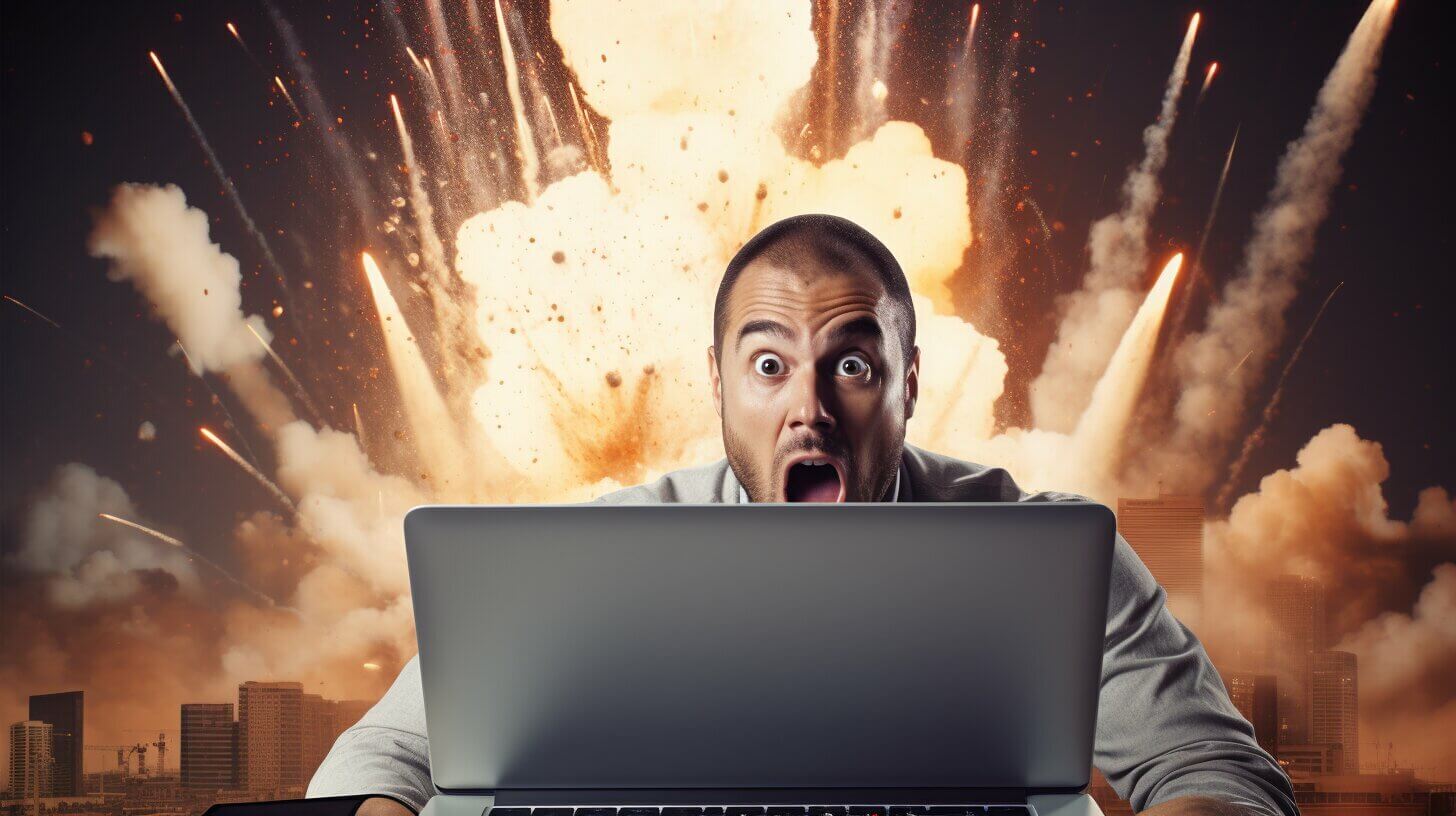If you use Xfinity and your upload speed is slow, this guide will help you. We’ll talk about ways to make your upload speed faster, from picking the right Internet plan to making your home network better and everything in between.
Quick Solution – How to Increase Upload Speed Xfinity
- Assess your current upload speed first.
- Equipment Compatibility
- 📡 Verify modem compatibility with Xfinity’s “Next Gen Speed Tier” to ensure it supports faster upload speeds.
- 🔁 If the modem is compatible but speeds are low, reboot and check again.
- Service Plan Adjustments
- 💼 Consider upgrading to xFi Complete for an additional $25/month, which offers up to 100Mbps upload speeds with compatible hardware.
- 🌐 Ensure you’re in a region where speed enhancements are available.
- Certified Devices for Enhanced Areas
- ✅ Check your device against Xfinity’s approved list for enhanced upload speeds in upgraded areas.
- 🔄 Stay updated with the Devices page for the latest on modem compatibility.
- Optimizing Home Network
- 🔄 Regularly reboot your router to refresh the connection.
- 🔗 Use an Ethernet cable for crucial tasks to ensure a stable connection.
- 🛠️ Update the router’s firmware to the latest version for optimal performance.
- 📶 Prioritize bandwidth for important applications to maximize upload speed.
- Simple Steps for Better Performance
- 🏠 Relocate your Gateway to a central location for wider coverage.
- 🚫 Minimize interference by keeping the router away from large electronics.
- Seeking Further Assistance
- 📞 If issues persist, contact Xfinity Support for personalized troubleshooting and assistance.
Why Upload Speed Matters?
First, let’s understand why upload speed is important. Upload speed is about how fast you can send data to the internet. This is different from download speed, which is about how fast you can get data from the internet. Fast upload speed is important because it helps you:
- Post photos on social media quickly.
- Send large files easily.
- Talk smoothly on video chat apps.
How much upload speed do you need?
Here’s a table of online activities and how much average speed you need to perform them:
| Online Activities | Download Speed Range | Upload Speed Range |
|---|---|---|
| Basic Usage (Email, Web Surfing, Social Networking) | 0.1 – 2 Mbps | 0.1 – 0.5 Mbps |
| Voice Calls (WhatsApp, Skype) | 0.1 Mbps | 0.1 Mbps |
| Video Calls (WhatsApp, Skype, Zoom) | 0.5 – 1.5 Mbps | 0.5 – 1 Mbps |
| Video Streaming (YouTube, Netflix) | 3 – 5 Mbps | 1 Mbps |
| Online Gaming | 3 – 4 Mbps | 0.5 – 1 Mbps |
| Music Streaming | 0.1 – 0.3 Mbps | 0.1 Mbps |
| File Download/Upload | 5 – 20 Mbps | 3 – 10 Mbps |
| Multiple Activities (Streaming + Gaming + Video Calls) | Varies | Varies |
Determine Your Current Xfinity Upload Speed
Defining the problem should always be the first step. Run an internet speed test to determine your current upload speed. Several free, reliable services allow you to check your speed, like Ookla’s Speedtest, Fast.com by Netflix, or Xfinity’s own speed test.
Check our speed guides for more details on how much internet speed you really need:
- Is 300 Mbps Fast Internet?
- Is 500 Mbps Fast Internet?
- Is 600 Mbps Fast Internet Speed?
- Is 10 Mbps Fast Enough?
- Is 1000 Mbps Fast Internet?
- Is 200 Mbps Fast Enough?
- Is 60 Mbps Fast?
- Is 30 Mbps Fast?
Choose the Right Xfinity Plan
The extent of your Xfinity upload speed relies significantly on your internet plan. Here’s a snapshot of what Xfinity offers:
| Plan | Upload Speed |
|---|---|
| Connect | up to 2 Mbps approx |
| Connect More | up to 3 Mbps approx |
| Fast | up to 5 Mbps approx |
| Superfast | up to 10 Mbps approx |
| Gigabit | up to 20 Mbps approx |
| Gigabit Extra | up to 35 Mbps approx |
Please note these upload speeds are for ballpark figures, your upload speed might be different as the speed test depends on various factors.
When considering an upgrade, remember that higher speeds often come with higher costs. However, if you frequently find your upload speed lacking, an upgrade may be a necessary investment.
Upgrade to xFi Complete
You can upgrade to xFI complete to receive 5-10x faster upload speed, but only if you are eligible.
If you are interested in upgrading to xFi Complete, which offers an in-home WiFi experience with faster upload speeds, you can request an equipment upgrade through the Xfinity app.
Optimizing Your Home Network
Wondering how to increase the upload speed of Xfinity within your existing plan? You can optimize your home network. Small changes can substantially enhance performance.
Reboot Your Xfinity Router
A simple restart can do wonders for your connection. This action pushes your router to update network settings and connections, potentially boosting your upload speed.
Change the Router’s Location
The closer your device is to the router, the better your connection. For optimal performance, place your router in a central location in your home and avoid putting it inside cabinets or close to walls.
Update Router’s Firmware
Regular firmware updates can provide enhancements to speed and security. Visit the support section on Xfinity’s website for guidance on how to update your specific router model.
Manage Your Devices and Connection
Another technique on how to increase upload speed Xfinity is by managing your devices and their connection.
Connect via Ethernet Cable
An Ethernet connection provides a stable and speedy link to the internet, often outperforming WiFi. If possible, connect devices directly to your router using Ethernet cables, especially for activities requiring large upload bandwidth.
Prioritize Bandwidth Allocation
Most routers allow users to set Quality of Service (QoS) settings that prioritize bandwidth allocation. For instance, you can prioritize video conferencing applications if you often work from home.
Close Unnecessary Applications
Some applications or software updates may run in the background and guzzle your upload speed. Close unnecessary apps and disable automatic updates when performing crucial tasks.
Consult Xfinity Support
If you’ve tried all these steps and still struggle with slow upload speeds, reach out to Xfinity Customer Support. They can assist in troubleshooting possible issues.
Conclusion
Deciphering how to increase the upload speed of your Xfinity connection is no longer a conundrum. It involves understanding your current speed, picking the apt plan for your needs, and managing your home network and devices effectively.
By implementing these guidelines, you’re set to maximize your Xfinity upload speed, enabling you to enjoy a powerful online presence like never before. Test your speed regularly, monitor your network, and stay adaptable to technology—fast, seamless internet is on its way!
FAQ
Q: What are some common reasons for slow upload speed on Xfinity?
A: Slow upload speed on Xfinity can be caused by various factors. Having too many devices connected to the network, the presence of malware, and outdated operating systems are common culprits. It’s also important to check the functioning of your cable modem and consider upgrading your internet plan if needed.
Will Increasing the Upload Speed on Xfinity Improve Overall Internet Performance?
Increasing the upload speed on Xfinity can indeed improve overall internet performance. I would highly recommend following these tips to fix slow xfinity internet speeds.
Q: Can disabling third-party firewalls improve upload speed?
A: Disabling third-party firewalls has the potential to improve upload speed, but it should be done with caution. Firewalls help protect your computer from potential threats, so disabling them may compromise your security. It’s recommended to consult with a professional or contact Xfinity customer service for guidance.
Q: How do I troubleshoot my modem or router for upload speed issues?
A: If you’re experiencing upload speed issues with your modem or router, try troubleshooting the equipment. Power cycling the devices, checking the cable connections, and ensuring the firmware is up to date are some basic steps you can take. If the problem persists, contacting Xfinity customer service for further assistance is advisable.
Q: Will limiting WiFi access help improve upload speed?
A: Limiting WiFi access can potentially improve upload speed. When there are multiple devices connected to the network, the available bandwidth is divided among them, which can result in slower upload speeds. By limiting the number of devices connected, you can allocate more bandwidth to the devices that require higher upload speeds.