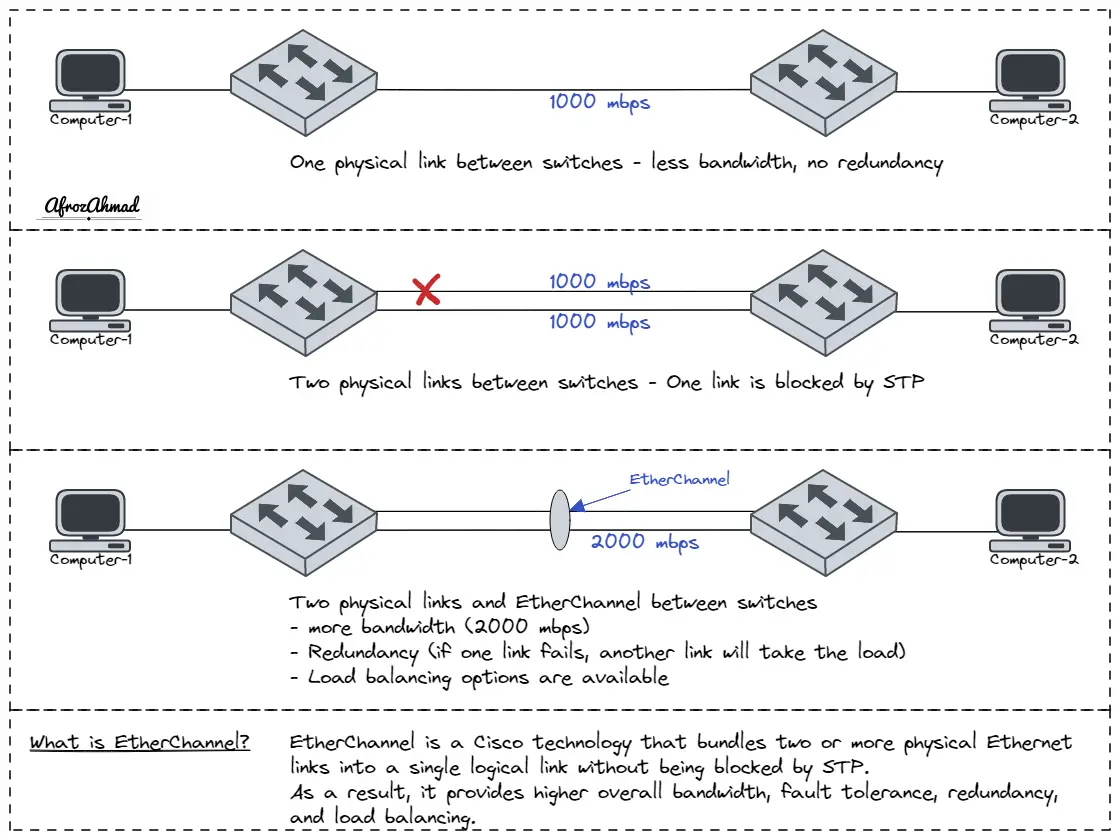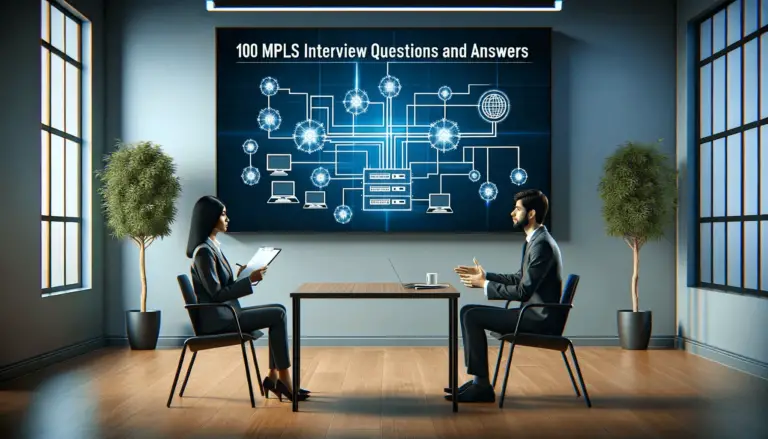EtherChannels are a great way to increase bandwidth, redundancy, and load balancing capability in the network. This article will discuss What is an EtherChannel, why we need it, how it works, different types and modes of EtherChannel, a sample configuration, best practices, and how to troubleshoot it. Let’s get started.
What is EtherChannel in Networking?
EtherChannel, also known as Link Aggregation, is a feature in networking that allows the bundling of multiple physical Ethernet links into a single logical connection. This technology is commonly used to increase bandwidth, provide load balancing, and enhance redundancy in network environments.
By combining multiple physical links into an EtherChannel, network administrators can achieve higher throughput and aggregate the bandwidth of the individual links. This is particularly useful in scenarios where a single link may not provide enough capacity to support the demands of the network traffic.
One of the key benefits of EtherChannel is load balancing. With multiple links bundled together, traffic can be distributed across these links, preventing any single link from becoming a bottleneck. This helps to optimize network performance and ensure efficient utilization of available bandwidth.
In addition to load balancing, EtherChannel also enhances network reliability by providing redundancy. If one of the links in the channel fails, the traffic can be automatically rerouted through the remaining operational links, minimizing downtime and maintaining network connectivity.
EtherChannel is widely supported by various networking devices and can be implemented using different protocols, such as Cisco’s Port Aggregation Protocol (PAgP) or the industry-standard Link Aggregation Control Protocol (LACP). These protocols enable the negotiation and management of the bundled links between devices, ensuring seamless operation and compatibility between different vendors’ equipment.
Overall, EtherChannel is a valuable technology in networking that offers increased bandwidth, load balancing, and redundancy. It provides a cost-effective solution for organizations looking to optimize their network performance and reliability.
What is Port Channel Cisco?
A port channel has a similar definition as EtherChannel; it is a logical interface formed by the aggregate of many physical ports. You can combine up to 32 distinct links between switches into a port channel to boost bandwidth and redundancy. Additionally, port channeling controls traffic across these physical interfaces via load balancing.
You can think of a Port Channel as being similar to a superhighway that multiple cars can travel on simultaneously. This increased bandwidth can come in handy when you’re trying to download or upload data from a server! And, like on an actual highway, you can use a Port Channel to control the traffic flow across all the physical interfaces via inbuilt load balancing algorithms.
One of the other reasons we refer to EtherChannel as Port Channel is because the configuration starts with “interface port-channel1”.
Etherchannel vs. Port Channel vs. Link Aggregation vs. Trunk vs Teaming vs. Bond Interface
Etherchannel, port-channel, link aggregation, Trunk (in Unix boxes only), teaming, or Bond Interfaces; are all these terms used to describe a technology that bundles links to provide higher bandwidth and redundancy.
- Cisco’s term for combining up to eight physical Ethernet links into a single logical channel is EtherChannel.
- Cisco initially referred to EtherChannel as Fast EtherChannel (FEC) because it was only available on Fast Ethernet at the time. Additionally, the technology is called Gigabit EtherChannel (GEC) or simply Port Channel. The actual configuration statement on cisco switches starts with the port channel.
- Link Aggregation, or LAG for short, is the commonly used non-Cisco term for link aggregation.
- While Cisco terminology refers to a collection of physically connected Ethernet links as an EtherChannel, Unix administrators occasionally refer to the same setup as a Trunk. So naturally, in the Cisco world, the term “trunk” refers to something quite different: a link that labels frames with VLAN information to allow for the passage of various VLANs.
- Certain modern Unix boxes build a Bond interface when doing link aggregation, and Windows administrators frequently use the phrase Teaming.
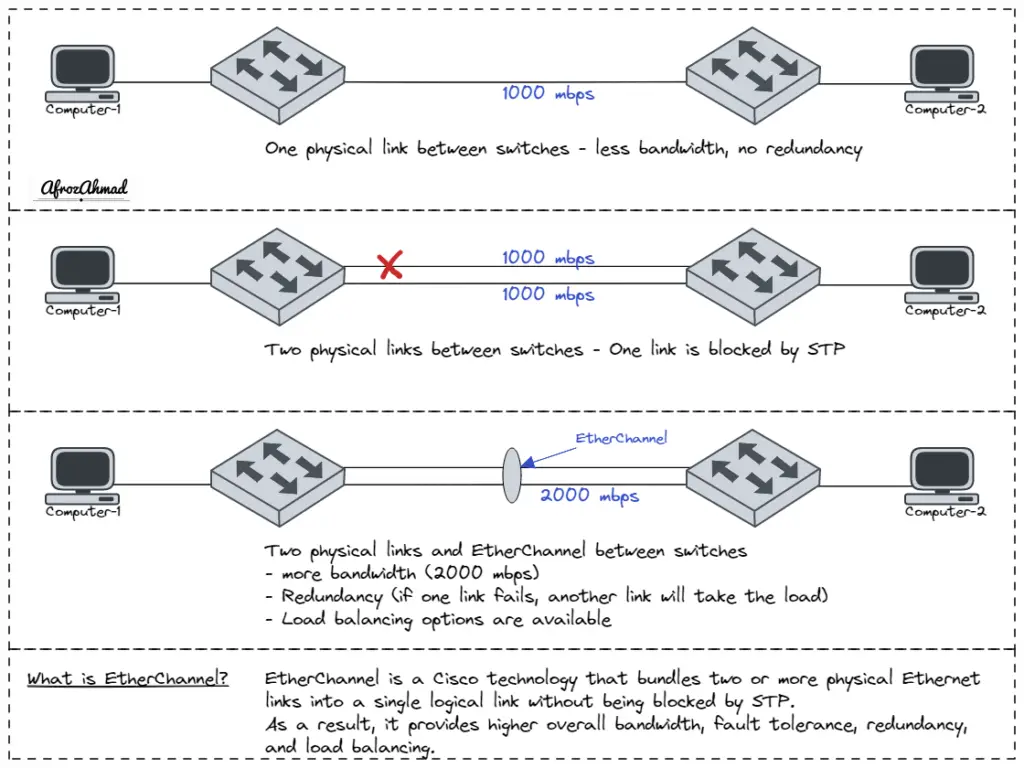
What are the benefits of using Ether Channel Technology?
There are lots of benefits to using EtherChannel.
High Availability
One is that it provides high availability by providing multiple links between devices. This feature allows for traffic to be sent over multiple links if one of the links fails.
Increased Bandwidth
Additionally, EtherChannel can provide increased bandwidth and high-speed links by combining multiple links into one logical channel. This characteristic can be especially beneficial for applications that require high throughput.
Load balancing
When using a single link, it can become overloaded and fail to handle the traffic. Etherchannel provides a load balancing feature that can help distribute traffic across multiple links. EtherChannel can transfer the traffic to the other functioning links if one link becomes overloaded or fails.
STP treats Etherchannel as one Single Link
When we have two or more parallel links between two switches and are running STP (Spanning Tree Protocol), STP only uses one of the links and blocks other redundant links to avoid loops.
But with EtherChannel, STP takes Etehrchannel bundled logical link as one link and does not block any link. This feature gives more bandwidth and efficient usage of resources.
Configuration Consistency
One of the benefits of EtherChannel is that once you have created the logical Port-Channel, all configuration is done on the port channel and not on individual interfaces. This provides a faster and more consistent configuration with fewer configuration mistakes.
Comparison between a Switched Network With and Without EtherChannel
A network with an Etherchannel will have increased bandwidth and reliability compared to a network without an Etherchannel.
Port-Channel is a logical port that behaves as a single physical port. It also provides redundancy if one of the links fails. Without an Etherchannel, the traffic on that link will be lost if one of the links between two switches fails. With an Etherchannel, the traffic will be load-balanced between the two links so that the traffic will still be available even if one of the links fails.
| Switched Network with EtherChannel | Switched Network without EtherChannel |
| Higher Bandwidth | Less Bandwidth than EtherChannel |
| Inbuilt Redundancy | No Redundancy |
| Load Balancing Option Available | Load balancing is not possible |
How Does EtherChannel Work?
With EtherChannel, the speed of a single logical link equals the sum of all physical links. For example, an EtherChannel made of four 1 Gbps Ethernet cables would have a speed of 4 Gbps. This technology sounds impressive, but the increased capacity is not the sum of all physical active link speeds. One Gbps per conversation is the default on an EtherChannel with four 1 Gbps links.
By default, each packet traversing the EtherChannel is assigned to one of the physical links based on its destination MAC address. A workstation communicating with a server through EtherChannel uses only one of the physical lines. All communication to that server will use a single EtherChannel physical link. This indicates that each user gets 1 Gbps from the EtherChannel. It is possible to adjust this behavior to send each packet over a different physical link, although this has limitations for applications like VoIP. The advantage is when there are several destinations with distinct paths.
Cisco EtherChannel Load Balancing Options
EtherChannel is a port link aggregation technology that distributes traffic among its bundled links. However, traffic is not always evenly divided. Frames are sent over an EtherChannel link using a hashing technique. The platform determines how the switch or router calculates this hash.
You should always check the switch datasheet to determine which loa balancing options are supported.
There are a few different options for EtherChannel load balancing:
EtherChannel Load-Balancing Options in Cisco Switches
| Hash Input Code | Hash Input Decision |
| dst-ip | Destination IP address |
| dst-mac | Destination MAC address |
| src-dst-ip | Source and destination IP address |
| src-dst-mac | Source and destination MAC address |
| src-ip | Source IP address |
| src-mac | Source MAC address |
| src-port | Source port number |
| dst-port | Destination port number |
| src-dst-port | Source and destination port number |
Note:- Please read Cisco or your vendor datasheet for supported load balancing options.
Etherchannel protocols :-
EtherChannel can negotiate with the device on the other end of the link. On Cisco devices, two protocols are supported, namely:-
1. Link Aggregation Control Protocol (LACP)
2. Port Aggregation Control Protocol (PAgP)
What is Link Aggregation Control Protocol (LACP)?
The first is the IEEE specification 802.3ad-defined Link Aggregation Control Protocol (LACP). LACP is an open standard and is used when connecting to non-Cisco devices, such as servers.
What is Port Aggregation Protocol (PAgP)?
Port Aggregation Control Protocol (PAgP) is a Cisco Proprietary protocol and is only used when connecting two Cisco devices via EtherChannel.
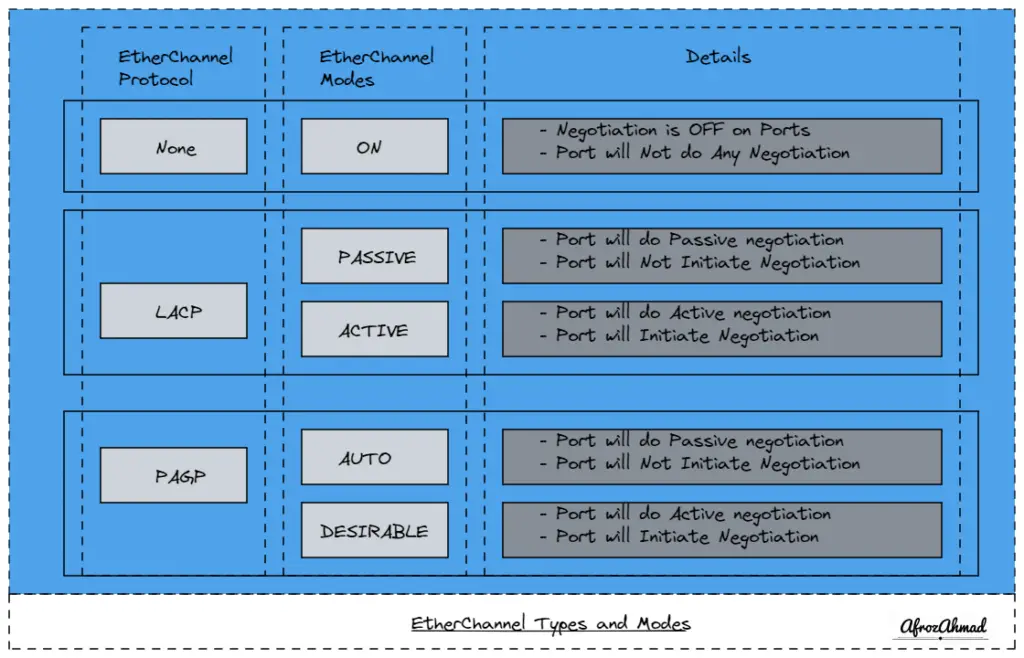
EtherChannel modes:-
Etherchannel protocol has the following modes:-
- ON: The interface will be part of EtherChannel in this mode, without any negotiation protocol (LACP or PAGP).
- Off: No EtherChannel on the interface.
LACP has the following Etherchannel modes:-
- Active: If the interface is in Active Mode, it will convert the other interface to an EtherChannel.
- Passive: In Passive mode, the interface joins EtherChannel only if the opposite side of the interface requests it.
PAgP has the following Etherchannel modes:-
- Desirable: If the interface is in Desirable mode, it will convert the other interface to an EtherChannel.
- Auto: In Auto Mode, the interface joins EtherChannel only if the opposite side of the interface requests it.
LACP vs PAgP
| LACP | PAgP |
|---|---|
| LACP was first introduced in year 2000. | PAgP, on the other hand, was first made available in the early 1990s. |
| LACP full form is Link Aggregation Control Protocol. | PAgP full form is Port Aggregation Protocol. |
| LACP is an IEEE Open standard ( IEEE 802.3ad) and supported by most vendors. | PAgP, on the other hand, is Cisco proprietary, meaning that it can only be configured between Cisco devices. |
| LACP operates in two modes: - Active mode (Interfaces actively send LACP packets to initiate negotiation) , - Passive Mode (Ports respond to LACP packets received but do not initiate LACP negotiation)" | PAgP has two modes: - Desirable Mode (Interfaces actively send PAGP packets to initiate negotiation), - Auto (interfaces respond to received PAGP packets but do not start PAGP negotiation) . |
| LACP has a multicast addreess of 01-80-C2-00-00-02. | PAgP has a multicast address of 01-00-0C-CC-CC-CC |
| Switch(config-if-range)#channel-group 1 mode active --> For Active Mode Switch(config-if-range)#channel-group 1 mode passive --> For PAssive Mode | Switch(config-if-range)#channel-group 1 mode desirable --> For Desirable mode Switch(config-if-range)#channel-group 1 mode auto --> For Auto mode |
| LACP supports Cross-stack Etherchannel. | PAgP does not support cross-stack Etherchannel. |
| LACP is Supported by Etehrchannel and IEEE 802.3ad. | PAgP is only supported by EtherChannel. |
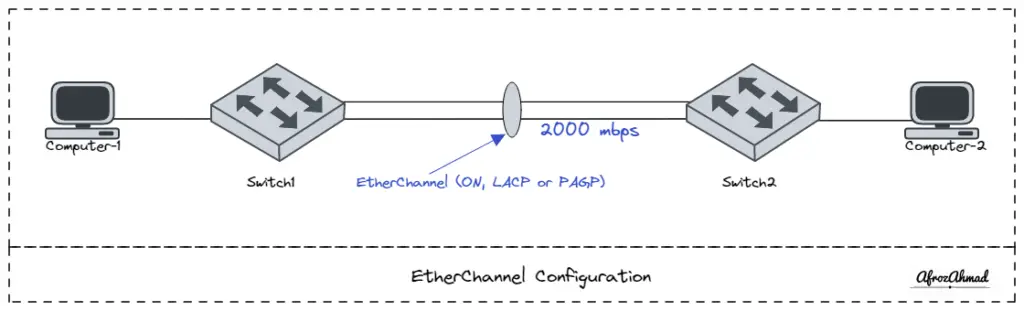
Etherchannel Configuration Cisco – Etherchannel Commands
LACP Configuration:-
Let us configure LACP on two Cisco Catalyst switches.
First, configuring for Switch1:
Switch1(config)# interface Gig1/0/1
Switch1(config-if)# channel-group mode active
Switch1(config)# interface Gig1/0/2
Switch1(config-if)# channel-group mode active
Switch1(config)# interface port-channel 1
Switch1(config-if)# switchport trunk encapsulation dot1q
Switch1(config-if)# switchport mode trunk
We have used the mode Active and switchport mode trunk on Switch1, so now we can use either Active or Passive with the trunk port on Switch2
Switch2(config)# interface Gig1/0/1
Switch2(config-if)# channel-group mode active
Switch2(config)# interface Gig1/0/2
Switch2(config-if)# channel-group mode active
Switch2(config)# interface port-channel 1
Switch2(config-if)# switchport trunk encapsulation dot1q
Switch2(config-if)# switchport mode trunk
PAgP Configuration:-
In this topology, two switches, Switch1 and Switch2, are connected by two physical links combined into one logical link.
Switch1(config)# interface Gig1/0/1
Switch1(config-if)# channel-group 1 mode desirable
Switch1(config)# interface Gig1/0/2
Switch1(config-if)# channel-group 1 mode desirable
Switch1(config)# interface port-channel 1
Switch1(config-if)# switchport trunk encapsulation dot1q
Switch1(config-if)# switchport mode trunk
Here, we have used the mode desirable and switchport mode trunk. The modes should be the Desirable on the other switch, or it can be Auto, but the port must be a trunk port.
Now, configuring on switch Switch2:
Switch2(config)# interface Gig1/0/1
Switch2(config-if)# channel-group 1 mode desirable
Switch2(config)# interface Gig1/0/2
Switch2(config-if)# channel-group 1 mode desirable
Switch2(config)# interface port-channel 1
Switch2(config-if)# switchport trunk encapsulation dot1q
Switch2(config-if)# switchport mode trunk
Verifying and Troubleshooting EtherChannel
Remember that the EtherChannel concept relies on consistent setups on both ends.
Here are a few reminders about EtherChannel:
In EtherChannel mode ON, no PAgP or LACP packets are sent. Before the channel can form, you must turn on both ends.
EtherChannel desirable (PAgP) or active (LACP) mode seeks to open a channel. So the opposite end must be desirable or auto.
EtherChannel auto (PAgP) or passive (LACP) mode only participates in the channel protocol if the other end requests it. So two Auto or passive mode switches do not create an EtherChannel.
Use the below Cisco IOS commands for verification and troubleshooting purposes.
- Show EtherChannel summary –> to check EtherChannel status.
- Show EtherChannel port command –> to verify the channel negotiation mode
- show running-config interface Gig1/0/1 –> To check the running config of the port
- Show running-config port-channel1 –> To check the running config of the Etherchannel
- Show interface G1/0/1 etherchannel –> To check all active EtherChannel parameters on a single port.
- Show Interface G1/0/1 –> To check errors on the port.
- Show Interface G1/0/1 switchport–> To check details of the port.
- Show logging –> To check logs for any errors.
Etherchannel or cisco port channel best practice
Cisco Port Channel best Practices include:
- Each link in an EtherChannel must have an identical configuration. You should configure each switch port on both sides with the same commands in terms of switch mode (access or trunk), native VLAN, trunked VLANs, port speed, and port duplex mode.
- Enable Etherchannel Misconfiguration guard on both sides of the links to detect any discrepancy in the configuration. To enable the use below command –
- switch01(config)#spanning-tree EtherChannel guard misconfig
- You can check if the Misconfiguration guard is enabled or not by “Show Spanning-tree summary”
- Ensure appropriate EtherChannel mode is configured on each interface connected to the channel members. In addition, at least one side of the link must have EtherChannel initiation mode (Active/Desirable) configured.
- Use load balancing techniques to distribute traffic evenly among the channel members.
Multi Chassis Etherchannel (MEC)
When you create an EtherChannel across two physical switches, that is called MEC or Multi-Chassis Etherchannel.
In Cisco Catalyst 6500 and 4500 switches, MEC is called VSS or Virtual Switch System. In Cisco Nexus switches, it is called Virtual Port Channel or vPC.
Conclusion
In conclusion, I would like to say that EtherChannel is an excellent feature of Cisco devices. It will make your network more reliable and efficient by providing redundancy, fault tolerance, high bandwidth, and load balancing capabilities. I hope you liked the article, please share.
Frequently Asked Questions – FAQs
Does EtherChannel work with layer 2 switching or only with layer 3 switching?
EtherChannel works with both layer 2 and layer 3 switching.
Is EtherChannel a protocol?
Yes, EtherChannel is a protocol.
What is Etherchannel load balancing?
Etherchannel load balancing is the process of distributing network traffic across multiple EtherChannel links to improve bandwidth and redundancy.
What is Layer 2 EtherChannel?
STP treats a layer2 EtherChannel as a single link, allowing for optimal performance by utilizing all member links. Typically, a layer2 EtherChannel is configured as a trunk (802.1Q is used more frequently) and is capable of carrying several Vlans/broadcast domains.
- Telecom Network Infrastructure: Complete Guide to Components & Design - January 6, 2026
- TP-Link TL-SG108E vs Netgear GS308E: Budget Smart Switches - January 5, 2026
- MikroTik CRS305-1G-4S+ Review: The Ultimate Budget SFP+ Switch Guide - December 25, 2025