TTL or Time To Live: The Unsung Hero of Computer Networking
Time To Live (TTL) is a crucial yet often overlooked aspect of computer networking. TTL plays a vital role in controlling packet lifetimes and managing network traffic, ensuring that networks run efficiently and reliably.
In this blog post, we will break down the concept of TTL, explain its purpose, and delve into its implementation across different networking protocols.
By the end, you’ll have a solid understanding of TTL and its practical applications, regardless of your level of technical expertise.
What is TTL in networking?
To prevent data packets from circulating endlessly, Time To Live (TTL) works as a countdown timer for networking devices like routers, setting a limit on how many times the packets can pass. When the timer hits zero, the packet is discarded, which helps network performance and stability.
Purpose of TTL:
The primary reasons for using TTL in computer networking are:
- Preventing routing loops: When a packet gets stuck in an endless loop between network devices, it creates a routing loop. TTL acts as a countermeasure by setting a limit on the number of times a packet can be forwarded within a network.
- Controlling packet lifetimes: Packets shouldn’t live indefinitely, as they can clog up networks and degrade performance. TTL helps control packet lifetimes, ensuring that obsolete or undeliverable packets are eventually discarded.
- Managing network traffic: By controlling packet lifetimes, TTL indirectly aids in managing network traffic, maintaining overall network efficiency and stability.
How TTL Works:
TTL operates through a simple yet effective mechanism. Each packet is assigned a TTL value when it is created, typically set to a default number based on the device (Router, Switch, Firewall, etc.) or operating system (Windows, Linux, etc.). As the packet traverses the network, each device (such as a router) that processes the packet decrements the TTL value by one. If the TTL value reaches zero, the packet is considered expired and is discarded, preventing it from endlessly circulating within the network.
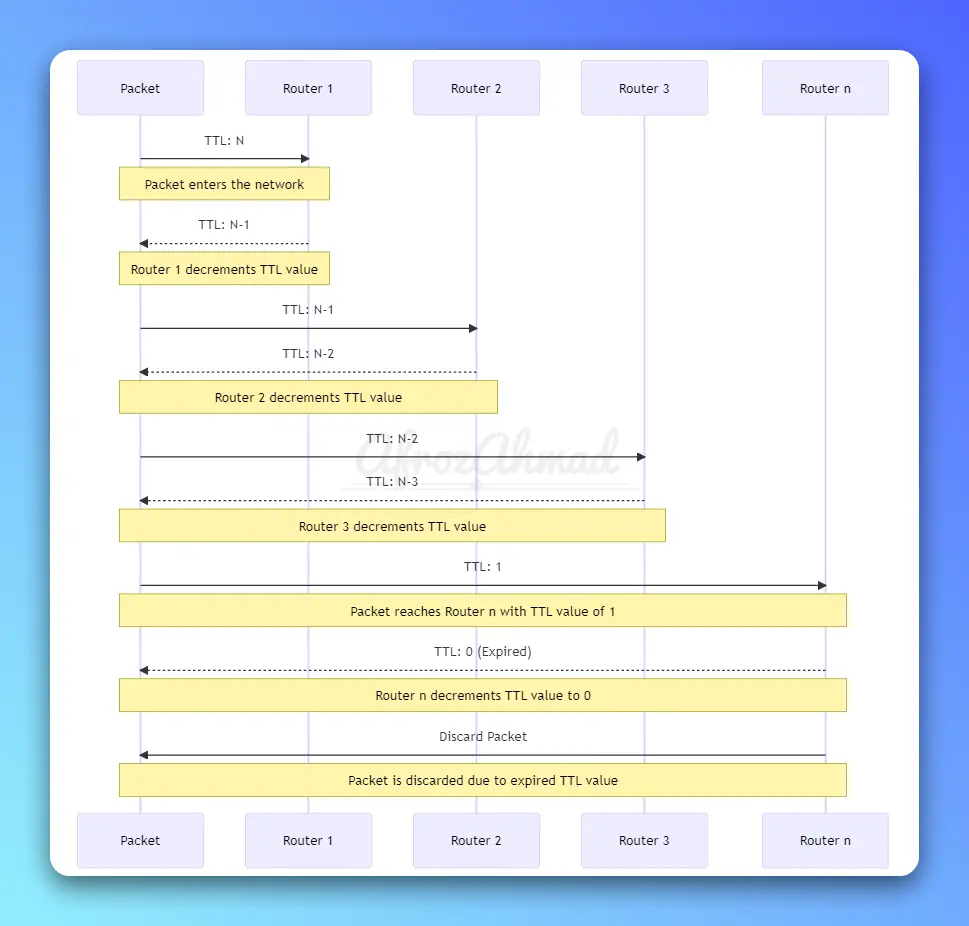
This diagram shows a packet with an initial TTL value of N entering the network and being processed by multiple routers (Router 1, Router 2, Router 3, and so on). As the packet passes through each router, the TTL value is decremented by 1. Finally, when the packet reaches Router n and its TTL value is decremented to 0, the packet is considered expired and discarded.
TTL in Different Networking Protocols:
TTL is implemented across various networking protocols, each handling it differently:
- IP (Internet Protocol): In IP, TTL is a field within the IP header. Each router that processes the packet decrements the TTL value. If it reaches zero, the router discards the packet and sends an ICMP Time Exceeded message back to the sender.
- DNS (Domain Name System): TTL is used in DNS to determine the duration for which a DNS record can be cached. Lower TTL values result in more frequent cache updates, while higher values lead to longer cache lifetimes.
- ICMP (Internet Control Message Protocol): TTL plays a role in ICMP-based tools like ping and traceroute, where varying TTL values are used to probe the network and diagnose issues.
Default TTL Values
Various operating systems and devices have different default TTL values. For example, Windows systems typically use a default TTL of 128, while Linux systems often use 64.
You can adjust these values to suit specific requirements, such as optimizing network performance or increasing security. To change the default TTL value, you can use the registry editor in Windows or tools provided by your operating system or network device.
TTL and Network Troubleshooting:
Tools like traceroute and ping rely on TTL values to diagnose network issues. Traceroute manipulates TTL values to discover the path a packet takes through a network, while ping uses TTL to detect round-trip times and packet loss. By varying TTL values and monitoring the responses, these tools can identify issues like routing loops, high latency, and unreachable hosts.
Real-world Examples of using TTL:
To better understand the importance of TTL, consider these practical examples:
- Content Delivery Networks (CDNs): CDNs use DNS TTL values to balance traffic among servers, ensuring optimal performance and availability.
- Network congestion: During periods of high network traffic, decreasing TTL values can help reduce congestion by shortening packet lifetimes and preventing stale packets from occupying network resources.
TTL Counterpart in IPv6
While TTL is commonly used in IPv4, its counterpart in IPv6 is called the Hop Limit. This serves a similar purpose, limiting the number of times an IPv6 packet can be forwarded between routers.
TTL Best Practices:
Determining appropriate TTL values and settings requires careful consideration of factors like network size, traffic, and latency. Some general guidelines include the following:
- Set default TTL values based on your network’s specific requirements.
- Use lower TTL values for dynamic content or rapidly changing network environments.
- Monitor and adjust TTL settings periodically to optimize network performance and stability.
Conclusion:
In conclusion, Time To Live (TTL) is a fundamental aspect of computer networking that helps maintain efficiency and reliability. By preventing routing loops, controlling packet lifetimes, and managing network traffic, TTL contributes to the smooth functioning of modern networks. Understanding TTL’s implementation across different networking protocols and its role in troubleshooting tools like traceroute and ping is essential for network professionals and enthusiasts alike.
As we’ve seen through real-world examples, TTL plays a significant part in various networking scenarios, such as Content Delivery Networks and congestion management. By following best practices for determining appropriate TTL values and settings, you can optimize your network environment for performance and stability.
We hope this blog post has provided you with a comprehensive understanding of TTL and its importance in computer networking. We encourage you to delve deeper into the subject and explore how TTL can be leveraged in your own networking projects or environments. With a solid grasp of TTL, you’ll be better equipped to manage and troubleshoot networks effectively, ensuring a more robust and efficient digital world.
- Telecom Network Infrastructure: Complete Guide to Components & Design - January 6, 2026
- TP-Link TL-SG108E vs Netgear GS308E: Budget Smart Switches - January 5, 2026
- MikroTik CRS305-1G-4S+ Review: The Ultimate Budget SFP+ Switch Guide - December 25, 2025



