Understanding Xfinity modem lights can help troubleshoot and maintain a stable internet connection. A steady white or green light signals a stable internet connection. But a blinking light, such as white or yellow/orange, indicates connectivity issues or firmware updates.
In this article, we’ll explain what each light means and provide easy solutions to common problems. So, let’s get started.
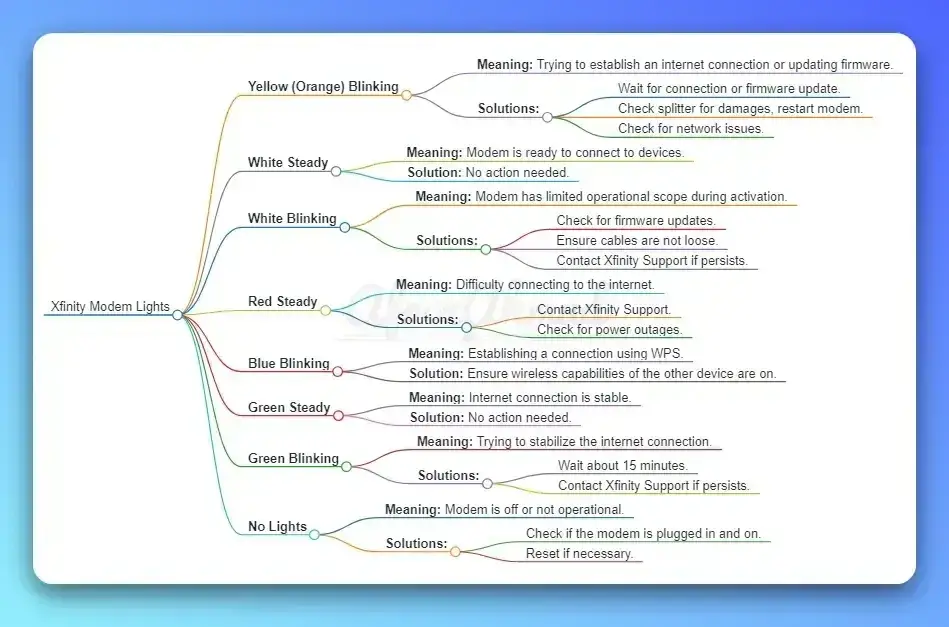
Xfinity Modem Lights Pattern, Meaning and Solutions
| Light Color | Pattern | Meaning | Solutions |
|---|---|---|---|
| Yellow (Orange) | Blinking | Trying to establish an internet connection or updating firmware. | – Wait a few minutes for connection or firmware update. – Check splitter for damages, restart modem – Check for network issues. |
| White | Steady | Modem has been activated and is ready to connect to devices. | No action needed. |
| White | Blinking | Modem is inactive or has limited operational scope during activation. | – Check for firmware updates, – Cables must not be loose. |
| Red | Steady | Difficulty connecting to the internet. | – Contact Xfinity Support to check connection health – Check for power outages. |
| Blue | Blinking | Trying to establish a connection to another wireless device using WPS. | – Check if the Wireless capabilities of the other device are turned on. |
| Green | Steady | Internet connection is stable. | No action needed. |
| Green | Blinking | Modem is trying to stabilize the internet connection. | – Wait for about 15 minutes, and contact Xfinity Support if it persists. |
| No Lights | Modem is turned off or not operational due to no power or load shedding. | – Check if the modem is properly plugged in and switched on. – Reset Xfinity Modem if necessary. | |
| Xfinity Voice Modem/Router Lights | Steady | Modem is functioning Properly. | No action needed. |
| Xfinity Voice Modem/Router Lights | Blinking | Modem is not functioning properly | – Connect Cables properly. – Inspect the RJ11 wire for damages. – Contact Xfinity Support |
| White (Pods) | Blinking | Insufficient network coverage for Xfinity Pods, or they are in the optimization process. | – Be patient, restart the pod, or optimize the pod yourself by removing and re-adding it in the app. |
Key Takeaways – Xfinity Modem Lights Meaning and Fixes
- A steady green light on the modem means a stable connection, while a blinking green light suggests an attempt to stabilize it.
- Steady white light on the modem means it’s ready to connect. Blinking white light during activation means limited scope.
- Blinking lights, mainly red, orange, or yellow, signal connectivity issues or firmware updates.
- If all lights are blinking, the modem may be resetting itself, and contacting the ISP may be necessary.
- Check for loose cables, perform firmware updates, and verify the internet connection with the ISP to resolve common issues.
- Refer to the modem’s user manual or contact customer support for specific troubleshooting steps.
Flowchart for Troubleshooting Xfinity Modem Lights
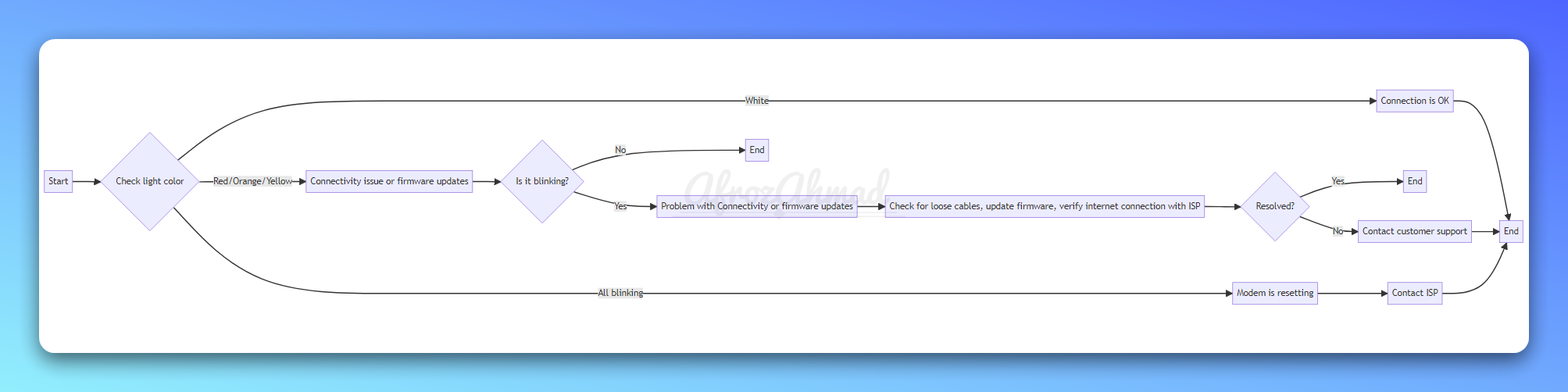
This flowchart asks the user to check the light color, and based on the color, it guides you on the possible issue and what steps you should take to resolve it. If the issue still persists after taking these steps, you are directed to contact customer support or their ISP.
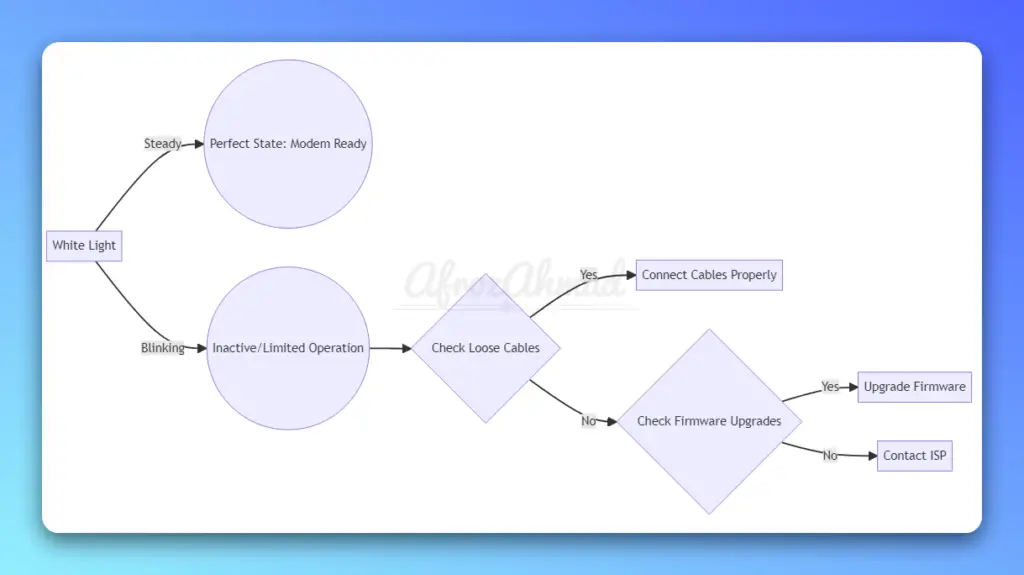
Xfinity Modem White Light
Explanation of the White Light and its Meaning
The white light on an Xfinity modem or router indicates the status of the connection. It can either hold steady or blink before or after activation. Here’s what the white light signifies:
- Steady White Light: A steady white light indicates that the modem is in a perfect state and ready to start working. It shows that the device is connected and working as intended.
- Blinking White Light: It suggests the modem is inactive or experiencing limited operational scope. It can indicate issues with the power or signal quality.
Causes and Solutions for Blinking White Light
- Steady White Light: No action is needed.
- Blinking White Light: If the white light is blinking, check for loose cables and make sure they are connected properly. Also, check if any firmware upgrades are pending.
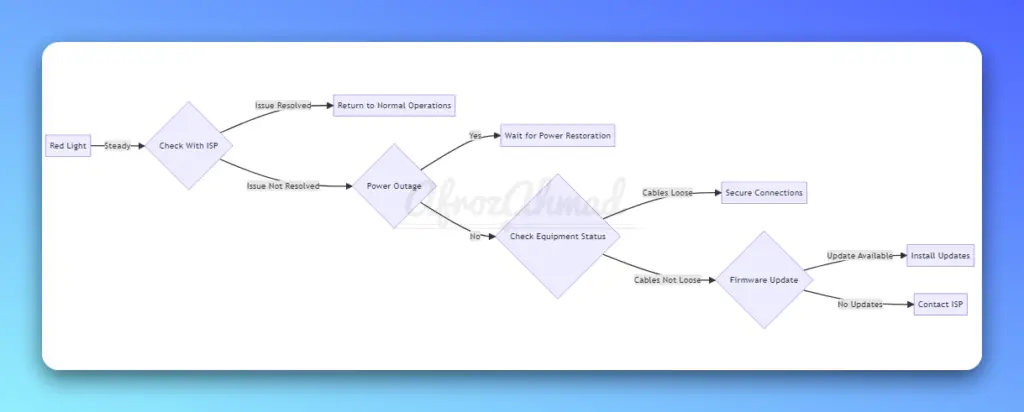
Xfinity Router Red Light
When you see a red light on your Xfinity modem, it indicates that there may be an issue with your internet connection. The red light is not an ideal state, and it should not appear under normal circumstances. Here are some steps you can take to troubleshoot a steady red light on your Xfinity modem:
- Check with your ISP: Contact your internet service provider to inquire about the health of your internet connection. They may be able to provide guidance on resolving the issue.
- Power outage: Verify if there is a power outage in your area that may be affecting your internet connection.
- Equipment status: Check that all the cables and connections are secure and properly connected.
- Firmware update: Check for any available firmware updates for your modem and install them as needed.
By following these troubleshooting steps, you may be able to resolve the issue causing the steady red light on your Xfinity modem.
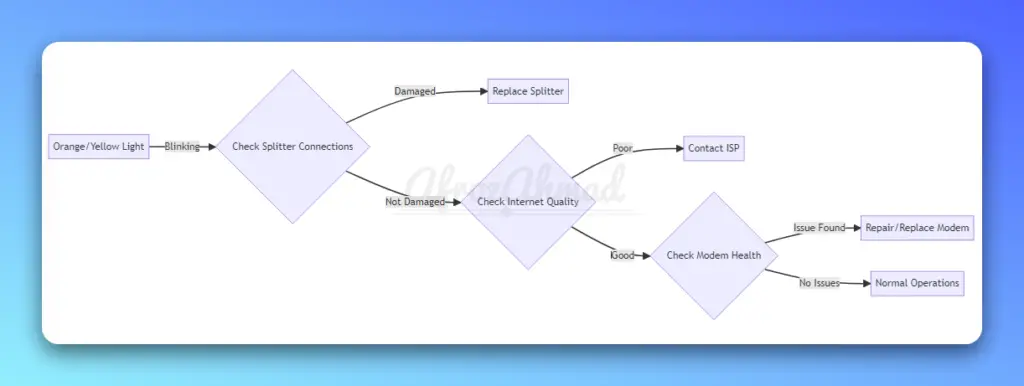
Xfinity Modem Orange/Yellow Light
The orange/yellow light on an Xfinity modem indicates that the device is taking time to establish a connection to the internet provided by the ISP. This light is not ideal and may indicate issues with connection quality or the modem’s software setup.
Blinking Orange Light
If the orange/yellow light continues to blink, it could mean that the modem’s firmware is being updated. This process usually takes around 15 minutes before the light returns to a steady state and then turns green.
To fix this issue, you can try the following steps:
- Wait for firmware update to finish, do not interrupt.
- Check the splitter connection and look for any damages.
- Test the internet quality and consider contacting your ISP for assistance.
- If the problem persists, there may be an issue with the modem itself, and it might be necessary to replace or repair it.
Check out Xfinity Router Blinking Orange Light – Causes and Fixes for more detailed guide.
For more information on Xfinity modem lights and their meanings, you can refer to the Xfinity Wikipedia page.
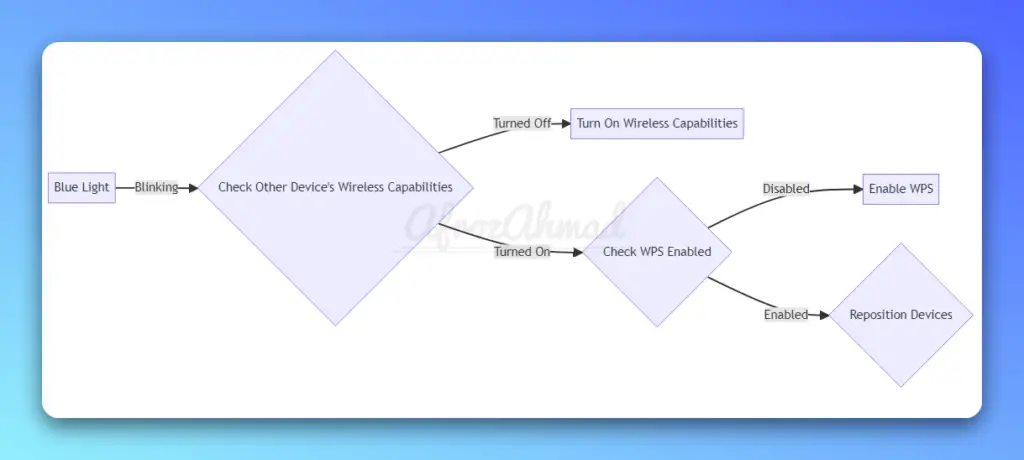
Xfinity Modem Blue Light
The blue light on your Xfinity modem shows it’s trying to connect to another device using Wi-Fi Protected Setup (WPS). WPS makes connecting devices easy and secure.
Ideal Activity and Troubleshooting Tips for Blinking Blue Light
The blue light blinks to find WPS-capable other devices for connection. If it blinks too long, you may need to troubleshoot.:
- Check that the other device you are trying to connect to has its wireless capabilities turned on.
- Double-check that the WPS feature is enabled on both devices.
- Try repositioning the devices closer together to improve the strength of the wireless signal.
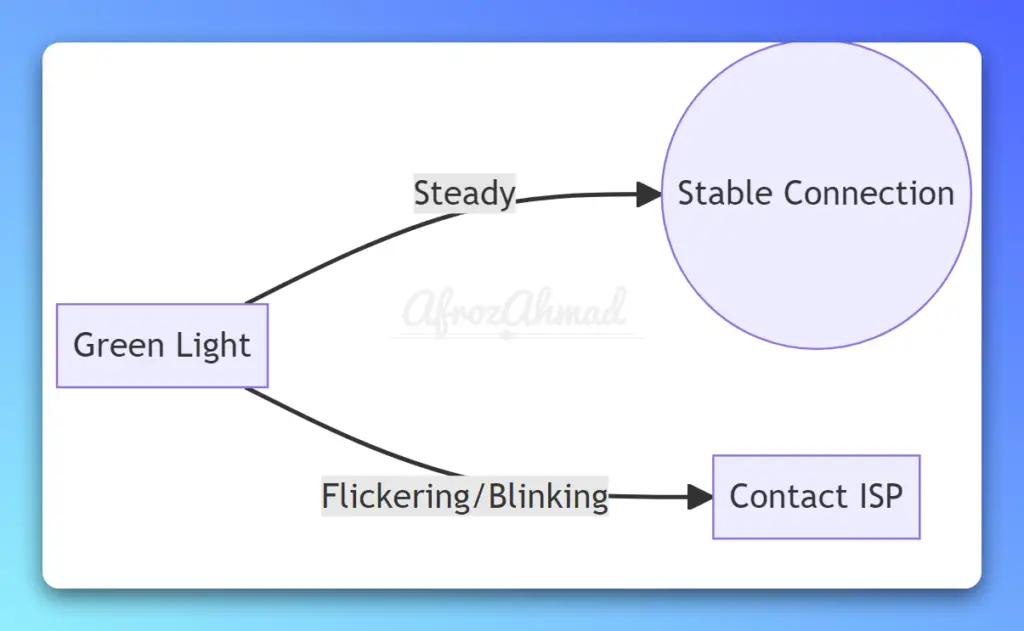
Green Light
The green light on an Xfinity modem signifies that the internet connection is stable and functioning correctly. When the green light holds steady, it indicates that the modem has established a strong and reliable connection. This light is a positive sign that your internet service is working as intended.
Addressing Issues with Flickering or Constantly Blinking Green Light
If the green light on your Xfinity modem flickers or blinks for a long time, it means that the modem is struggling to stabilize the connection. In such cases, you should contact Xfinity to diagnose and resolve any underlying issues. They can provide guidance and assistance in troubleshooting and resolving the problem.
Overall, the green light on an Xfinity modem is a reassuring indicator that your internet connection is strong and reliable.
Check out Xfinity Modem or Router Blinking Green Light – Causes and Fixes for in depth guide on Green light.
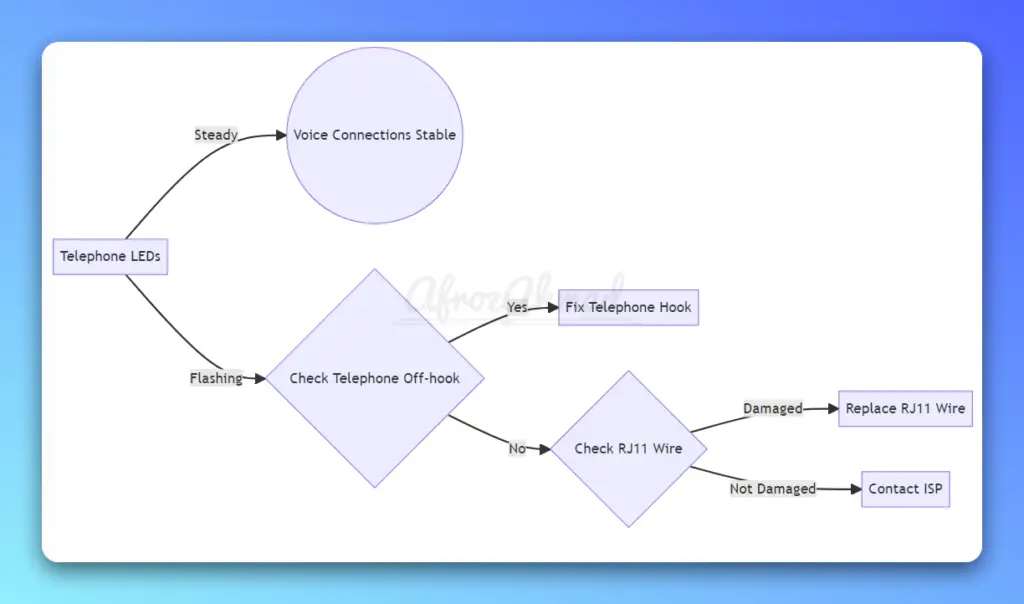
Xfinity Voice Modem/Router Lights
When using a voice-supported modem or gateway from Xfinity, it’s important to understand the status of the telephone LEDs and their significance. These LEDs indicate the status of voice connections and whether Xfinity’s bundle plan is functioning correctly.
Regardless of the color, the telephone LEDs should ideally hold steady. However, if they start flashing, it could indicate a problem with the connected telephone or the phone port on the modem/router.
Fixes for Flashing Phone Port Lights
If you notice that the phone port lights on your Xfinity modem/router are flashing, here are some possible fixes:
- Check if the connected telephone/s is/are off-hook and properly connected.
- Inspect the RJ11 wire that connects the telephone to the modem/router for any damages. Check if the cable is securely plugged in.
- If the lights continue to flash at a slower pace than usual, contact your ISP’s customer service team for further assistance.
When troubleshooting internet problems, knowing what the Xfinity modem lights mean is crucial. These lights show the modem’s status and can help identify connectivity issues or device errors. Interpreting these lights correctly can make fixing network problems easier and less frustrating.
Frequently Asked Questions
What do the lights on my Xfinity modem indicate?
The lights on your Xfinity modem provide information about the device’s health, the status of wireless connections, the internet connection, and the firmware status.
Which lights on my Xfinity modem should blink?
Blinking lights on an Xfinity modem are not always a cause for concern. However, if the orange/yellow or green lights blink, it usually means they are in the process of stabilizing and will return to a steady state in about 10 to 15 minutes.
How do I fix Xfinity modem lights blinking but no internet?
If all the lights on your Xfinity modem are in an ideal state, but there is no internet connection, you may need to check for firmware updates and contact your ISP if the problem persists.
What should I do if all the lights on my Xfinity gateway are blinking?
If all the lights on your Xfinity gateway are blinking, it means the modem is resetting itself. In some cases, this can be done manually, but if you have internal issues with your modem, it’s best to contact Xfinity customer support for assistance.




