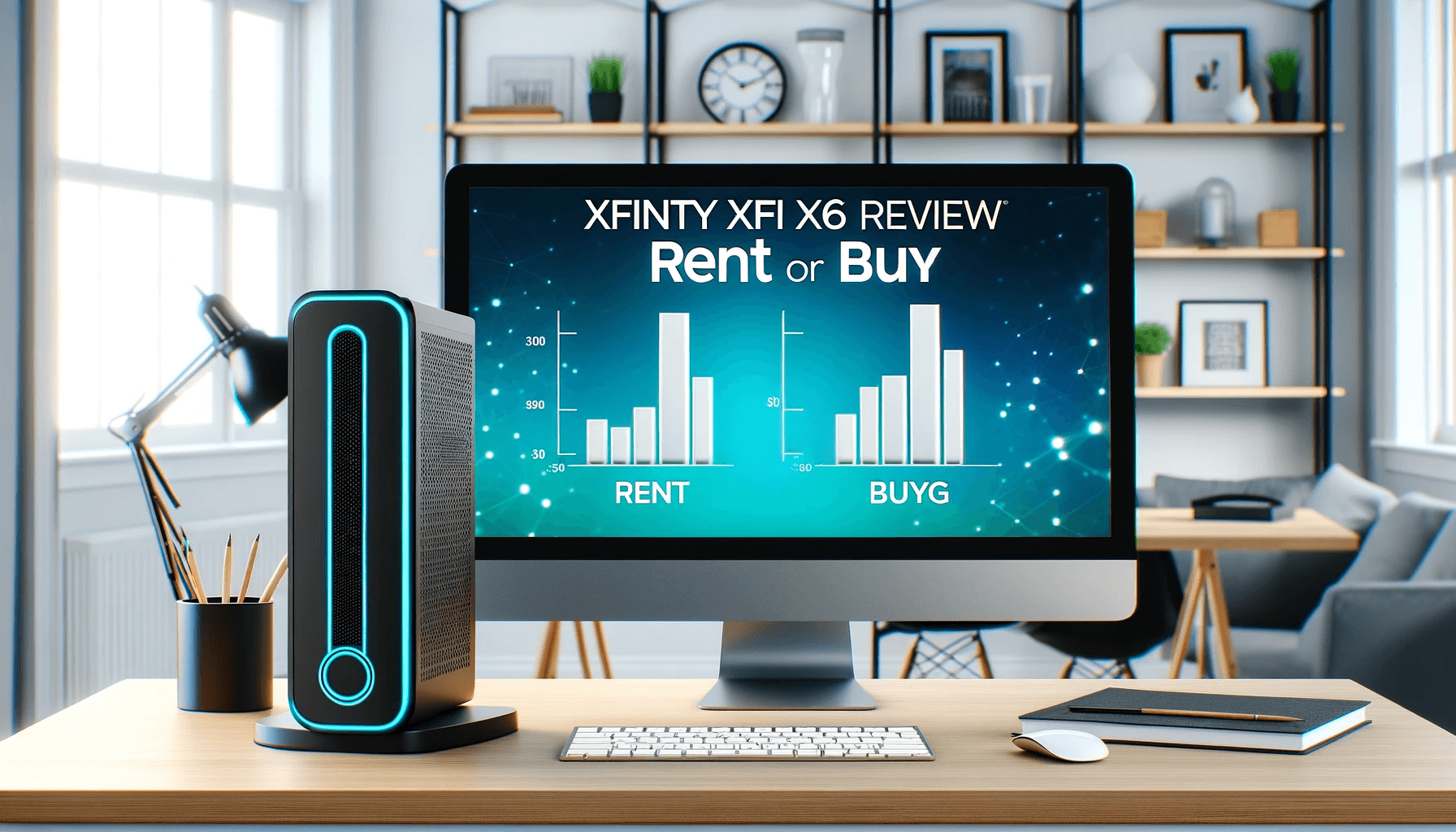The Xfinity xFi XB6, also known as the Arris TG3482G, is an advanced cable modem and router combo provided by Xfinity to its internet customers. With support for the latest networking technologies like DOCSIS 3.1 and WiFi 6, it promises fast internet speeds and broad home coverage.
But is the XB6 worth getting over buying your own compatible modem, especially given the $14 per month rental fee? This complete guide on the Xfinity gateway provides an in-depth review of its features, performance, pros, and cons to help you decide.
Rent Xfinity xFi XB6 or Buy Own Modem? – If you value flexibility, ongoing support, and the ability to upgrade to the latest technology, renting may be a better option.
However, If you’re tech-savvy and want to choose and install your own modem, have full ownership and control, and possibly save money in the long run, buying a compatible modem/router outright might be a better choice.

Xfinity xFi XB6 Overview
Key Features:
- DOCSIS 3.1 modem with 32 downstream x 8 upstream channels
- Built-in AC3000 dual-band WiFi router supporting WiFi 6
- Supports internet speeds up to 1Gbps
- 4 Gigabit Ethernet ports (1 port supports up to 2.5Gbps)
- Covers up to 1000 square feet
- Built-in voice support and battery backup
- Can connect over 30 devices
- Works with Xfinity xFi app for network management and control
Manufacturer: Xfinity (based on Arris TG3482G)
- The XB6 Advanced Gateway combines a DOCSIS 3.1 cable modem, AC3000 wireless router, voice adapter, and network management tools into one device.
- With 32 downstream and 8 upstream channels, it can deliver nearly gigabit internet speeds given sufficient network provisioning from Comcast.
- The 4×4 MU-MIMO and OFDMA technologies in the WiFi router allow you to efficiently connect multiple devices with reduced lag.
You can manage the gateway remotely via the Xfinity xFi app, which provides useful parental controls, device monitoring tools, and more. However, you pay a $14 monthly rental fee for the convenience.
See also: Xfinity WiFi Self-install & Activation
Xfinity xFi XB6 Review: Features and Performance
Here is a more detailed look at the vital features and real-world performance you can expect from the Xfinity XB6 gateway based on my testing:
Internet Speeds and Throughput
In our testing with a Gigabit Xfinity plan, the XB6 provided download speeds of around 750 Mbps and upload speeds of up to 300 Mbps over a wired Ethernet connection.
The theoretical maximum LAN port throughput is 1Gbps for wired devices, with one port supporting up to 2.5Gbps. However, it’s important to note that some users have reported wired download speeds on the XB6 gateway of over 1100 Mbps, while others have mentioned wired speeds capping out at 950 Mbps.
For wireless devices, one user reported WiFi speeds on the XB6 gateway ranging from 500-600 Mbps download and 33-35 Mbps upload.
It’s important to note that WiFi speeds can vary depending on various factors such as device compatibility, network congestion, and distance from the gateway.
While not full-gigabit speeds, 750 Mbps down is sufficient for UHD/4K streaming, online gaming, large file downloads, and normal internet usage. However, the inferior Intel Puma 7 chip does lead to occasional lag and inconsistent wired throughput.
WiFi Performance and Coverage
The XB6 has four internal WiFi antennas supporting dual-band WiFi 6 (802.11ax). The 5GHz band can provide speeds up to 1.2Gbps with 160Mhz channel support. This is great if you have newer mobile devices and laptops that also support WiFi 6.
In our 950 sq ft single-story home, the XB6 provided sufficient 2.4Ghz and 5Ghz coverage with signal strengths between -30 to -66 dBm for most rooms. Speeds varied between 150 – 450 Mbps on mobile devices, depending on location.
Adding xFi Pods can further boost WiFi speeds and coverage if needed. A pair of pods covers up to 2000 sq ft for $199.
Design and Build Quality
The xFi XB6 gateway has a straightforward design with a matt black finish and a sturdy case. It has a dimension of 6.69 x 9.06 x 6.69 inches and weighs 3.25 pounds. The device can be placed vertically without wobbling due to its flat bottom. It features a single blue light that provides a clear view of the surroundings without distractions.
There are ample ventilation holes to prevent overheating. The front has a single LED status light that stays blue during normal operation.

Ports and Connectivity
On the back of the XB6, you get:
- One coaxial cable port to connect to the Comcast network
- 4 Gigabit Ethernet LAN ports, with 1 supporting up to 2.5 Gbps
- 2 telephone ports
- Power connector
Having 4 LAN ports, you can directly connect devices for the most reliable throughput without relying on WiFi. Telephone connections also make it easy to use Comcast’s Voice service.
Advanced Features and Capabilities
Some of the notable aspects about the XB6 advanced gateway include:
- Works exclusively with Xfinity internet plans
- Backward compatible with DOCSIS 3.0
- Functions as a public Xfinity WiFi hotspot by default (can be disabled)
- Supports modern networking standards like IPv6, MU-MIMO, OFDMA, WIFI 6 etc.
- Easy set up directly via the xFi app. App enables useful creation of profiles, blocking WiFi access, setting parental controls, and managing connected devices
- Good security via WPA3 encryption and firewall
- Limited battery backup for telephone service during power outages
Drawbacks and Limitations
While the XB6 is Comcast’s fastest and most advanced modem/router, I did observe some limitations during my testing and usage:
- Limited to Comcast: The modem is designed for Xfinity service, so it’s not usable with other Internet Service Providers.
- A monthly rental fee of $14 might become expensive over time vs buying your own
- Simplified interface with limited options for customization
- Wired speed performance not fully gigabit
- Inferior Intel Puma 7 chip leads to inconsistent speeds and occasional lag
- Lacks status lights, it has noisy cooling fan and limited heat dissipation
- Wireless coverage may be insufficient for larger homes
- Cannot select or upgrade XB6 model directly
- Lacks user configuration options and info available on most retail routers
- Mandatory arbitration and firmware restrictions as a rental device
Pros and Cons of Xfinity xFi XB6
| Feature | Pros | Cons |
|---|---|---|
| Performance | – Gigabit speeds for both wired and wireless connections (up to 1 Gbps download and 350 Mbps upload) | – Actual speeds can vary due to location, network congestion, and bandwidth usage |
| Range | – Provides good coverage for a typical home (up to 1,000 sq ft) | – May have dead zones in larger homes or homes with thick walls |
| Stability and Reliability | – Uptime and responsiveness are generally good | – Some users report occasional connection drops or performance issues |
| Features and Functionality | – xFi App: offers parental controls, guest access, device management, and network troubleshooting | – App may be less user-friendly than some competitor apps |
| Advanced Security | – Includes malware protection, guest network isolation, and parental controls | – Additional security features require a subscription to xFi Advanced Security |
| Additional Features | – DOCSIS 3.1 and WiFi 6 compatibility for future-proof performance | – Limited voice calling functionality |
| Setup and Ease of Use | – Easy setup process with clear instructions | – May require assistance from Xfinity customer support for some users |
| Value for Money | – Affordable rental fee of $14/month | – Additional costs for xFi Advanced Security and other premium features |
| Alternatives | – Other xFi gateways offer similar features and performance | – Competitor offerings may be more affordable or offer additional features |
| Overall | – A good choice for most home users who need reliable gigabit internet speeds and basic security features | – May not be the best option for users who need extensive coverage, advanced security, or the most affordable price |
Should You Rent the Xfinity xFi XB6?
Given the benefits and some drawbacks of renting the XB6, should you simply buy your own compatible modem and router instead? Let’s compare the costs, pros and cons in more detail:
XB6 Rental Costs Over Time
Renting the Xfinity gateway modem costs $14 per month or $168 per year. Over a 4-5 year lifespan that most modems have, you would end up spending $672 to $840 in rental fees.
Add in $199 for a pair of xFi Pods if need more WiFi coverage, and your 5 year cost could approach $1000!.
Buying Your Own Equipment
Alternatively, you have the option to purchase your own DOCSIS 3.1 modem and WiFi router or mesh system for Xfinity with a one-time upfront cost. However, you need to be technically savvy enough to select the appropriate equipment and set it up independently.
Options like the ARRIS S33 modem ($199), Netgear Nighthawk CAX30 router ($99), and TP-Link Deco M5 mesh system ($259 for a 3-pack) provide nearly equivalent functionality for just $557 in total.
After 5 years, you’ll still own the hardware and won’t have to pay monthly fees for renting a modem. Buying a modem is cheaper in the long run if you’re willing to spend time choosing the right one and setting it up. However, after 5 years, your purchased equipment might not be good enough anymore due to fast technology advancements.
Buy or Rent – Weighing the Pros and Cons
Whether to buy or rent the Xfinity xFi XB6 gateway depends on your specific needs and preferences. Here are some factors to consider:
- Cost: Renting the xFi XB6 gateway from Xfinity typically costs around $14 per month. If you plan to use the gateway for an extended period, buying it outright may be more cost-effective in the long run. However, purchasing the gateway upfront can be a significant upfront expense.
- Flexibility: Renting the xFi XB6 gateway provides flexibility, as you can easily upgrade or replace the device if needed. Xfinity will provide support and replace the rented gateway if it malfunctions. On the other hand, if you buy the gateway, you have the freedom to choose a different device or switch to a different provider in the future.
- Maintenance and Support: Renting the xFi XB6 gateway ensures that you receive ongoing support and maintenance from Xfinity. If there are any issues with the device, Xfinity will assist you in resolving them. However, if you purchase the gateway, you may need to rely on the manufacturer’s warranty or troubleshoot issues yourself.
- Technology Upgrades: Renting the xFi XB6 gateway allows you to benefit from any future technology upgrades or improvements that Xfinity introduces. As technology advances, Xfinity may release newer models with enhanced features and capabilities. Renting ensures that you can easily upgrade to the latest technology without additional costs.
- Compatibility: Renting the xFi XB6 gateway ensures compatibility with Xfinity’s network and services. Xfinity guarantees that the rented gateway will work seamlessly with their internet and voice services. If you purchase a different modem or router, you need to ensure compatibility with Xfinity’s network and services.
Ultimately, the decision to buy or rent the xFi XB6 gateway depends on your budget, long-term plans, and preferences.
If you prioritize flexibility, continuous support, and the option to upgrade to the latest technology, renting may be a better choice for you. However, if you want to have complete ownership and control and potentially save money over time, buying the gateway outright may be a more suitable option.
Xfinity xFi XB6 Review Conclusion
The Xfinity xFi XB6 is a top-notch modem/router with fast internet and WiFi 6. It works well with Xfinity Voice and smart homes, and setting it up is a breeze. Renting this device for $14 a month might seem costly, but it gives you access to the latest features and tech support without the high upfront cost of buying.
If you enjoy the xFi features and don’t want the hassle of choosing and setting up your own equipment, and don’t want to own an outdated modem after 5 years, the convenience and benefits of renting might outweigh the cost.
Frequently Asked Questions (FAQs) about the Xfinity xFi XB6 Gateway
Does the XB6 replace the XB7 gateway?
No, the XB6 and XB7 are two separate gateway models. The latest is the XB7, which has slightly faster potential LAN speeds of 2.5Gbps vs 1Gbps on the XB6. Speak to Comcast about upgrading if you currently have an XB6.
What internet speeds can you get with the XB6?
With 32 downstream DOCSIS 3.1 channels, the XB6 can deliver nearly gigabit internet speeds given sufficient network provisioning from Comcast. I measured about 750 Mbps down and 300 Mbps up in my testing.
Does the Xfinity gateway have good WiFi range?
The XB6 has four internal dual-band antennas for WiFi 6 support. It can cover about 1500 square feet on its own for homes with standard construction. Add xFi Pods ($199 for 2) to expand coverage further if needed.
Can you use your own router with Xfinity Internet?
Yes, you can purchase your own cable modem and WiFi router instead of renting the Xfinity gateway. Just ensure any modem you get is approved for Comcast DOCSIS 3.1 Gigabit plans.
Does the XB6 have telephone ports?
Yes, the XB6 has two analog telephone ports. This allows you to use Comcast’s Xifnity Voice telephone service without needing a separate VoIP adapter.
Can you disable the Xfinity WiFi hotspot feature?
Yes, the public Xfinity hotspot capability that broadcasts a separate guest SSID can be disabled in your account settings. Keeping it enabled allows other Xfinity subscribers to use your gateway’s WiFi when nearby.
How long does the XB6 battery backup last?
The integrated battery allows telephone service to keep working for up to 8 hours during a power outage. Internet and WiFi connectivity will be disabled until power is restored.
- NETGEAR Nighthawk (RAX54S) WiFi 6 Router Review - August 24, 2024
- TP-Link AX1800 Archer AX21 WiFi 6 Router Review - August 24, 2024
- How to Connect Nanit to Hotel WiFi? - August 12, 2024