When comparing Eero Pro 6 and Eero Pro 6E for your mesh Wi-Fi setup, it’s essential to weigh their strengths. The Pro 6 offers good Wi-Fi 6 speeds covering 2,000 sq ft for up to 75 devices, meeting standard needs. On the other hand, the Pro 6E steps up with Wi-Fi 6E technology, extending coverage to 6,000 sq ft for over 100 devices and utilizing the exclusive 6 GHz band for reduced latency. Intrigued to learn more about enhancing your home network efficiency? Let’s dive deeper!
Eero Pro 6 Vs. 6e Comparison Table
| Product Type | Best For | Number of Ports | Coverage | Speed | Technology | Setup | Security | Price |
|---|---|---|---|---|---|---|---|---|
| Eero Pro 6 | Homes needing enhanced Wi-Fi coverage and speed | 2 Ethernet ports (1 Gbps each) | Up to 2,000 sq ft | Up to 1.5 Gbps | Wi-Fi 6, Tri-band, Zigbee hub | Easy with eero app | WPA3 encryption, VPN passthrough, Automatic updates | $$ |
| Eero Pro 6E | Tech enthusiasts and large homes | 2 Ethernet ports (1 Gbps, 1 2.5 Gbps) | Up to 6,000 sq ft | Up to 2.3 Gbps | Wi-Fi 6E, Tri-band, 6 GHz band, TrueMesh technology | Easy with eero app | WPA3 encryption, Advanced security updates for 5 years | $$$ |
Quick Verdict
I would personally recommend the Eero Pro 6E model over the Pro 6 because it is the latest model, released in 2022, and has more life left than the Pro 6 model, which was released in 2020. Eero Pro 6E is more advanced with WIFI 6E, an auto-sensing 2.5 GBps port for high-speed Internet connections, and True Mesh technology to reduce dead spots and dropoffs.
Amazon eero Pro 6 Mesh Wi-Fi 6 Router (2020 Release)

For homes needing to eliminate dead spots and enjoy gigabit speeds, the Amazon eero Pro 6 Mesh Wi-Fi 6 Router, released in 2020, stands out as the best choice. You’ll appreciate its ability to deliver fast and reliable gigabit speeds across up to 2,000 sq. ft., ensuring your home’s every corner is covered.
It’s designed to support more than 75 devices simultaneously, making it ideal for your bustling, connected household. Setting it up is a breeze with the eero app, and you won’t have to worry about network security thanks to automatic updates.
Plus, it doubles as a Zigbee smart home hub, integrating your devices smoothly. With the eero Pro 6, you’re not just getting a Wi-Fi router; you’re upgrading your home’s connectivity and simplifying your smart home setup.
Best For: Homes looking to enhance their Wi-Fi coverage and speed, especially in multi-story buildings or for households with numerous connected devices.
Pros:
- Fast and reliable gigabit speeds suitable for video calls, streaming, and gaming.
- Easy setup with the eero app and functions as a Zigbee smart home hub.
- Expandable system that supports 75+ devices with automatic security updates.
Cons:
- Coverage may be insufficient for homes larger than 2,000 sq. ft. without additional units.
Amazon eero Pro 6E Mesh Wi-Fi Router (3-Pack, 2022 Release)
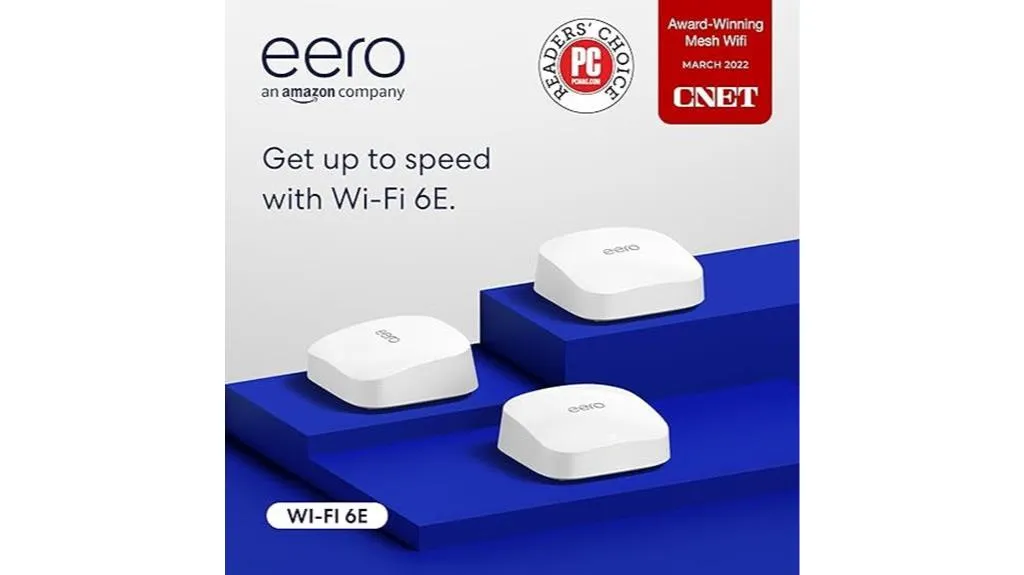
If you’re a tech enthusiast craving the latest in Wi-Fi technology, the Amazon eero Pro 6E‘s access to the 6 GHz band makes it the top choice for experiencing the future of home internet speeds.
It’s designed for activities like streaming, working, and gaming that demand high-speed connections. With up to 2.3 Gbps wired speeds through a 2.5 Gb Ethernet port, you won’t miss a beat.
The coverage extends to 6,000 sq ft, supporting over 100 connected devices without sacrificing performance. It incorporates TrueMesh technology to minimize drop-offs and dead spots.
Setup’s a breeze with the eero app, and you’ll enjoy peace of mind with a 1-year warranty and free customer support. Plus, it promises software security updates for at least five years, keeping your network safe and up-to-date.
Best For: Tech enthusiasts and large households needing extensive coverage and high-speed internet for streaming, gaming, and working.
Pros:
- Easy setup and intuitive app for convenient management.
- Access to 6 GHz band for lower latency and faster speeds.
- Coverage up to 6,000 sq ft with support for 100+ devices.
Cons:
- Paid subscription required for security and parental controls.
Spec Comparison and Key Upgrades
To better understand the differences between the Eero Pro 6 vs 6E models, let’s take a closer look at the key specifications and upgrades:
| Specification | eero Pro 6 | eero Pro 6E |
|---|---|---|
| Wi-Fi Standard | Wi-Fi 6 (802.11ax) | Wi-Fi 6E (802.11ax) |
| Bands | Tri-band (2.4 GHz, 5 GHz, 5 GHz) | Tri-band (2.4 GHz, 5 GHz, 6 GHz) |
| Maximum Theoretical Speed | 1500 Mbps | 2400 Mbps |
| 160 MHz Channels | No | Yes |
| 6 GHz Support | No | Yes |
| Ethernet Ports | 1 Gbps | 1 Gbps, 1 2.5 Gbps |
| CPU | Quad-core 1.4 GHz | Dual-core 1 GHz |
| Hardware Accelerator | No | Yes |
| HomeKit Secure Router Support | Yes | No |
The key upgrades in the eero Pro 6E include support for 160 MHz channels, which can provide higher wireless speeds and the addition of 6 GHz support on the Pro 6E model. Additionally, both new models feature a custom hardware accelerator to offload networking tasks, allowing for a reduction in the CPU clock speed without impacting performance.
It’s worth noting that the Pro 6E does not support Apple’s HomeKit Secure Router feature, which may be a consideration for those invested in the Apple ecosystem.
Factors to Consider When Choosing: Eero Pro 6 vs. 6e
When you’re weighing your options between the Eero Pro 6 and the 6e, several key factors will steer your decision.
Consider how speed and coverage, Wi-Fi technology, device connectivity, setup process, and security features align with your needs.
These elements are critical in ensuring you choose the mesh Wi-Fi system that best fits your home’s internet demands.
Speed and Coverage
Choosing between the Eero Pro 6 and the Eero Pro 6E, speed and coverage are critical factors you’ll need to take into account.
The Eero Pro 6E steps up the game with access to the 6 GHz band, offering faster speeds and lower latency than the Eero Pro 6. You’re looking at a device that can cover up to 6,000 sq ft and support over 200 connected devices, compared to the Eero Pro 6’s 2,000 sq ft coverage for 75+ devices.
Additionally, the Eero Pro 6E’s TrueMesh technology guarantees your connection stays robust, reducing drop-offs and dead spots. Plus, its 2.5 Gb Ethernet port allows for wired speeds up to 2.3 Gbps, making it a powerhouse for both coverage and speed.
Wi-Fi Technology
Understanding the differences in Wi-Fi technology between the Eero Pro 6 and the Eero Pro 6E is crucial for making an informed decision.
The Eero Pro 6 harnesses Wi-Fi 6 technology, ensuring faster speeds and stellar performance over prior standards. It supports a multitude of devices simultaneously, boosting network efficiency and slashing congestion.
On the flip side, the Eero Pro 6E steps it up with Wi-Fi 6E, introducing the fresh 6 GHz band, which means even lower latency and minimal interference. This is a game-changer in crowded spaces, offering extended coverage and superior performance.
Plus, both systems come equipped with WPA3 encryption, beefing up your security against cyber threats.
See also:
Device Connectivity
Device connectivity is a critical factor to ponder as you decide between the Eero Pro 6 and the Eero Pro 6E for your network needs. If you’ve got a bustling household or a tech-heavy office, note that the Eero Pro 6 supports up to 75 devices.
However, the Eero Pro 6E steps it up, handling over 100 devices, perfect for larger networks. While the Eero Pro 6 covers up to 2,000 sq. ft., the 6E expands your reach up to 6,000 sq. ft., ideal for bigger spaces.
Speed-wise, the Pro 6 offers a respectable 1 Gbps wired speed, but the Pro 6E races ahead with up to 2.3 Gbps and a 2.5 Gb Ethernet port. Additionally, the 6E leverages Wi-Fi 6E technology, accessing the 6 GHz band for smoother performance, unlike the Pro 6’s Wi-Fi 6 and Zigbee hub functionality.
Setup Process
One of Eero’s biggest strengths is its user-friendly Eero app and simple setup process:
- Unbox your Eeros
- Plug in your gateway eero to your modem
- Follow the app instructions to create your network
- Place additional nodes around your house
- Let the app optimize your network settings
From there, the app allows you to:
- View connected devices
- Run speed tests
- Create profiles for family members
- Enable security features & parental controls
- Share your guest network
The app and setup are virtually identical between the Pro 6 and 6E. Both offer a polished experience that even networking novices can handle. More advanced settings and web-based controls are missing, but that’s part of Eero’s appeal to the masses.
Security Features
After exploring the setup process, let’s focus on the security features that set the eero Pro 6 and Pro 6E apart. Both models boast WPA3 encryption, offering you excellent network protection. They support VPN passthrough and IPv6, ensuring your data’s safe passage over the network.
However, the eero Pro 6E steps up the game with a promise of at least five years of software updates, safeguarding against future vulnerabilities. You’ve got the power to tailor security settings, including parental controls, on both models, giving you control over access and content.
Plus, the Pro 6E’s TrueMesh technology minimizes network drop-offs and dead spots, boosting your mesh network’s security by keeping connections smooth and uninterrupted.
Network Management
Considering your home’s Wi-Fi needs, it’s crucial to compare the network management capabilities of the eero Pro 6 and Pro 6E.
The Pro 6 allows you to prioritize devices, schedule internet access, and create user profiles for tailored control. Meanwhile, the Pro 6E steps up with band steering, DFS optimization, and automatic channel selection, ensuring your network performs at its best.
Both models let you monitor activity, set up guest networks, and tweak security settings. However, the Pro 6E goes further by offering enhanced parental controls, including content filtering and screen time limits.
You’ll find both systems support custom profiles and event notifications, making your Wi-Fi management both flexible and well-informed.
Cost Implications
Understanding the cost implications between the eero Pro 6 and Pro 6E is important as it directly impacts your budget and overall satisfaction with your home Wi-Fi system.
The eero Pro 6E typically carries a higher initial cost due to its advanced features. However, it’s worth weighing these extra benefits against the more budget-friendly eero Pro 6.
Consider the long-term value and how future-proofing your investment with the Pro 6E might offset its upfront cost. Factor in the potential savings from not needing additional networking gear with the Pro 6E to achieve extensive coverage.
Ultimately, evaluating your specific needs, like the number of devices and desired coverage area, will guide you in determining which system offers the best cost-effectiveness for your situation.
Competitors & Alternatives
The eero Pro 6E stacks up well against other tri-band Wi-Fi 6E systems:
- Speeds: Comparable speed with Linksys Velop 6E, Asus ZenWiFi ET8 & TP-Link Deco X55 Pro
- Value: Significantly cheaper than Netgear Orbi 6E
- Coverage: Comparable range to other 6E mesh kits in real-world tests
Meanwhile, the eero Pro 6 remains highly competitive with other tri-band Wi-Fi 6 kits:
- Often on sale for hundreds less than Orbi Wi-Fi 6 systems
- Outperforms many budget Wi-Fi 6 mesh kits in speed & coverage
- Offers Thread support that most Wi-Fi 6 mesh systems lack
Conclusion
Ultimately, your choice between eero Pro 6 and 6e boils down to your specific needs. If you’re after exceptional speeds and future-proofing your home network, the eero Pro 6E, with its Wi-Fi 6E capabilities, is your go-to.
However, for a robust, reliable connection that covers all your current devices seamlessly, the eero Pro 6 won’t disappoint. Consider your budget, device compatibility, and speed requirements to make the right call for your home’s internet ecosystem.
Frequently Asked Questions
Does the Eero Pro 6E work with older eeros?
Yes, it’s backwards compatible and can mix with any eero model.
Is the Eero Pro 6E worth upgrading to from the Pro 6?
If you have multi-gig internet or need the absolute highest wireless performance, yes. If you have gigabit internet or slower, probably not.
Do you need Wi-Fi 6E devices to benefit from the Eero Pro 6E?
No, the Pro 6E is faster than the Pro 6 even with Wi-Fi 6 or older devices. But to maximize its capabilities, you’ll want Wi-Fi 6E devices.
How many Eeros do I need?
For most homes, a 3-pack is recommended. This covers up to 6,000 sq ft. Smaller homes can usually get away with 1 or 2 Eeros, with more needed for larger spaces.
Are the Eero Pro 6 and 6E Compatible With Smart Home Devices That Use Zigbee or Thread Protocols?
Yes, both the Eero Pro 6 and 6e support smart home devices that use Zigbee or Thread protocols, making them great choices for integrating with your existing smart home setup.





