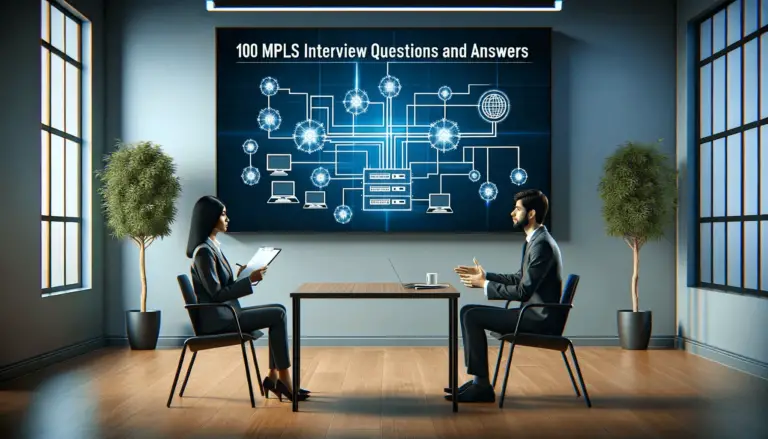Understanding the difference between an Ethernet Switch, Hub, and Router is crucial for optimizing your home or office network. While they might look similar, each device plays a unique and important role in how your computers, gaming consoles, and smart devices talk to each other and connect to the internet.
Choosing the right one is simple once you know their jobs. In short: use a Router to connect your local network to the internet. Use an Ethernet Switch to add more wired device connections to your network. You should avoid using a Hub, as it’s an obsolete technology that has been replaced by the far superior switch.
Let’s look into the ethernet hub vs switch vs router comparison table, covering how each device works, their key differences, and practical use cases to help you build a faster, more stable network.
Router vs. Switch vs. Hub: At a Glance
| Feature | Router | Ethernet Switch | Network Hub |
|---|---|---|---|
| Primary Function | Connects different networks (e.g., your home network to the internet) and shares one internet connection among multiple devices. | Connects multiple devices on the same local network (LAN). | Connects multiple devices on the same local network (LAN). (Obsolete) |
| OSI Layer | Layer 3 (Network) | Layer 2 (Data Link) | Layer 1 (Physical) |
| How it handles data | Uses IP addresses to route traffic intelligently between networks and to specific devices. | Uses MAC addresses to create a direct connection between the source and destination devices. | Broadcasts all incoming data to every single connected device. |
| Performance | High – Manages traffic efficiently. | High – Provides dedicated bandwidth to each port. | Very Low – Bandwidth is shared, and data collisions are frequent, slowing down the entire network. |
| Best For… | Connecting your home or office to the internet, providing Wi-Fi, and managing network traffic. | Expanding the number of available wired ports on your network for PCs, gaming consoles, printers, etc. | Not recommended for modern networks. It has been entirely replaced by the switch. |
What is a Network Hub? (The Megaphone)
Think of a network hub as a simple megaphone. When it receives a piece of information (a data packet), it doesn’t know who it’s for, so it just shouts it out to every single device connected to it. Every device has to listen, figure out if the message is for them, and ignore it if it isn’t. This is incredibly inefficient.
Hubs are an obsolete technology from the early days of networking. They operate on Layer 1 of the OSI model, meaning they are just physical connectors without any intelligence. Their biggest drawback is that they create a single ‘collision domain’. If two devices try to send data at the same time, their data collides, gets corrupted, and has to be re-sent. This, combined with their half-duplex nature (unable to send and receive simultaneously), makes them extremely slow and inefficient for any modern use.
Key takeaway: Hubs are a piece of networking history. They have been entirely replaced by Ethernet switches, which are inexpensive, far more efficient, and the correct device to use when you need to connect multiple devices on a local network.
What is an Ethernet Switch? (The Telephone Exchange)
An Ethernet switch is the smart successor to the hub. Think of it as a modern telephone exchange or a mail sorter for your local network. When a switch receives a data packet, it reads the destination address (the MAC address) and creates a direct, temporary connection only to the specific device that needs to receive it. It doesn’t bother any other devices on the network.
This intelligent filtering makes switches vastly more efficient than hubs. They operate at Layer 2 of the OSI model and can handle data from multiple devices simultaneously without them interfering with each other. This is because each port on a switch has its own dedicated connection.
Modern switches operate at Gigabit speeds (1000Mbps) or even faster multi-gigabit speeds (2.5Gbps, 10Gbps). Unlike a hub, which shares its total bandwidth, each port on a switch gets its own dedicated bandwidth. For example, on a 1Gbps switch, each connected device can potentially communicate at a full 1Gbps without slowing down others. They also operate in full-duplex mode, meaning they can send and receive data at the same time, further boosting performance.
I would also recommend you to read about VLANs, VLAN tagged vs untagged, and VLAN Trunking Protocol topics to grasp the basic understanding of networking.
Also read about differences between repeater, splitter, and hub .
What is a Router? (The Post Office)
If a switch manages traffic within a neighborhood (your local network), a router is the post office that connects your neighborhood to other neighborhoods and the rest of the world (the internet). Its primary job is to route traffic between different networks.
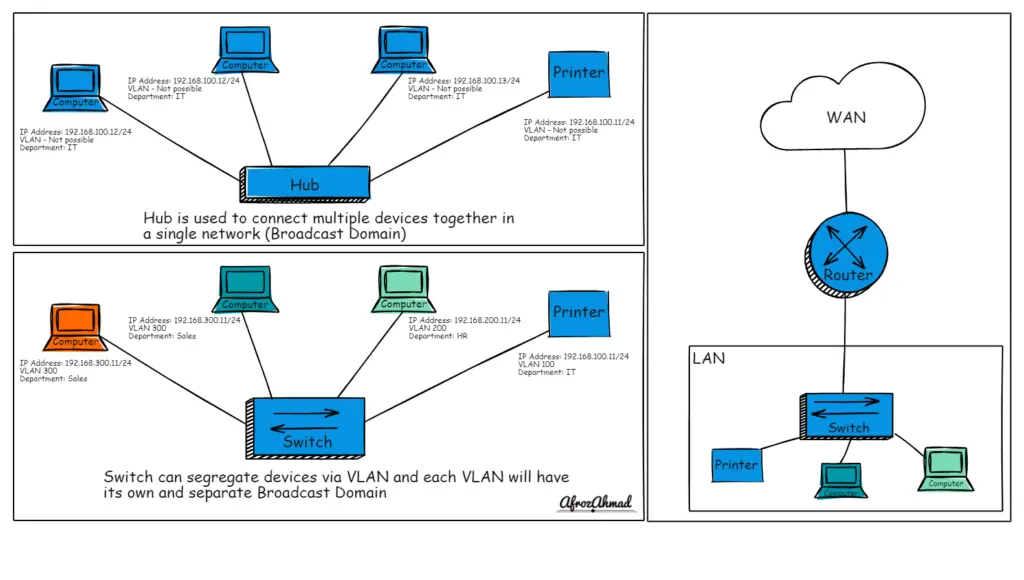
A router works at Layer 3 of the OSI model, using IP addresses to direct packets to their destination. When you type a website into your browser, your router takes that request from your computer and sends it out onto the internet. When the website sends data back, the router knows exactly which device on your network asked for it and delivers it there.
Most home routers are combination devices that include a built-in 4-port switch and a Wi-Fi access point. This is why you can plug a few devices directly into your router and also connect wirelessly.
Which One Do You Need? A Practical Guide
Now that you know what each device does, here’s how to decide which one you need.
You Need a Router if…
-
You want to connect to the internet. The router is the gateway between your private local network and the public internet.
You need to share a single internet connection with multiple devices (wired or wireless).
You want basic network security features like a firewall.
You Need a Switch if…
-
You’ve run out of LAN ports on your router and need to connect more wired devices.
You want to set up a dedicated wired network for a home office, media center, or gaming setup for maximum speed and stability.
How it works: You simply connect one of the switch’s ports to one of your router’s LAN ports. Now, all the other ports on the switch are active and ready for your devices.
When Would You Use a Hub?
You wouldn’t. For any modern application, there is no reason to choose a hub over a switch. Switches offer vastly superior performance for a very similar and affordable price.
Frequently Asked Questions (FAQ)
Can I use a switch without a router?
Yes, you can use a switch without a router to create a local network (LAN) of connected devices. These devices will be able to communicate with each other (for example, for file sharing or LAN gaming), but they will not be able to access the internet.
What is the difference between a modem and a router?
A modem (modulator-demodulator) connects your home to your Internet Service Provider (ISP) over cable or DSL. It translates the signal from your ISP into a standard Ethernet connection. A router then takes that single connection and shares it with all the devices in your home. Often, ISPs provide a single device that combines a modem and a router.
Why are hubs so much slower than switches?
Hubs are slower because they create a single ‘collision domain’ and operate in half-duplex. This means they broadcast every piece of data to every device, and if two devices talk at once, the data collides and must be resent. Switches are intelligent; they create direct connections between devices and allow simultaneous, full-duplex communication, eliminating collisions and providing dedicated speed to each port.
Do I plug my switch into my router?
Yes. The standard way to add more wired ports to your network is to run an Ethernet cable from a LAN port on your router to any port on the switch. This effectively extends your network, and any devices you plug into the switch will get internet access from the router.
- Telecom Network Infrastructure: Complete Guide to Components & Design - January 6, 2026
- TP-Link TL-SG108E vs Netgear GS308E: Budget Smart Switches - January 5, 2026
- MikroTik CRS305-1G-4S+ Review: The Ultimate Budget SFP+ Switch Guide - December 25, 2025