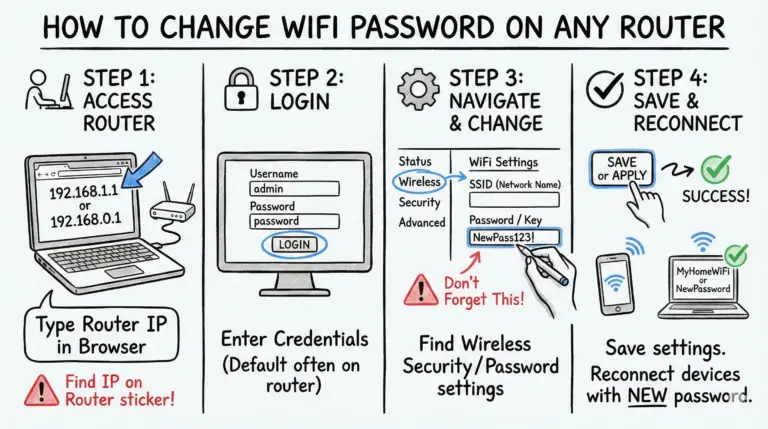Comcast’s Xfinity is the largest U.S. cable broadband provider, with approximately 31.8 million broadband connections and about 33.8 million total customer relationships at year-end 2024. However, you may eventually want to cancel your Xfinity services subscription for various reasons.
Make sure you are aware of these things before Cancelling Xfinity Services
Key Points – How to Cancel Xfinity Services (Internet, TV or Phone)
- Common reasons to cancel include moving, unreliable service, high prices, switching providers, or cutting cable TV.
- Cancellation options include calling 1-800-XFINITY and saying “cancel service,” chatting with an agent, visiting a store, or signing in to schedule a call. A universal click-to-cancel form isn’t consistently available; NOW Internet has its own cancellation path.
- You can also visit the Xfinity Cancellation Page for more options.
- To cancel, contact Xfinity support using one of the options above and specify which services to cancel — internet, TV, phone, or a combination.
- Provide your full name, service address, account number, and phone number to verify your identity.
- Pick a cancellation date, often the last day of your billing cycle. Get any confirmation numbers.
- Return rented equipment promptly — typically within 10 days after disconnect/final bill — using Xfinity Stores or The UPS Store with prepaid returns. Allow up to two weeks for the return to post to your account.
- Expect a final statement to post within 7–10 business days of disconnect. Proration credits apply from the disconnect date.
- If under contract, the early termination fee is generally $10 per remaining month. Common exceptions include canceling within 30 days of installation, transferring service within Xfinity’s footprint, qualifying military documentation, or certain bereavement cases.
- Services will disconnect on the date you confirm. Don’t expect access past that point.
- Email access can continue after disconnect if you signed in within the prior 90 days and continue signing in at least annually. Inactive accounts may be closed after a 90‑day notice window; new email creation has been discontinued.
- Alternatives include pausing service (Seasonal Convenience Plan) for 2–9 months, moving service to a new address, or downgrading your package.
Common Reasons People Cancel Comcast Xfinity
Before starting the cancellation process, it helps to know the most popular reasons people decide to cut ties with Xfinity:
- Moving – If you’re relocating outside of an Xfinity service area, you’ll need to cancel. Otherwise, you can transfer Xfinity services to your new address.
- Unreliable service – Canceling due to frequent Xfinity connection problems or speeds not meeting advertised rates.
- High prices – Upgrading to expensive Xfinity packages can lead some to cancel due to the costs. Prices often hike after promotional rates expire.
- Switching providers – You may find a competitor like Spectrum or Google Fiber that offers better deals or services in your area.
- Cutting the cord – Ditching cable TV to save money and canceling Xfinity TV service.
Knowing why you want to cancel can give you confidence during the process. Now let’s explore how to cancel your Xfinity subscription.
Key Factors to Consider When Canceling Your Xfinity Services
Before you cancel your Xfinity subscription, keep these important considerations in mind:
- Return equipment – Any Xfinity equipment you rent, like cable boxes or routers, must be returned to avoid fees. You can bring devices to a local store or use Xfinity’s prepaid shipping label service.
- Pay final bill – You’re still responsible for paying any outstanding balance on your final statement. Review it closely.
- Early termination fees – If you’re under an Xfinity contract, you may owe an early termination fee for canceling early. This is generally $10 per month remaining, with common exceptions such as canceling within 30 days of installation, moving service within Xfinity’s footprint, qualifying military documentation, or certain bereavement cases.
- Service cut-off date – Xfinity will shut off service on the cancellation date you confirm. Don’t expect service past this date.
- Email access – You can keep your comcast.net email after disconnect if you signed in within the prior 90 days and continue to sign in at least annually. Long‑inactive accounts may be closed after a 90‑day notice window; new email creation has been discontinued.
Taking these details into account helps avoid surprise charges or service issues when canceling your Xfinity subscription.
Check out the Xfinity modem activation guide if you are stuck in activation or want to do self-installation.
Check out our list of Xfinity-compatible modems and routers here. It’s always best to check this list before purchasing a modem.
What are the Options available to Cancel Xfinity Services?
You have several convenient options to cancel your Xfinity services:
- Phone – Call 1-800-XFINITY (1-800-934-6489) and say “Cancel Service,” then speak with a retention specialist. Provide your account details and reason for canceling.
- Online chat – Start a live chat and have an agent walk you through the cancellation process.
- Retail store – With over 600 Xfinity Stores nationwide, you can likely visit a location near you to cancel in person.
- Online scheduling – Sign in to your Xfinity account and schedule a call to cancel. A universal online click‑to‑cancel form is not consistently offered across all services; NOW Internet follows a separate cancellation flow.
- Written letter – Mail a cancellation letter to: Comcast Cable
ATTN: Service Change Requests 1701 JFK Blvd.
Philadelphia, PA 19103
Choose the method that works best for your situation. Next, let’s go through the step-by-step process.
How to Cancel Xfinity Services, including Internet, TV, or Phone – Step-by-Step Guide
Follow this process to cancel your Xfinity subscription:
1. Contact Xfinity Support
First, reach out to Xfinity by your preferred contact method, as mentioned in the previous section. Specify which services you want to cancel — TV, internet, phone, or any combination.
If calling, wait until prompted by the automated system to say “cancel service” to be connected to a retention specialist. Chat agents can also connect you.
2. Provide Account Details
Have the following information ready to verify your identity and pull up your account:
- Full name
- Service address
- Xfinity account number
- The phone number on the account
The representative will first try to retain you, so reiterate firmly you want to cancel if you don’t want to discuss other offers.
3. Confirm the Cancellation Date
Specify the exact date you want services to end. This is typically the last day of your current billing cycle, but you can request a different date.
Get any cancellation confirmation numbers from the rep for your records. Xfinity will send a cancellation email as well.
4. Return Rented Equipment
If you have any Xfinity equipment like cable boxes, modems, or routers, you must return them to avoid fees. You can:
- Drop off at the local Xfinity store
- Use Xfinity’s prepaid return shipping label
- Box up equipment and take it to the UPS store
Return equipment promptly — typically within 10 days of disconnect or your final bill — to avoid unreturned equipment fees. Keep your drop-off receipt or UPS tracking and allow up to two weeks for processing.
5. Pay the Final Bill
Expect your final statement to post within 7–10 business days after your disconnect date. Proration credits apply from the disconnect date. You can pay via Xfinity’s website, mobile app, phone, or by mail.
And that’s it! Following these steps helps you smoothly cancel your Xfinity subscription.
What to Expect During the Xfinity Cancellation Process
Here are a few things to expect once you request cancellation:
- Retention offers – Xfinity reps may offer discounted plans or free months of service to entice you to stay. Be firm if you still want to cancel.
- Shut-off date – Xfinity will disconnect services on the specific date you confirm with the rep. You won’t have access past this point.
- Final bill – Your final statement typically posts within 7–10 business days of disconnect. Check it for accuracy and pay it on time.
- Email access – You can keep your comcast.net email after disconnect if you signed in within the prior 90 days and continue signing in at least annually. Inactive email accounts may be closed after a 90‑day notice window.
- Fees if under contract – Expect an ETF of $10 per remaining month if you cancel mid-contract, unless you qualify for common exceptions like moving service within Xfinity’s footprint, canceling within 30 days of installation, qualifying military documentation, or bereavement.
Knowing what to expect during the cancellation process can alleviate frustration.
Returning Xfinity Equipment to Avoid Fees
Don’t forget to return any Xfinity equipment you rented, like:
- Cable boxes
- DVRs
- Modems
- Routers
- TV remotes
You can return equipment by:
- In-person – Visit your local Xfinity store
- Shipping – Use Xfinity’s prepaid return label service
- UPS – Package items and drop off at a UPS store
Be sure to return equipment as soon as possible after canceling, ideally within 10 days. Unreturned equipment fees vary by device model — check your account’s equipment list for exact amounts.
Alternatives to Full Cancellation
Before immediately canceling all your Xfinity services, consider these alternatives:
- Pause service – If you need to suspend your Xfinity service temporarily (like when traveling), you can pause service with the Seasonal Convenience Plan for 2–9 months, up to twice per year.
- Move services – For those moving to a new home in an Xfinity service area, you can easily move or transfer your Xfinity subscription without penalty.
- Downgrade package – Rather than fully canceling, you can downgrade to a cheaper Xfinity package if you want to reduce costs but keep basic services.
These options allow you to avoid new activation fees and potentially early termination fees as well. Give them a look before closing your account entirely.
Cancel Xfinity Without the Hassle
Canceling your Xfinity services doesn’t have to be difficult if you follow this guide. Choose your preferred cancellation method, handle equipment returns promptly, and review your final bill closely.
With the right approach, you can smoothly transition away from Xfinity and find a new internet provider. Don’t hesitate to contact Xfinity customer support if you need help canceling or have any other questions.
Frequently Asked Questions (FAQs) About Canceling Xfinity
Here are answers to some of the most common questions about canceling Xfinity services:
Can I cancel Xfinity over the phone?
Yes. Call 1-800-XFINITY and say “cancel service” to be connected with a representative who can cancel your services over the phone.
What is Xfinity's cancellation policy?
ETF is generally $10 per remaining month. It may be waived if you cancel within 30 days of installation, transfer service within Xfinity’s footprint, provide qualifying military documentation, or in certain bereavement cases.
How long does it take to cancel Xfinity?
Same-day disconnects often complete within ~24 hours, but your final statement typically posts 7–10 business days later. The shut‑off happens on the date you specify.
Will my Xfinity email still work if I cancel?
Yes, with activity. If you signed in within the prior 90 days before disconnecting and continue to sign in at least annually, you can keep your comcast.net email. Long‑inactive accounts may be closed after a 90‑day notice window.
Can I pause my Xfinity service instead of canceling?
Yes. The Seasonal Convenience Plan lets you pause service for 2–9 months, up to twice per year, without reinstallation fees.
How to cancel Xfinity service without calling?
Here are some of the possible methods:
- Online chat – Start a live chat and have an agent walk you through the cancellation process.
- Retail store – With over 600 locations, you can visit an Xfinity store near you to cancel in person.
- Schedule a call – Sign in to your Xfinity account and schedule a call to cancel. A universal cancel form is not consistently available for all services; NOW Internet has its own path.
- Written letter – Mail a cancellation letter to: Comcast Cable
ATTN: Service Change Requests 1701 JFK Blvd.
Philadelphia, PA 19103
- Telecom Network Infrastructure: Complete Guide to Components & Design - January 6, 2026
- TP-Link TL-SG108E vs Netgear GS308E: Budget Smart Switches - January 5, 2026
- MikroTik CRS305-1G-4S+ Review: The Ultimate Budget SFP+ Switch Guide - December 25, 2025