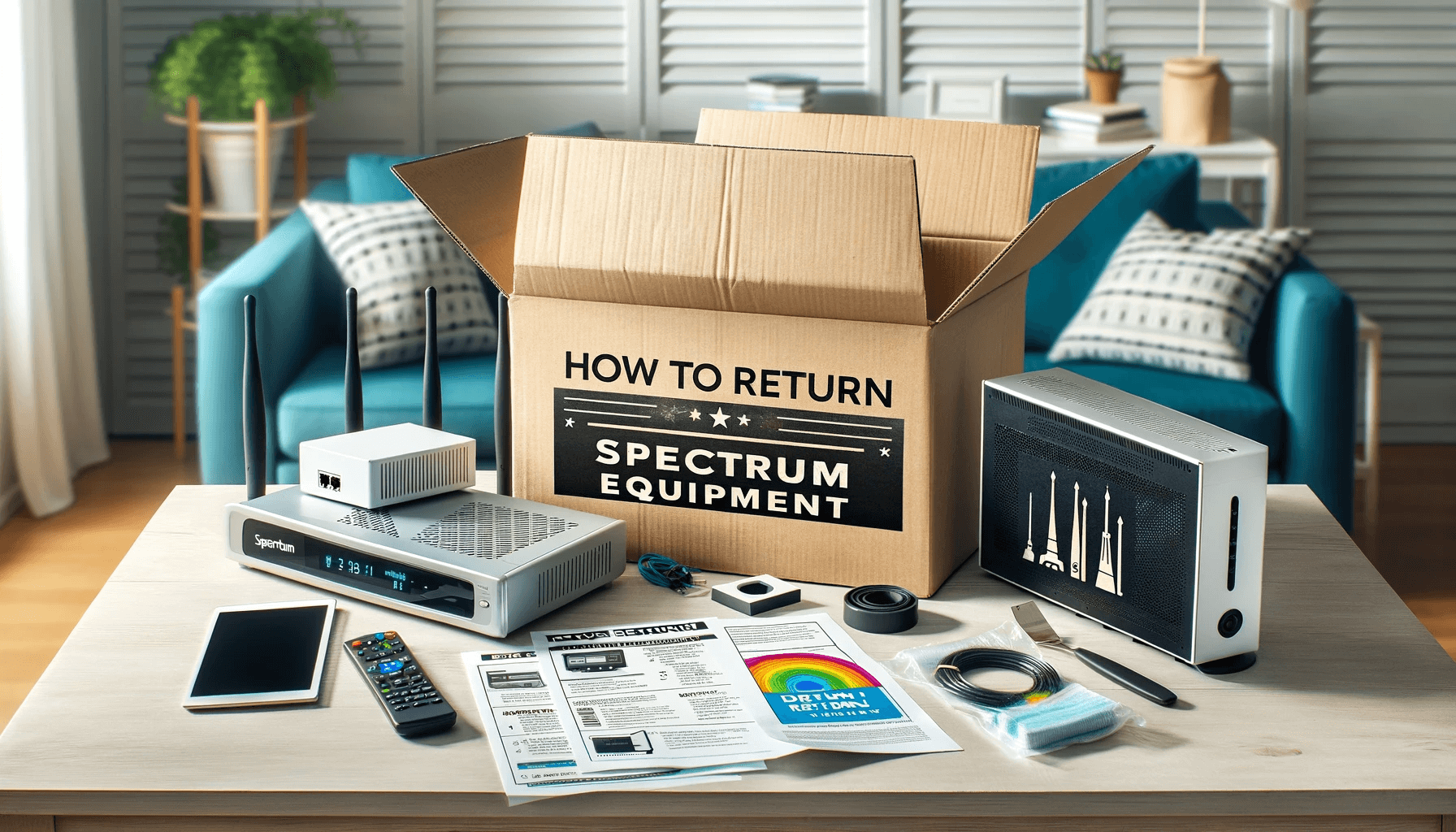Returning leased equipment to Spectrum is important when canceling spectrum services. Failure to do so may result in additional charges, so it’s crucial to understand the policies and methods.
Spectrum equipment return options include UPS, home shipment kits, or in-store drop-offs. We’ll explain each method in detail for easy equipment return and to avoid additional charges. Stay tuned for straightforward instructions and tips.
Key Takeaways – Summary
- 📦 Return Spectrum Equipment: Essential to avoid charges; options include UPS, home kits, or in-store drop-offs.
- 🌐 Lease Cancellation: Must return modems, receivers when canceling service.
- 💸 Avoid Fees: Non-return leads to significant charges.
- 🏪 UPS Store for Returns: Free shipping for Spectrum returns.
- 📬 Alternative returns via Spectrum Store or U.S. Postal Service.
- 🚚 Equipment Pickup: For customers with disabilities.
- ⏱️ Return Deadline: Typically 15 days post-cancellation.
- 📝 Document Returns: Keep records for any disputes.
- 📞 Confirm Cancellation: Ensure service is officially canceled.
- 🔄 Downgrade Plans: An alternative to hardware return.
Why You Need to Return Spectrum Equipment?
When you sign up for Spectrum services like cable TV, internet access, or home phone, you typically lease equipment from them such as:
- Cable modems
- Routers
- TV receivers
- Set-top boxes
This leased hardware allows you to connect to their network and access the services. But the devices remain the property of Spectrum even though you use them in your home.
So if you cancel your Spectrum subscription for any reason, you have to give this equipment back per the terms of service. This same policy applies if you’re switching providers.
Not returning devices can trigger fees – usually around $200 per item. Spectrum may also charge you for things like:
- The retail cost to replace each piece of equipment
- Expenses related to retrieving the items from you
Clearly, avoiding these unnecessary costs is the best approach. The good news? Spectrum offers several convenient ways to complete returns.
Consider these top rated Spectrum compatible modem router combo devices to upgrade your spectrum internet experience before opting for cancellation.
How to Return Spectrum Equipment?- 5 Ways
When it’s time to disconnect and send back your equipment, you have several options. Consider what’s most convenient for your situation.
- Return through UPS
- Home shipment return option
- Spectrum Store Drop-off
- U.S Postal Return Service
- Equipment Pickup
1. UPS Return:
Customers can return their old equipment by bringing it to any The UPS Store location. The UPS Store center associate will package and ship the equipment to Spectrum at no cost to the customer. Customers can use the UPS Store Locator tool to find the nearest center.
It’s important to note that not all UPS locations are the UPS Store locations, so customers should use the link to find the most convenient location. The UPS Store locations are independently owned and operated by franchisees of The UPS Store, Inc., and products, services, prices, and hours of operation may vary by location.
2. Home Shipment Return Kit:
Customers who are unable to visit a UPS or Spectrum store can request a Home Shipment Return Kit by contacting Spectrum. The kit includes a cardboard box with a return label and bubble wrap. After packaging the equipment, customers can return the box to a FedEx store or drop-off box. It’s important to note that Spectrum Apple TV or Spectrum Mobile phones are not eligible to be returned in a Home Shipment Kit. If customers are returning Multi-AP WiFi PODs, they should request a specially designed Multi-AP POD Return Kit.
3. Spectrum Store Drop-Off:
Customers can return older equipment via UPS or FedEx. If there are no UPS or FedEx locations in the area, customers can drop off their Spectrum equipment at a Spectrum store. If a customer’s Spectrum Account has been disconnected, they should contact Spectrum for assistance in returning the equipment.
4. U.S. Postal Service Return:
Customers can secure the equipment with the packaging included in the shipping box and place the prepaid return label over the original shipping label. They can then bring the packaged equipment to any U.S. Postal Service Office. The U.S. Postal Service Office will ship the equipment back to Spectrum at no charge to the customer. Customers can use the U.S. Postal Service Locator tool to find the nearest office.
5. Equipment Pickup:
Spectrum customers with disabilities may be eligible to have their equipment picked up by a Spectrum technician. This service is available only for customers with disabilities, and they can contact Spectrum for more information or to request an equipment pickup.
What is the Return Policy for Spectrum Equipment?
- Return Deadline: Spectrum requires customers to return leased equipment within a specific timeframe after canceling or downgrading services. The standard return deadline is 15 days, as indicated in their terms and conditions. However, in some cases, Spectrum may offer a slightly longer period, such as up to 30 days, before pursuing penalties.
- Equipment to Return: The list of devices to return depends on the services subscribed to. For internet-only subscribers, the items to return may include rented routers, modems, WiFi pods, modem-router combos, auxiliary devices, and power cords. TV bundle users may need to return Spectrum TV receivers, Apple TV, and power cords. Customers with voice plans may need to return voice modems and phones. It’s important to note that remotes and cables that came with the equipment do not need to be returned.
- Avoiding Additional Charges: Failure to return the equipment within the specified timeframe may result in additional charges on the final bill. Spectrum may charge fees for unreturned equipment, including replacement charges or fees covering the retail cost of the equipment. Customers may also be responsible for any associated charges or expenses incurred by Spectrum when attempting to recover the equipment.
How to avoid fees and Issues when returning Spectrum Equipment?
To avoid fees and issues when returning Spectrum equipment, customers can follow these guidelines:
- Document the Return: Regardless of the return method chosen, it’s important to document the return process. This can be done by obtaining a tracking number for packages or a receipt for in-person drop-offs. Documentation serves as proof of the return in case of any disputes or issues regarding the returned equipment.
- Adhere to the Return Deadline: Customers should ensure that they return the equipment within the specified timeframe, typically 15 days after canceling or downgrading services. Adhering to the return deadline helps avoid potential penalties and additional charges on the final bill.
- Confirm Service Cancellation: Spectrum requires customers to officially confirm service cancellation over the phone at a designated number. Once the cancellation is confirmed, customers should promptly initiate the equipment return process to meet the return deadline.
- Choose the Right Return Method: Spectrum offers various return methods, including dropping off equipment at Spectrum stores, using courier services like FedEx, UPS, or USPS, and scheduling equipment pickups for eligible customers. Customers should choose the most convenient and reliable method to ensure a smooth return process.
- Carefully pack equipment to prevent damage and related fees if possible.
- Save all receipts from in-person drop-offs or carrier shipments as your proof of returning items should any problems occur later.
- Promptly follow up with Spectrum by phone or online chat after they receive your equipment. Confirm no pending fees or issues with your account exist.
By following the return policy and these guidelines, customers can effectively return Spectrum equipment, avoid additional fees, and minimize potential issues associated with the return process.
As you can see, Spectrum tries to make returns relatively painless with options for both DIY shipping and direct drop-offs. Avoid delays and using drop boxes when sending devices yourself.
And be sure to keep documentation throughout should you need to dispute any fees down the road! Spectrum makes returns fairly straightforward, but we must hold them accountable on their end.
See also: Fix Spectrum Internet Drops | Stable Connection Guide
Bonus: Alternatives for Avoiding Return Hassles
Mailing and dropping off cable equipment can still prove inconvenient if you lack transportation or live very remotely. In such cases, explore if Spectrum services your area by contacting them to:
- Downgrade to a plan without leased devices. You may purchase your own compatible modem and router instead.
- Verify if competitors like AT&T or Verizon FiOS service your address. Their equipment policies may differ.
- Always clarify rules before assuming you need to return items. Technically any devices you fully purchase aren’t required.
- Use DoNotPay’s free return assistance tools if Spectrum gives you the runaround.
The goal is closing your account without accruing mysterious fees or fighting over unresolved equipment. Don’t hesitate to push back politely on unfair policies, ask clarifying questions, or request case escalations if needed.
See also: Guide: How to Separate 2.4 and 5GHz on Spectrum Router Easily
At the end of the day, returning equipment protects you financially when discontinuing Spectrum services. But you also shouldn’t tolerate deception or bad support. Follow these tips, know your rights as a consumer, and you’ll sail through the process.