How do you fix a no Internet connection after resetting your modem/router?

Resolve internet connection issues post-modem reset with our comprehensive troubleshooting guide.

Resolve internet connection issues post-modem reset with our comprehensive troubleshooting guide.

Find out if fiber's fast speeds or cable's wide availability is right for your internet needs at home.

A fast internet speed typically means a minimum download speed of 100 Mbps and an upload speed of 20 Mbps. Read our article to know how much speed you need.

Ultimate guide to QoS settings on Home Routers: minimize lag and enhance your home network for smoother gaming, streaming, calls at home and other critical online activities.
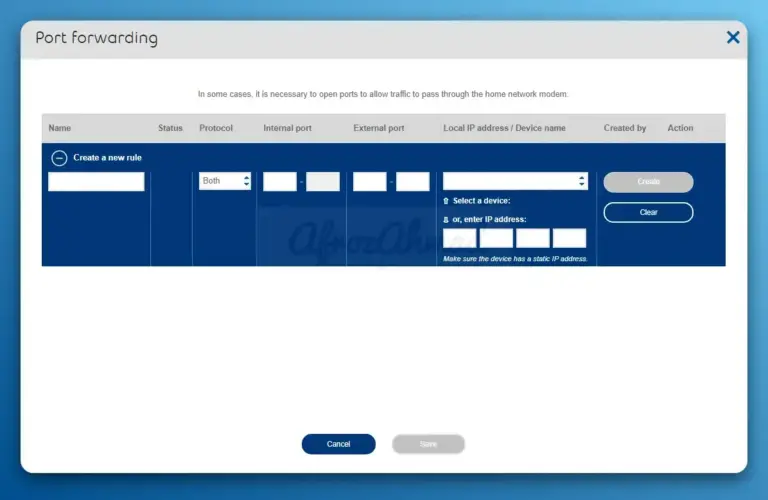
Master port forwarding on your home network with our in-depth guide. Learn the basics, set up rules, troubleshoot issues, and ensure your network's security.
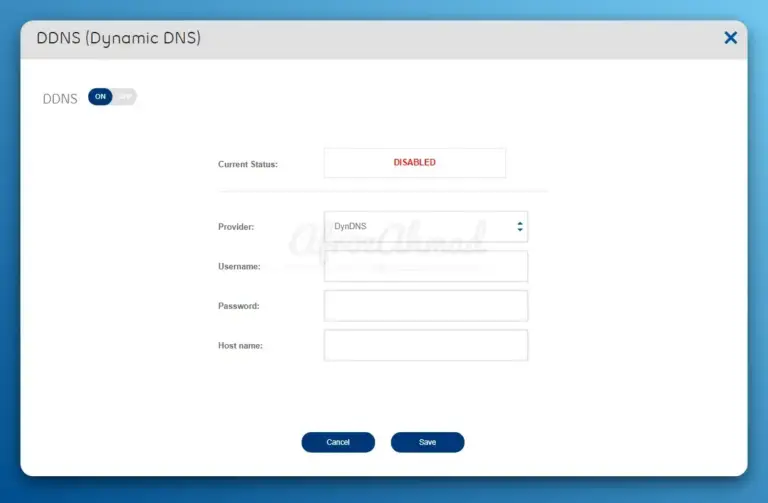
Learn how to set up Dynamic DNS (DDNS) on your home router for easy remote access. Our comprehensive guide covers configuration, security, and troubleshooting.
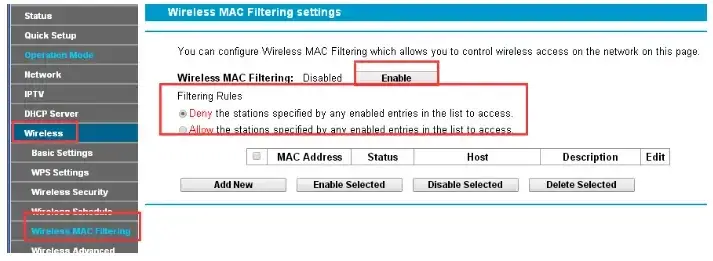
Discover what MAC address filtering is and how it can enhance your home router's security. Learn the steps to configure MAC filtering and explore its advantages and drawbacks.

Learn how to use your router’s USB port for storage, printer sharing, and reliable internet failover—with accurate specs, security best practices, and model-specific clarifications.
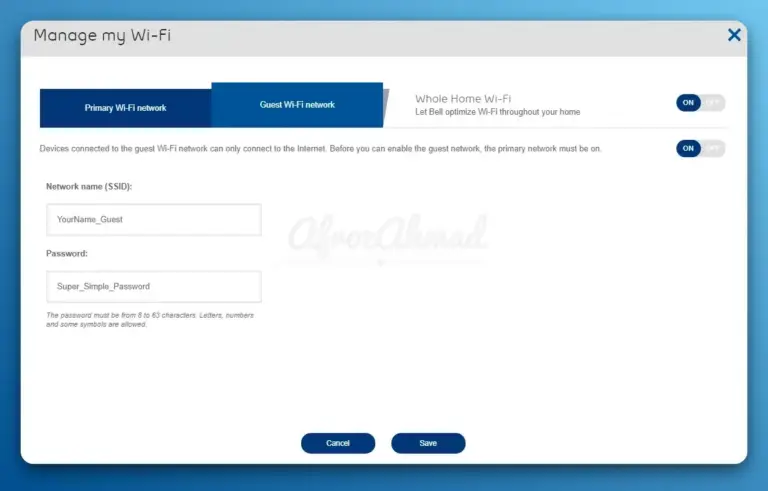
Learn to create a guest network in minutes for secure, easy visitor access on your home WiFi.
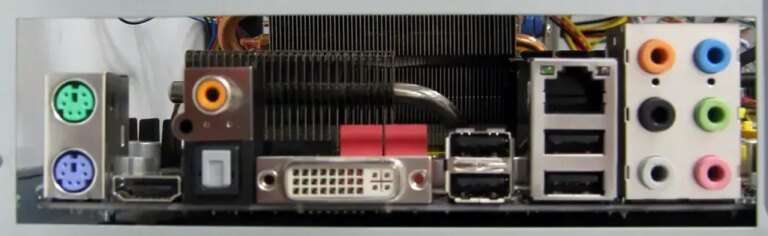
Master your display setup: A concise guide to HDMI, DisplayPort, VGA, DVI, and USB-C connections for all users.