Confused about the difference between a router and a modem? Simply put, a modem is usually provided by your Internet service provider and delivers the Internet connection to your home, while the router (mostly purchased by the end-user) spreads it to all the devices within your household, ensuring they can all access the web efficiently and talk to each other.
Understanding this distinction helps you set up and troubleshoot your home network with confidence. In this post, we’ll explain in simple terms what routers and modems each do and how they work together to provide you with that sweet, sweet internet connection. Let’s dive in!
What is the difference Between Router and Modem?
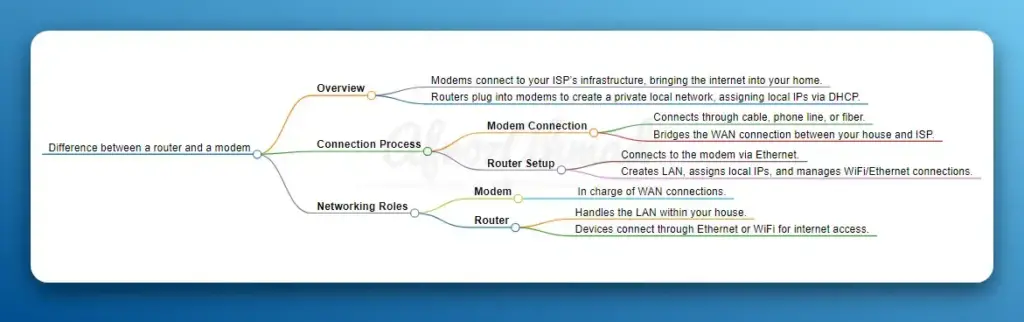
What is a Modem?
Think of a modem as your network’s translator. Its job is to take the signal from your Internet Service Provider (ISP) and convert it into something your devices can understand. Here are some key points about modems:
- In technical terms, the modem is a device that modulates and demodulates signals, hence the name ‘modulator-demodulator‘. The modem’s primary function is to convert the signal from your ISP into a digital format that your devices can understand.
- In simple terms, Modems connect your home network to your ISP through a physical connection like cable, telephone line, or fiber optic line.
- They come in different types, such as cable modems, DSL modems, and fiber optic modems, depending on your internet service type.
- Your ISP assigns a unique public IP address to your modem, which identifies it on the web.
- Modems can function on their own, without a router. It typically has two ports: one connecting to the ISP and another to a computer or router.
So in a nutshell, a modem brings the internet into your home. It’s the first essential piece provided by your ISP for your home to connect to the Internet.
Different internet services require different types of modems. For instance,
- DSL internet uses your telephone line
- Cable internet uses the same technology as cable television
- Fiber optic internet offers high speeds but requires a more complex setup
- Satellite internet needs a dish installation
- Fixed wireless internet requires a receiver at your property
- 5G can be a fixed wireless connection or a mobile one
What is a Router?
Now that we have internet flowing into our house via the modem, how do we connect all our gadgets to it? Enter the router.
A router’s main job is to create a local area network (LAN) and manage the traffic between the devices connected to it. It’s like a traffic cop directing data where it needs to go. Some key things to know about routers:
- Routers connect your devices to each other and to the modem, either through Ethernet ports (for wired connections) or WiFi (for wireless).
- They assign local IP addresses to your devices on the network, which allows them to communicate with each other.
- Routers provide some security features like firewalls and WPA2 encryption for your wireless devices.
- They cannot function without a modem. A router needs to be connected to a modem in order to send traffic from your local network out to the internet.
So while the modem brings the internet to your door, the router distributes it to all the devices in your house and manages the communication between them.
How Modems and Routers Work Together?
Now that we know what each device does, let’s see how they team up. In a typical home network setup, it goes like this:
- The modem connects to your ISP’s infrastructure outside your house, whether it’s through cable, phone line, or fiber. This brings the internet connection into your home.
- The router then plugs into the modem, usually via an Ethernet cable from the modem’s LAN port to the router’s WAN port.
- The router creates your private local network and starts assigning local IPs to your connected devices via DHCP.
- Your devices connect to the router, either through Ethernet or WiFi, and can now talk to each other and access the internet through the modem.
So in this partnership, the modem is in charge of the wide area network (WAN) connection between your house and the ISP, while the router handles the local area network (LAN) within your house.
Modem Router Combo or Gateway Devices
While the modem and router are traditionally two separate devices, many ISPs now offer combination units, sometimes called gateways. These devices merge both the modem and router functions into a single unit.
Combo devices can be a good option for simple home networks because:
- They take up less space and typically involve less cabling. One power outlet, one device. Simple.
- ISPs can provide them pre-configured, so setup is easier. Often it’s just plug-and-play.
- The single device is easier for your ISP to troubleshoot if you run into issues.
However, the trade-off is in flexibility and customization. Separate devices allow you to choose your own router with specific features you may want, like parental controls, VPN server capabilities, or mesh WiFi. With separate units, you can also upgrade one device at a time as technology evolves.
See also:
Choosing Between a Modem and Router Setup
So should you go for a combo unit or separate devices? It depends on your needs. A combo can be great for a small home or apartment with a few devices. But you might want to consider separate units if:
- You have a larger home that would benefit from strategically placing the router in a central location away from where the modem has to connect.
- You want the ability to choose your own router with specific features and security settings.
- You like the idea of being able to upgrade devices independently as new technologies come out.
- You’re a networking geek who likes to tinker and customize your setup (no judgment, we get it).
Separate devices do involve a bit more setup and management, but they give you more control over your network.
Renting vs Buying Your Modem and Router
One last thing to consider is whether you want to rent or buy your networking equipment. ISPs will often offer to rent you a modem and router for a monthly fee. The benefits of this are:
- The ISP will make sure the devices are compatible with their network.
- They’ll typically replace the units for free if they malfunction.
- You can call them for support if you have connectivity issues.
However, renting isn’t always the most economical choice in the long run. If you plan on keeping your internet service for a while, buying your own modem and router can save you money over time. A couple of things to keep in mind if you go this route:
- Make sure any modem you buy is compatible with your ISP. They’ll usually have a list of approved devices.
- While any router will work with any modem, certain high-speed services like gigabit internet may require a more advanced router to get the most benefit.
- You’ll be responsible for configuring and troubleshooting the devices yourself, though the manufacturer will often provide support.
Weigh the pros and cons to decide which approach makes sense for you.
See also: Xfinity xFi XB6 Review: Rent or Buy?
Troubleshooting Tips
Even with the perfect setup, you’ll likely run into an internet issue occasionally. When that happens, try these troubleshooting steps:
- Restart your modem and router. Unplug them, wait about 30 seconds, then plug them back in. This clears a lot of random issues.
- Check your connections. Make sure all cables are securely plugged in and that WiFi devices aren’t too far from the router.
- See if the issue is with one device or your whole network. If it’s one device, the problem is likely on that device. If it’s the whole network, it could be the modem, router, or ISP.
- Connect a device directly to the modem. If it works, the issue is likely with the router. If not, it could be the modem or ISP.
- Check your ISP’s website or social media for outage reports in your area.
If all else fails, call your ISP’s support line. They can often run remote diagnostics and will send a technician if needed.
See also:
Conclusion
In the end, while they work closely together, modems and routers play different roles in your home network. The modem brings the internet to your house, and the router distributes that connection to your devices and manages the traffic between them.
Choosing the right setup depends on your specific needs and preferences. But now that you understand how it all works, you can make that decision with confidence. Happy networking!
We hope this clears up the modem vs router confusion. For more helpful articles on networking, software, and hardware, check out our blog. Stay connected, friends!
FAQs
To wrap up, let’s address some common questions about modems and routers.
Q: Can I use a router without a modem?
A: No, a router needs a modem to access the internet. However, you can use a router without internet to create a local network for file sharing and device communication.
Q: Do I need both a modem and router?
A: If you want to connect multiple devices or use WiFi, yes. A modem alone can only connect to one wired device.
Q: How often should I replace my modem and router?
A: Modems tend to last longer, around 3-5 years. Routers should be replaced every 2-3 years to keep up with security updates and new wireless standards. Though, if your equipment is working well for you, there’s no need to replace it just for the sake of it.
Q: Can I use any router with my modem?
A: Yes, modems and routers use standard Ethernet connections that allow any router to work with any modem. Just make sure your router can handle your internet speed.
- Telecom Network Infrastructure: Complete Guide to Components & Design - January 6, 2026
- TP-Link TL-SG108E vs Netgear GS308E: Budget Smart Switches - January 5, 2026
- MikroTik CRS305-1G-4S+ Review: The Ultimate Budget SFP+ Switch Guide - December 25, 2025


